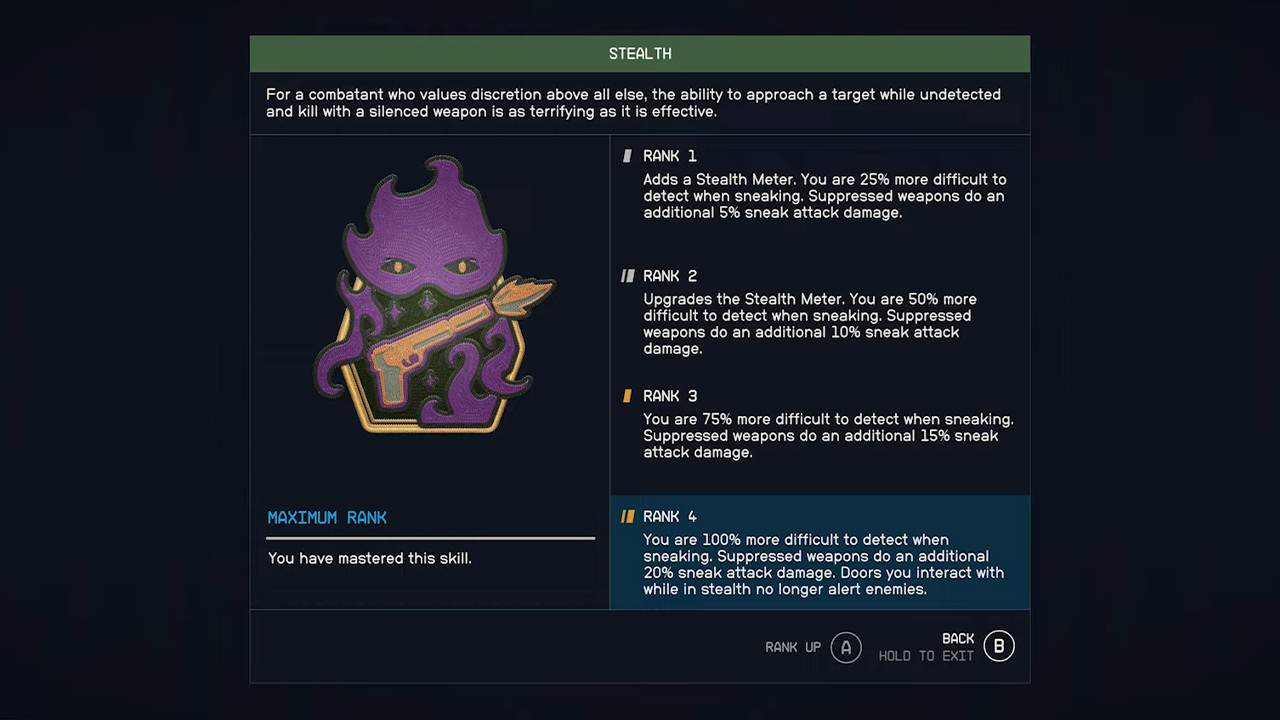To sneak attack or move through the crowd unnoticed, you will need to how to activate stealth. Stealth is not a skill available by default in Starfield. Unlocking it opens an entirely different approach to combat and situations, like moving through Generdyne during Absolute Power.
Stealth is quite difficult in Starfield because of how easy it is for enemies to detect you. You can get away with basic stuff if it’s not your main focus, but mastering it requires high investment
You will be able to choose your battles, deal high damage, and can work with all ranges of combat, close or long. It does depend on your weapons and skills, requires specific mods, and can be a bit niche for some players.
Regardless of how you choose to use it, here’s how you can get Stealth and avoid getting detection.
How to unlock Stealth in Starfield
You will not have access to the Stealth Skill from the start of the game. You need to unlock it just like any other skill, by using Skill Points. You can find it under the Physical Skill Tree, and it’ll cost only 1 Skill Point to obtain.
Do note that choosing the Ronin or Cyber Runner Backgrounds will automatically unlock it for you since it comes as a starting trait for them.
How the Stealth Meter works
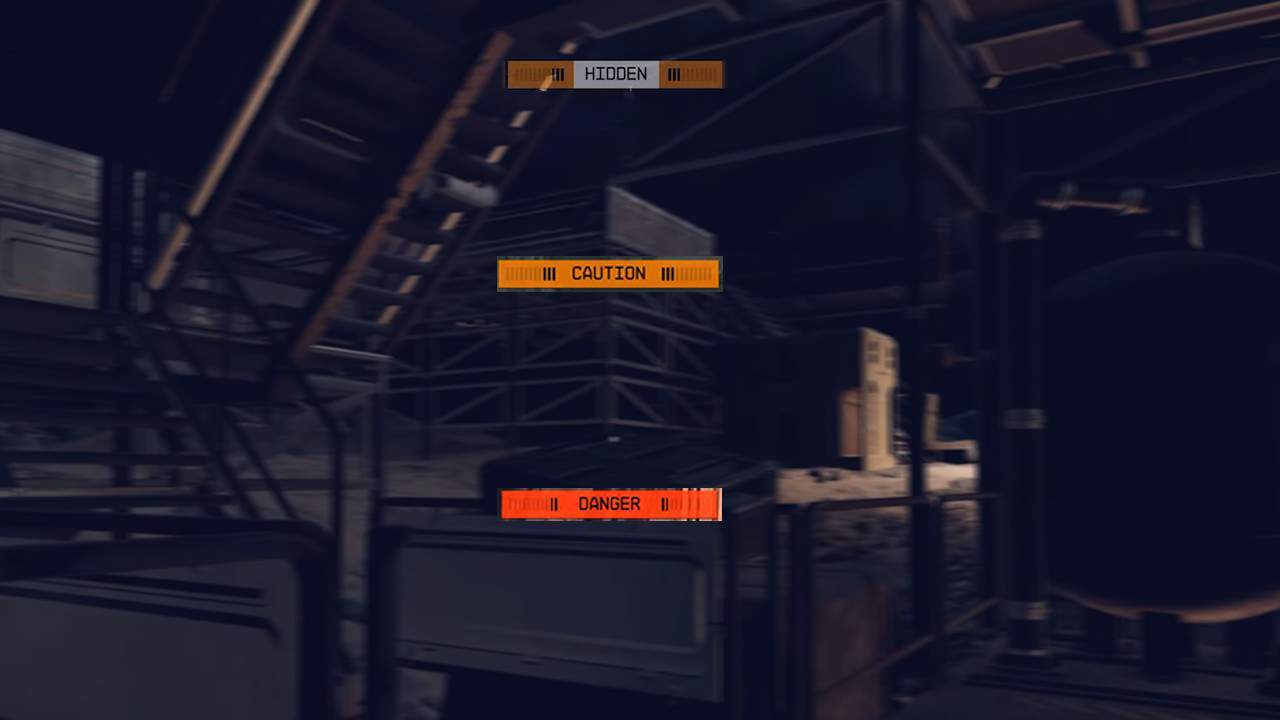
Getting the Stealth Skill will add a bar over your head called the Stealth Meter. It is an indicator to let you know how hidden you are from your enemies. Depending on your state, it displays different text and colors. It does not work perfectly all the time, but generally gives you a good idea about your position.
- Hidden state indicates complete stealth and can be indicated by 3 colors. White indicates you are completely hidden and undetected. Green shows that friendly or non-hostile enemies spotted you but you are still in stealth. Orange means you’re in stealth but you are being detected by hostile enemies.
- Detected means you are noticeable to others and one wrong move can break your stealth. If the bar is Green, you are noticed as non-hostile while Orange indicates hostile enemies.
- Caution shows that you are currently being approached by enemies and is only indicated by Orange.
- Danger is always Red and indicates engagement in combat.
How to use Stealth
To use Stealth, you will need to crouch in Starfield. You can do this by pressing the Left Ctrl Key on PC, or B button or Left Stick on XBOX. Crouching will allow you to become hidden from those around you.
Using Stealth in combat
While sneaking is a good way to avoid dealing with enemies, it can also work great for attacking enemies in Starfield. Walk up to enemies while crouching, and make sure you are not in their line of sight. Use your melee to deal with a sneak attack to take them out.
Use the environment around you to your advantage. Hide behind boxes or duck behind corners to lose agro. Going through the dark places will also help you avoid getting detected in Starfield.
Go for weapons with stealth-friendly mods like silencers or suppressors to keep the noise to a minimum while shooting. A few good ones include the Equinox Energy Rifle, Magsniper, Orion, Urban Eagle, and the Wakizashi for melee. Making unnecessary noise while moving will also alert enemies. This can be prevented by moving slowly.
Using Stealth in Space
To avoid getting detected by enemy ships while in Space, you can use ways to fly quietly in Starfield. To achieve this, turn down power for all individual systems with only a few bars into engines.
Most importantly, turn off weapons and shields as they get more negative attention from hostile ships. This will allow you to keep flying without making noise. Remember to not get too close or you will be seen before you are heard.
Console command to avoid detection in Starfield
Another way you can use Starfield to avoid getting detected is by using tdetect on the Console Command. By doing so, you will remove the ability of virtually every NPC in the game to detect you. While in stealth mode, you will be able to perform a sneak attack in Starfield.
How to improve Stealth in Starfield
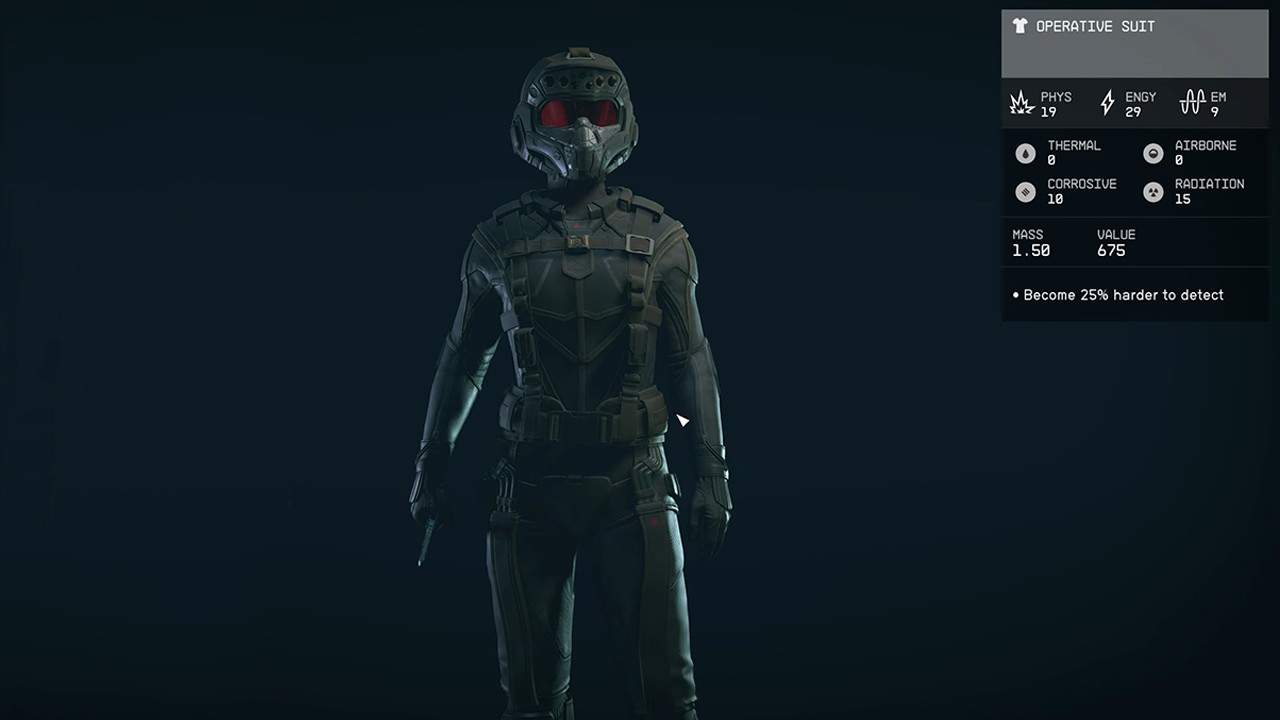
To sneak better in Starfield, you need to improve your Stealth. You can do this by pairing the right skills and equipment together.
Traits
The first thing is to raise your Stealth skill. Maxing it out will make you 100 percent less detectable while boosting your weapon damage. You need a specific amount of stealth kills to upgrade to the next rank.
The Concealment skill also improves your Stealth greatly. It provides buffs like increased movement speed while crouching, blending into the environment with a Chameleon-like ability, and making enemies lose track quickly after going under stealth. It is a Master level Physical Skill so it requires higher investment.
Other good skills you can get are Marksmanship, Sniper Certification, and Theft under the Combat Skill Tree. The Martial Arts skill under the Physical Tree is also good if you are using melee weapons.
Items
Items are extremely strong tools, especially for Stealth, in Starfield. They can provide temporary benefits and boosts that are difficult to obtain from other sources.
Reconstim reduces the noise made by Movement by 30% for 10 minutes. Va’Ruun Scriptures 08 permanently increases the sneak bonus by 1% and the sneak attack bonus by 5%.
AMPs are aid items that increase movement speed by 35% and double the jump height for 2 minutes. Heart+ increases your health by 20% and damage resistance by 200% for 2 minutes.
Spacesuit
For sneaking, you need something lightweight that does not make too much noise. Good augments to look for are Chameleon for Stealth, Headhunter, and Sentinel for damage boosts.
The Operative suit makes you 25% times harder to detect after entering Stealth and offers all types of elemental resistance other than Thermal. You obtain it for free during the Sabotage mission from the Ryujin Industries questline.
The Deepseeker spacesuit has resistance against all elements except thermal and is highly customizable. It has a mass of 7.80, making it pretty light to move around in. It can be purchased from vendors, commonly Jemison Mercantile in New Atlantis, Newill’s Goods in Neon, and General Store in Paradiso.
Starborn Power (Spoiler!)
Void Form is the best Starborn power for Stealth as it’s designed for it. It makes you nearly invisible and comes in clutch while sneaking through enemy territory. It costs 45 Power so you will not be able to spam it.
Sense Star Stuff is another good one as it allows you to detect and bind to all life around you.
Advanced Stealth Tips
Stealth is not an easy playstyle to master in Starfield. Here are a few tips that will help you along the way.
1) Weight has a significant impact on Stealth and detection. Being encumbered or having a nearly full inventory will create noise, making you easily detectable.
2) While on weight, your armor also impacts your Stealth. Take off your spacesuits or wear the above-recommended ones to minimize noise. Hiding the helmet and spacesuit is not the same as removing it. It just affects its visual appearance, make sure you have taken it off to remove it.
3) Enemies in Starfield have a bigger and better line-of-sight and detection radius than you. They can spot you from further away and will shoot in the general direction of your bullet trail if they see one.
4) Lightening also affects the enemies’ vision. Brightly lit areas will make you more visible so it’s best to sneak through shadowed hallways, dark alleys, and vents.
5) There are also Stealth Lasers available for weapons. They increase the range and accuracy of your weapon while decreasing enemy detection range, visibility, and acoustic intensity.