If you plan on creating different Outpost structures, you will require a crucial component called the Substrate Molecule Sieve in Starfield. It is a uniquely manufactured component that can be purchased from different vendors or crafted at your Industrial workbench.
Before crafting the Substrate Molecule Sieve, you must ensure that your Special Projects Skills are at Rank 4. Below, you will find all methods to get this component.
Where to buy Substrate Molecule Sieve in Starfield
Substrate Molecule Sieve can be purchased from various vendors at different systems. However, your chances of coming across this item at these vendors may be slim, so you should rest and revisit them to find it. You can visit any of the vendors below to find this component.
Denis Averin
You can select the Sol System and head to Mars in search of a vendor selling the Substrate Molecule Sieve. Select the marker leading you to Cydonia, and there, you can explore the area and make your way to the left side to find a UC exchange shop with a single vendor inside.
You can purchase the Substrate Molecule Sieve by spending 228 credits if available.
Zuri’s Essentials
The easiest way to buy a Substrate Molecule Sieve in Starfield will be by joining the Crimson Fleet. Once you complete certain quests, you can access The Key. There, you can go to the shop named Zuri’s Essentials.
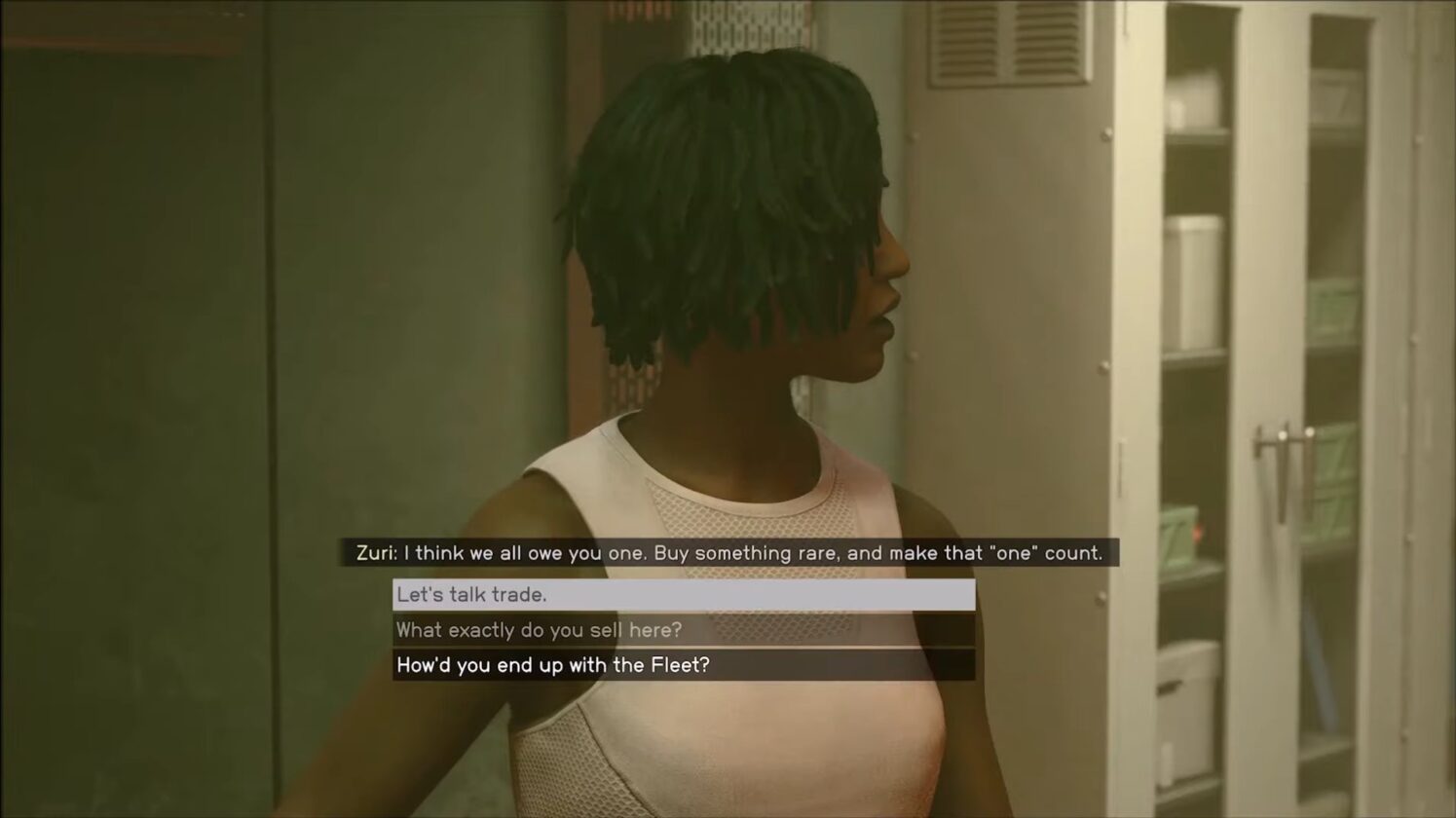
Speak to the vendor, Zuri Abara, and access her inventory to check the resource section. There, you will find the Substrate Molecule Sieve listed at 228 Credits.
If you can’t find this component there, you need to refresh her inventory and visit her again to check if she has restocked it.
UC Distribution Center
To locate the third vendor with the Substrate Molecule Sieve present for sale, you can go to the System called Alpha Centauri. There, you can select the planet Jemison and set the coordinates for the Commercial District.
Once you get there, you can go to the UC Distribution Center and meet with the vendor. She may have the Substrate Molecule Sieve listed, among other items.
How to craft Substrate Molecule Sieve
You can also craft this component using the Industrial Workbench or the Multiplex Fabricator. You can head directly to an industrial workbench on your Outpost or ship to start crafting. Then, you will need the following materials to craft the Substrate Molecule Sieve successfully in Starfield.
| Resource Name | Item Id | Quantity | Credits |
| Memory Substate | 5060 | 3 | 61 |
| Biosuppressant | 6542 | 2 | 15 |
| Molecular Sieve | 6557 | 1 | 86 |
| Sterile Nanotubes | 6729 | 2 | 123 |
Moreover, you can also use the Multiplex Fabricator at your Outpost to craft the Substrate Molecule Sieve. The items and the quantity required will be the same as above.
Console Command to get the Substrate Molecule Sieve
If you are tired of visiting different vendors and cannot craft the Substrate Molecule Sieve, you can use the command line to add it to your inventory.
You must add the following command to your command console.
player.additem 202782 1
This way, you can add one Substrate Molecule Sieve to your inventory. The 202782 is the Substrate Molecule Sieve item ID, and 1 at the end shows the quantity. You can increase the number at the end of this command cheat to add more Substrate Molecule Sieves.

Substrate Molecule Sieve Uses
Now that you have the Substrate Molecule Sieve, you can use it for various purposes in Starfield. This unique resource’s first and foremost use can be exploited using a Special Project (Tier 4).
You will also need to ensure that your science skills are ranked up to craft this special project. Similarly, you can use it for other Research Projects, such as Domestication 2, which is useful for your Outpost Development in Starfield.
Apart from that, you can also craft the different Outpost Modules using the Substrate Molecule Sieve, and these will include the following Industrial examples:
- Animal Husbandry Facility
- Greenhouse
- Extractor – Alkanes
- Extractor – Argon
- Extractor – Caesium
- Extractor – Carboxylic
- Extractor – Chlorine
- Extractor – Chlorosilanes
- Extractor – Fluorine
- Extractor – Helium-3
- Extractor – Ionic Liquids
- Extractor – Mercury
- Extractor – Neon
- Extractor – Tasine
- Extractor – Tetrafluorides
- Extractor – Veryl
- Extractor – Water
- Extractor – Xenon
