Pals are also considered as an important workforce that can do all the hard work for you at your Base in your absence. The more pals you have working at your base, the faster different tasks get done. However, initially, the number of Base Pals you can have in Palworld is limited, but thankfully, there is a way to increase that base Pal limit and add more Pal slots.
How to assign more Pals at your base in Palworld
You can add more Pals to your Base by increasing the number of slots in your Palbox, which can be accessed through the Pal Management Menu once you approach your base’s Palbox. To increase those Palbox slots, you will need to upgrade your base.
Every base level has certain missions you need to complete, after which you can upgrade your base for free. The base missions typically include objectives like capturing a certain number of Pals or building certain things at your base like Medicinal Workbench, Incubators, etc.
Once you have completed the requirements for a base upgrade, head to the Palbox and press the button for Base Upgrades. A new screen will open and you will be able to upgrade your base to increase your Pal limit in Palworld.
Each base level increases the Pal limit of your base by 1 so you can have more Pals working. This means that if you have a base level of 15, then you will be able to add 15 Pals to work at that particular base location.
Keep in mind that you can only have a max of 3 bases in Palworld which can host a total of 60 Pals if you have bumped up the working capacity. While the increase may be good and prove to be productive, it also requires a lot more effort to be put in to keep your Pals happy. Try to deploy the best Pals for each task for things to get done efficiently.
How to increase Pal Max Base limit in Palworld
In order to increase the maximum number of Pals to your Base in Palworld on dedicated or online serves, you can simply follow the steps mentioned below:
- At the main title screen of Palworld, select Start Game, select your world, and then you can observe two boxes on the bottom.
- The left box will mention Change World Settings, so click on that and then go to the Difficulty section.
- There you can simply select Custom Difficulty and proceed by clicking on the Custom Setting grey button on its right side.
- You will be able to observe a lot of difficulty options in the World Settings. Scroll all the way down, and at the end, you will find a setting that will mention Max Pals Working at Base in Palworld.
- You can adjust the slider on the right side of the Max Pal Working at Base setting and take the value from 15 to a maximum of 20. (However, your Base level also needs to be Level 20 to enable this max Pal limit in Palworld).
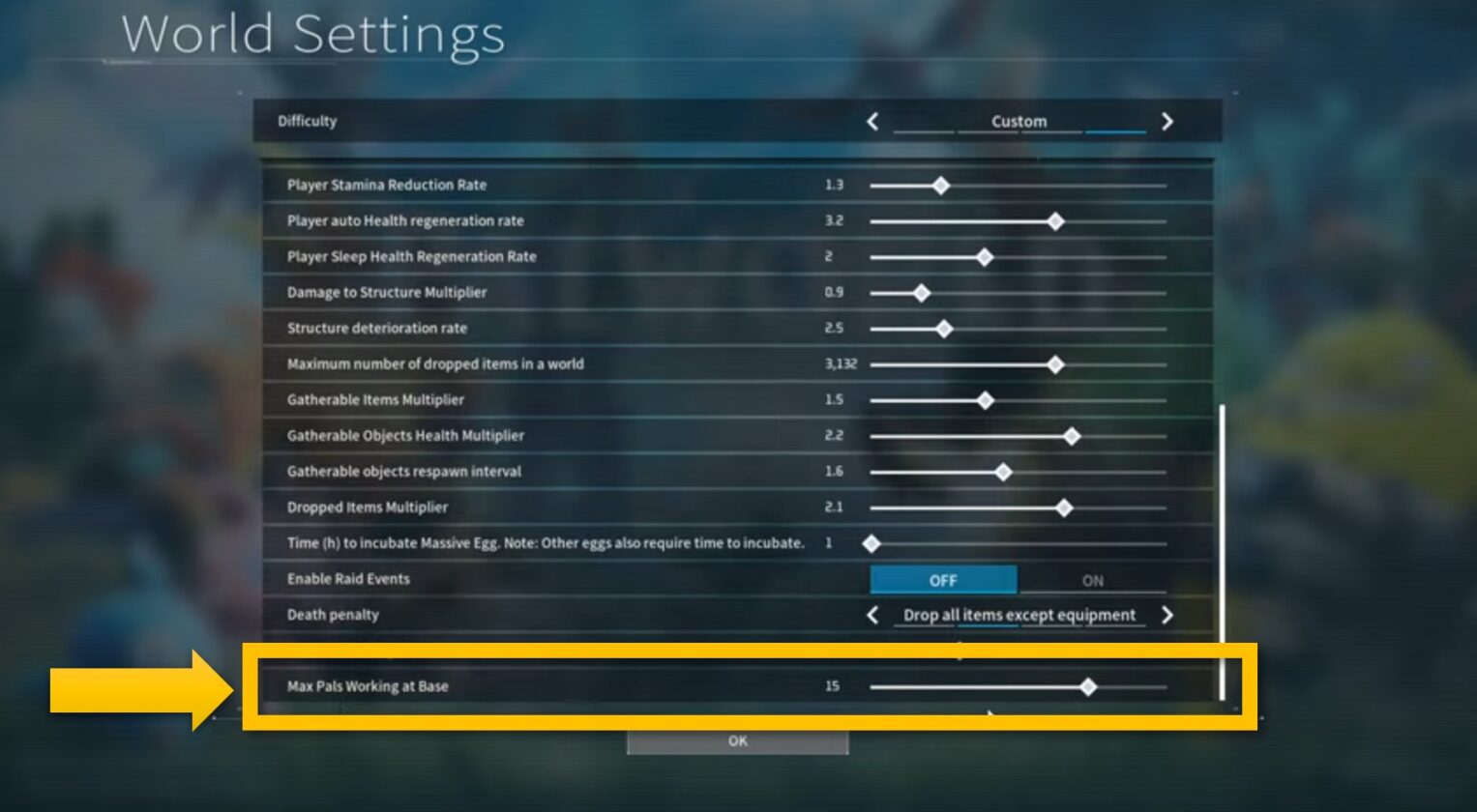
After selecting the desired number, you can save the setting and reload your game from your last saved checkpoint in Palworld.
