The Nintendo Switch Online App in Animal Crossing New Horizons allows you to use different features and services if you have purchased an online subscription. One such service is the NookLink app that you can set up to do a lot of tasks ranging from viewing passports, chatting, unlocking reactions, etc.
Some features in the app can help make things a lot easier for you. But before this, you must know how to set up and use the NookLink App.
How to use the NookLink App in ACNH
You must do certain things to ensure you activate the NookLink app. We have listed all to make it easier for you to understand.
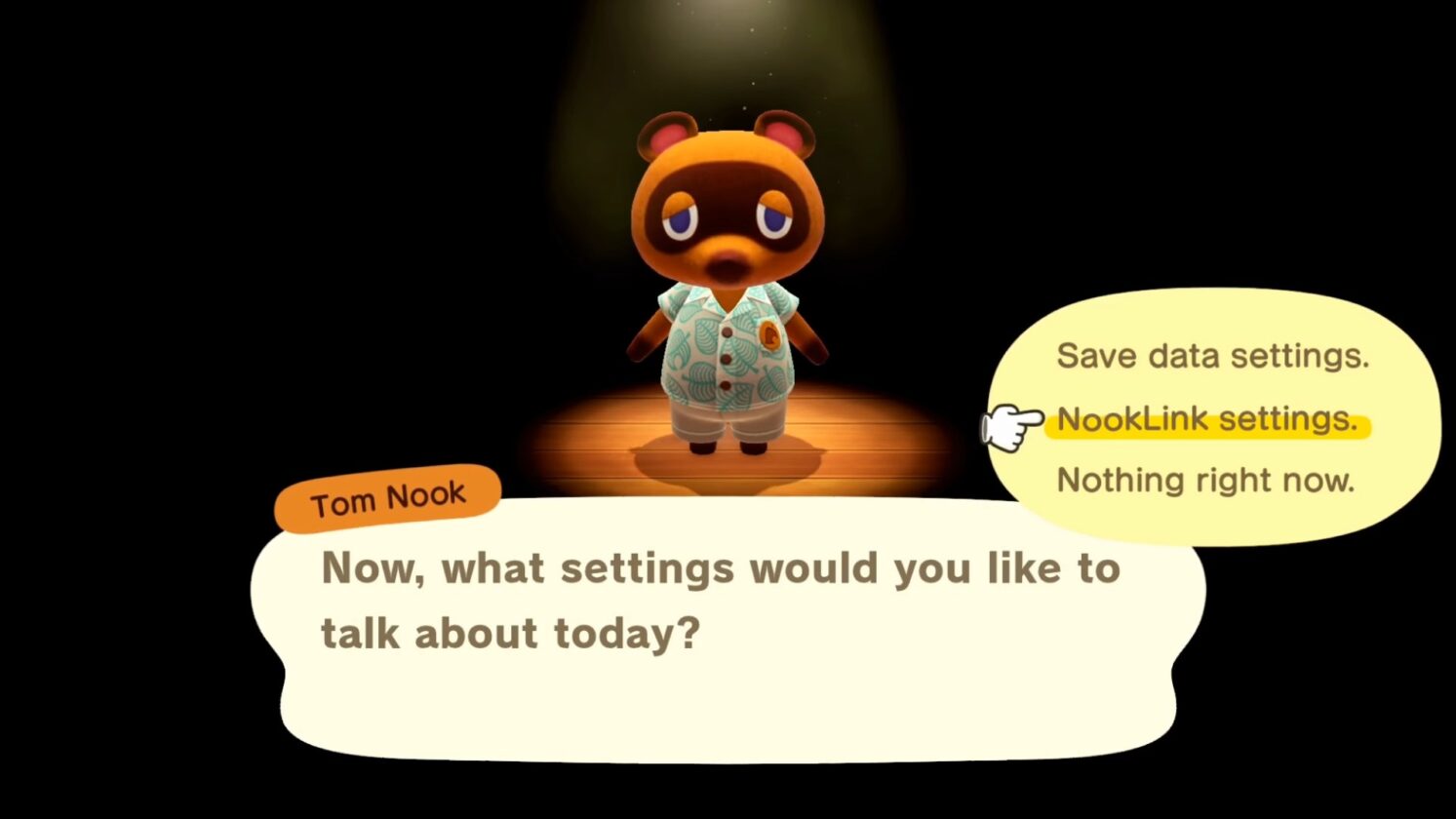
- Start the Game and press the “–” Key.
- Select the “NookLink settings.”
- Select the “Yes, please!” option to get NookLink access.
Once you get access, the second thing is to download and install the “Nintendo Switch Online” app if you haven’t already. Once you have the app ready and signed in, click on Animal Crossing New Horizons under the “Game-Specific Services.”
You will find all the features NookLink can offer in the app.
NookLink App features in Animal Crossing New Horizons
As discussed earlier, this app will offer you some great features. We will list all these features and go into their details so you understand them better.
- Passport
- Designs
- Keyboards
- Best Friends
- Reactions
- Catalog
- Nook Points
- HHN – Happy Home Network
- Island Newspaper
- Island Life 101
- Settings
Passport

The Passport details you and the resident you are searching for. You can see the Address, Creator ID, and “Happy Home Network” ID. However, this will only happen if you have the DLC.
You can even copy the codes so you can easily share them. If you encounter any problem, you can head to Able Sister Shop in ACNH and get things displayed on your passport.
Keyboard
This is the second and one of the best features the NookLink app offers you in Animal Crossing’s New Horizons. This is a combo of the NookPhone In-game feature and the other chat feature you can use by pressing “R.”
Now, you can send messages from your Smartphone app quickly and conveniently. The chats will not be long but much easier to do.
Best Friends
This feature is similar to the Keyboard one and allows you to chat with your best friends who are currently online. You can easily add or remove your best friends by viewing their profiles. You can even report bad players.
Reactions

This is another in-game feature you can use by tapping your smartphone. This allows you to send the unlocked reaction by tapping them twice. You can select the reaction and tap the send button, but simply tapping is faster.
Catalog
It’s similar to the Nook Shopping app you had on your Nookphone. It will allow you to search the Catalog items by name or criteria like category color, size, etc. If you like some items and use them too often, you can add them to your “Favorites.”
You can view new items by clicking the New Items option in the Catalog feature of the NookLink app.
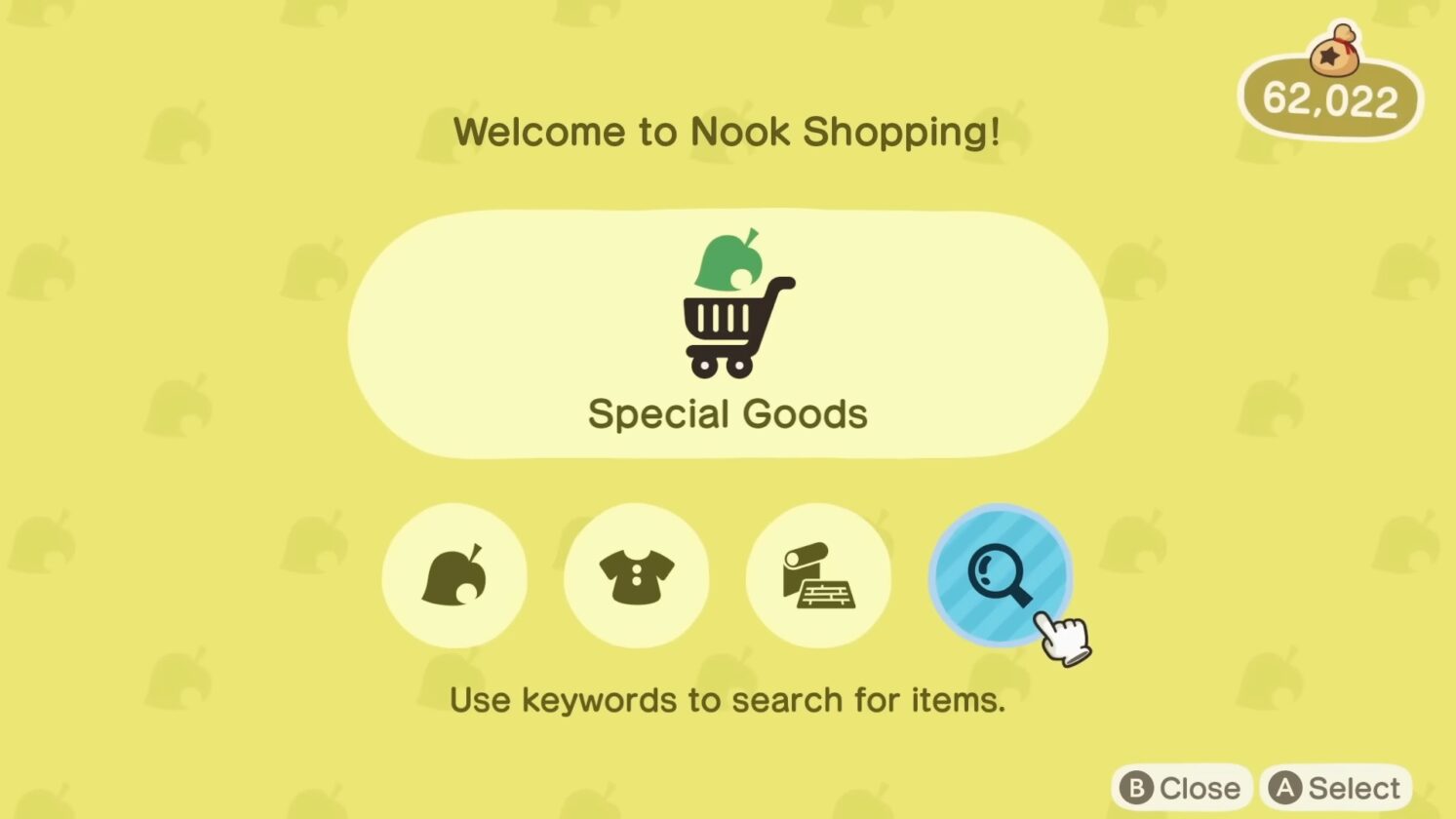
Nook Points
This is the best feature of the NookLink app in ACNH. This allows you to redeem Nook Points every day, which you can’t even do if you get your personal Outdoor ABD machine. You can even exchange Nook points for items from this app as well. Here are the items you can purchase after update 2.0.
| Item | Cost (Nook Miles) |
| Nook Inc. Poster | 10 |
| Nook Inc. Toilet Paper | 10 |
| Nook Inc. Balloon | 30 |
| Nook Inc. Doorplate | 40 |
| Nook Inc. Pochette | 50 |
| Nook Inc. Sweater | 50 |
| ACNH Carrying Case | 60 |
| Nook Inc. Cushion | 60 |
| Raccoon Wall Clock | 80 |
| Timmy and Tommy’s Photo | 100 |
| Timmy and Tommy’s Photo | 100 |
| Tom Nook’s Photo | 100 |
HHN – Happy Home Network
This one was added after the update 2.0, allowing you to view the “Happy Home Paradise” profile and the users you are following. To access it in the NookLink app, you must design at least 12 vacation homes in “Happy Home.”
Island Newspaper
The Island Newspaper is another app added in the update and is unavailable for the start. Here, you will find all seasonal stories about items you can find and News articles that will inform you about what residents are doing.
You will also find the Turnip Tracker that lets you know the price of turnips both in the morning and afternoon so you can sell them at the right time to make a lot of bells in Animal Crossing New Horizons.
Island Life 101
This feature of the NookLink app will store the fifty most recent tips that Isabelle will give you. You can find the same app as this in your NookPhone, but you must purchase it from the NookStop.
Custom Designs
This allows you to scan the QR Codes of the designs you created in other editions of games like the New Leaf or Happy Home Designer. You can now get these designs in the NookPhone app by scanning them with this NookLink feature.
You can scan images stored in your device or directly open the camera to scan one. Once done, you can see the custom designs in the download menu on your NookPhone, which you can download in Animal Crossing New Horizons.
Settings
Last but not the least is the Settings feature. This allows you to change which Island resident you want to play, change your language on the app, and view the copyright info.
You can even learn about the developers behind the NookLink App in Animal Crossing New Horizons.
