The Witcher 3 has left an everlasting mark in the Hall of Fame for the greatest video games ever made. Its massive fanbase has spent a lot of time with the Witcher series, and it is safe to say that gamers have created some of the best mods for The Witcher 3 Wild Hunt. These mods allow them to tailor and tweak the gameplay according to their likes and dislikes.
If you’re looking for the best mods for TW3, then you’re at the right place because we’re about to take a deep dive into the best mods available and how you can add mods to The Witcher 3.
How to install mods in The Witcher 3
Like many other games, The Witcher 3 requires a relatively simple process to add mods to their PC.
Downloading The Witcher 3 mod manager, such as Vortex from Nexus Mods, is what we recommend to start the process. Nexus Mods is also the recommended site when you’d be looking for all the mods since it consists of a library of thousands of mods for The Witcher 3.
Once you’ve downloaded Vortex, head back to a site of your choice and download the mods you want. Afterward, the process is simple enough since, using the Vortex app, you can automatically start your downloads without needing to unzip any files.
Open the Vortex mod manager and click on the files tab on the individual mod page. Now, all you have to do is click on the main files and select the option of mod manager download. The Vortex app will complete the rest of the process for you automatically.
If you want to download The Witcher 3 Mods manually and add them to your Steam folder, then you can simply follow the steps mentioned below:
- You will need to access your local game file i.e. your Witcher 3 game folder My PC (your PC Name)> Windows (C) > SteamLibrary > steamapps> common > The Witcher 3.
- There, you will find a list of files. To start installing mods, create a new folder and name it Mods.
- Head over to Nexus mods and search for The Witcher 3.
- You will get a list of different mods so you can select the one you want and open it first and then select the option to manually download that particular Mod.
- Extract the contents of that specific TW3 Mod file and if the displayed contents exhibit a Mod file simply copy and paste that file into the Mod folder you created earlier. [steamapps> common > The Witcher 3> Mods].
- If the extracted Mod file also displays the DLC file along with the Mods file, then you can copy and paste the DLC file into the DLC Folder found among your Witcher 3 files. [steamapps> common > The Witcher 3> DLC].
- Then, you can open your Steam account and press play to launch The Witcher 3. If done correctly, you should see changes in your game.
Lastly, you also need to remember one important thing about The Witcher 3 Mods. You can add as many mods as you like, but be careful not to overdo them because some of these Mods are very similar and can cause conflicts.
We have your back if you’re looking for the ultimate mod list for The Witcher 3 containing the top 25 mods for The Witcher 3 (in no particular order) that will dramatically change your experience with the game.
1. Always Full Exp
- Downloads: 665,474
- Endorsements: 39,364
In The Witcher 3, gathering a lot of Exp plays quite a pivotal role if you are aiming to level up faster and luckily for you, the Always Full Exp mod does the trick. Once you apply this particular Next Gen mod, you will get full Exp for all the quests during your playthrough of The Witcher 3. Moreover, you can also experience other alternative variants for this specific mod, such as Always Mixed Exp, Always Difficulty Exp, etc.
2. More Loot

- Downloads: 2514
- Endorsements: 56
You will get to loot a ton of stuff, whether by opening chests, enemy corpses, etc., during your playthrough in The Witcher 3. Adding the More Loot mod brings your loot game to another level as you will be able to salvage an increased amount of loot when accessing chests, crates, etc.
3. Limitless- Ultimate weight and durability removal

- Downloads: 3954
- Endorsements: 58
You will have a certain weight limit when it comes to gathering supplies, items, potions, weapons, etc., in The Witcher 3. Oftentimes, you will need to decrease your weight just in order to add another item, and it can be a pain to deal with, but the Limitless mod for The Witcher 3 fixes that problem for you. Once enabled, this specific mod removes the weight and durability factor, allowing you to carry as many items as you want during your playthrough.
4. Fast Travel from Anywhere
- Downloads: 122,915
- Endorsements: 3946
The vast map of The Witcher 3 is undoubtedly fun to explore. However, suppose you’re looking to get somewhere quickly using fast travel. Finding a signpost allowing you to travel fast can take time and effort.
The Fast Travel from Anywhere mod allows the players to travel from one place to another without using a signpost. This will enable you to travel to any part of the map at any given time, providing a lot more freedom when it comes to traveling.
5. Slots Slots Slots (Next Gen)

- Downloads: 545,895
- Endorsements: 34,116
Another particularly annoying mechanism in The Witcher 3 is the limited number of skill slots available. Though this feature exists to balance out the overall game experience, it is somewhat annoying. Considering players wanting to experience Geralt’s full arsenal will find themselves at a loss.
With the Slots Slots Slots mod, players are free to pick and choose as many skills as they’d like. This is made possible through the removal of the limited amount of skill slots available.
6. Indestructible items (Next Gen)

- Downloads: 651,121
- Endorsements: 34,777
We all know that most of the Witcher fandom does not find the appeal in weapon degradation since it only acts as a nuisance for players.
So, if you’re looking for a workaround to that problem, the Indestructible Items mod is absolutely for you. Using this mod, you can remove this mechanic from the game, allowing the players to experience the game without any hindrances.
7. Increased Creature Loot
- Downloads: 539,986
- Endorsements: 32,578
Like other RPGs, the Witcher 3 requires its players to extensively explore the map while defeating the enemies they encounter on their way to obtain items of use. It often takes players a long time to find an item of use, which is tedious and hectic.
The Increased Creature Loot mod was created to counter this problem. It helps players obtain items from enemies faster since they’ll drop more loot, helping you find items of use much quicker.
8. Increased Weight Limit Mod (above 9000)
- Downloads: 139,978
- Endorsements: 4869
Another mechanism that often acts as a nuisance in the Witcher 3 is the weight limit. Though this mechanism prevents the players from carrying too much and constantly hoarding, it often bugs players when it hinders their exploration. Since they’re suddenly stopped in their tracks because of exceeding the weight limit.
With the No Inventory Weight Limit mod, players can carry as many items as they wish, allowing them to hoard all they want while exploring the bountiful world of the Witcher.
9. High-Quality faces

- Downloads: 619,045
- Endorsements: 28,549
If you prefer more realistic faces and are tired of seeing the old ones in the Vanilla version of The Witcher 3, then you can apply the High Quality Faces mod. It increases the LOD and quality of not only the main NPC character but also the secondary and common NPC characters as well.
10. Super Turbo Lighting

- Downloads: 672,976
- Endorsements: 37,356
The elemental changes when it comes to climate can make your gameplay experience more immersive for you in The Witcher 3. Thankfully, the Super Turbo Lighting mod enables you to experience lighting changes for all the zones that you get to visit individually during your playthrough.
11. HD Reworked Project

- Downloads: 1,612,973
- Endorsements: 105,591
Considering the impressive graphics of The Witcher 3, one might assume that the game does not require a visual upgrade. However, with the Witcher HD Reworked Project mod, you’ll be able to experience the game in a new light that is much better than the original.
View this mod as a refreshing new start to the original masterpiece that’ll help enhance your experience. However, note that this mod will only work best if your PC can handle the improved graphics.
12. Auto Apply Oils
- Downloads: 737,791
- Endorsements: 44,314
This is a Next Gen compatible mod that gives you the advantage of automatically applying the oils before your fight starts in The Witcher 3. Moreover, the Auto Apply Oil mod will scan the enemy you engage and apply the correct Oil type which will be effective in bringing down that particular enemy/ monster’s health.
13. Friendly HUD

- Downloads: 48,604
- Endorsements: 1689
If you are looking for a Mod to improve the HUD module configuration for The Witcher 3, then look no further, as the Friendly HUD mod offers you all options. In addition to that, it adds 3D markers for not only all kinds of quests that you undertake but also comes with an NPC tracking feature.
Apart from that, you will be able to notice significant improvements to your game menu, and most importantly, it doesn’t affect your save file either, so you can enable this certain mod carefree during your gameplay
14. No Fall Damage
- Downloads: 33,032
- Endorsements: 1267
Often at times, it might confuse the players as to how Geralt, who can take a significant amount of damage from various enemies in battle, dies so quickly from the minor falls for some reason.
If you’re annoyed by this, then the No Fall Damage mod will remove this irk. Now, you can jump from any height and remain unscathed, allowing you not to worry about accidental deaths caused by a misstep.
15. Autoloot
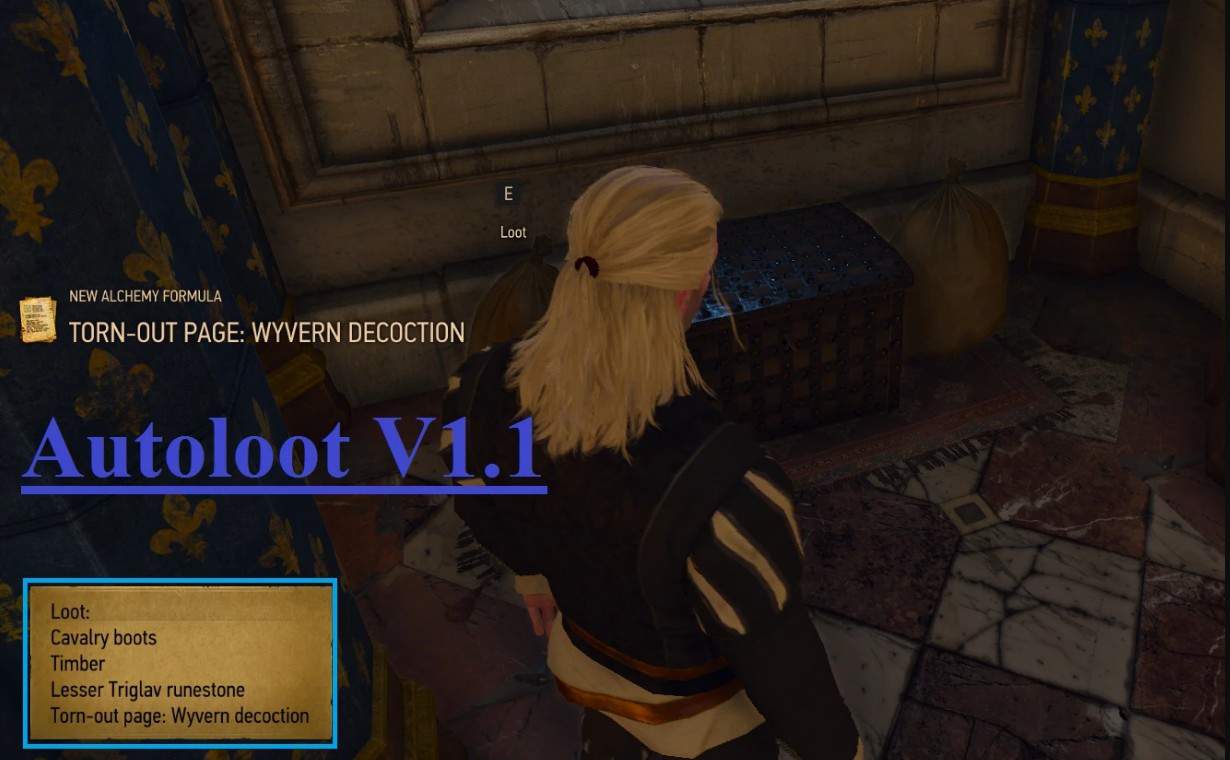
- Downloads: 467,070
- Endorsements: 27,729
If you are tired of going over to each enemy corpse individually and looting them one after the other, then all this hassle can be spared by using one specific mod. It will be called the Autoloot mod, and all you will need to do is go near the corpse, chest, etc., and you will receive a notification on the left end of the screen which will indicate the items you have collected from them in the Witcher 3.
16. Better Trophies

- Downloads: 541,460
- Endorsements: 30,333
Most of the time, when players receive a shiny new trophy for defeating an enemy, they feel like they need to be rewarded. This is because the trophies don’t provide players with any benefits and are only used as a showpiece.
However, the Better Trophies mod solves this problem by ensuring that each trophy provides the players a 5% bonus to attack damage for that particular enemy while also having other unique bonuses.
17. Farther Stronger Igni Firestream (Next Gen)

- Downloads: 1177
- Endorsements: 31
There are a lot of enemies that have fire, among other weaknesses, and you can use Igni to deliver that fire damage onto them. However, the range for this particular sign is normal, and you usually need to get closer to your target, which puts you at greater risk against tougher enemies and bosses alike.
Using the Farther Stronger Igni Firestream mod allows you to inflict that fire damage at a longer distance. In short, your Igni Firestream extends further, and you can deal a nice chunk of damage at long range as well in The Witcher 3.
18. All Objectives on Map
- Downloads: 1,107,667
- Endorsements: 63,342
The massive number of side quests in The Witcher 3 scattered across the vast map of the Witcher is hard to find and easy to miss. This is where the All Objectives on Map mod comes in since it reveals all the hidden quests on the map, allowing you to keep track of them.
19. Mutagen Guarantee
- Downloads: 1200
- Endorsements: 36
The Mutagen Guarantee mod allows you to salvage a mutagen that will be associated with every monster that you defeat in The Witcher 3. The best part about this specific mod is that it increases the drop rates of lesser mutagens (red) from nest bosses, which reduces that grind factor for you.
Lastly, you won’t need to save and reload after each monster hunt, and the Mutagen Guarantee mod does that automatically for you, which saves you some time and makes the gameplay experience more enjoyable.
20. Arrow Parry without Skill (Next Gen)

- Downloads: 1059
- Endorsements: 34
There are certain skills that you need to master in order to increase your combat experience and often some of these simple skills can be accomplished without any hard work. That will be the case if you use the Arrow Parry without Skill mod in The Witcher 3.
Once you add this mod, you will be able to deflect arrows and bolts from incoming enemy attacks. It might not be that much of a game changer, but it will work quite well against common enemies that attack you in larger groups.
21. Florens, Oren, Crowns- Economy System
- Downloads: 418
- Endorsements: 45
You will be spending most of your time farming enough coins while completing quests, contracts, playing min-games, etc., in The Witcher 3. Having the Florens, Orens, and Crowns Economy System mod makes all of these currencies usable in their specific areas.
This way, you can carry out the activities for buying goods using these currencies and crafting them into more useful items. Moreover, you won’t need to exchange crowns for other types of coins, and bets and bargains can also be made using any mode of these currency types as well.
22. Money Refill in Shops (Next Gen)
- Downloads: 1641
- Endorsements: 33
There will often be different occasions in The Witcher 3 where you want to sell an item to a NPC merchant but he might be low on currency. This can be frustrating as you will need to find another one or meditate and visit the same one again after some time.
Instead, all of this can be avoided if you apply the Money Refill in Shop mod as it will reset the NPC vendor’s money to 5000 allowing you to successfully sell your time without wasting your time in TW3.
23. Realistic Color Reshade correction

- Downloads: 734
- Endorsements: 12
If you are a fan of a more colorful and realistic environment, then you should definitely consider the Realistic Color Reshade correction mod in the Witcher 3. By using the Realistic Color Reshade mod, you will be able to get rid of the yellow filter, and it will improve the color correction, making the surrounding environment more vibrant, appealing, and realistic for you to experience.
24. Geralt Cloak

- Downloads: 291,833
- Endorsements: 13,381
The Witcher 3 had one of the best trailers, where Geralt delivered a powerful line about not choosing any kind of evil and helping all those in need. On closer inspection, he was wearing a hood that gave Geralt a cleaner and more powerful look. The vanilla version doesn’t offer that exact clean look, so you can get it by downloading the Geralt Cloak mod and making your Witcher look more menacing.
25. Lore-Friendly Witchers

- Downloads: 219,233
- Endorsements: 14,966
One of the major concerns faced by people who have read the Witcher series is to compare whether the video games remain loyal to the lore. Even though the game does a pretty good job of sticking to its source material, it is guilty of beautifying a lot of characters to sell them to its audience. This includes the Witcher himself; however, you can remove the filter that beautifies them through the mod Lore-Friendly Witchers. Though this is a small change, it is welcome since it gives players a much more accurate picture of the Witcher.
