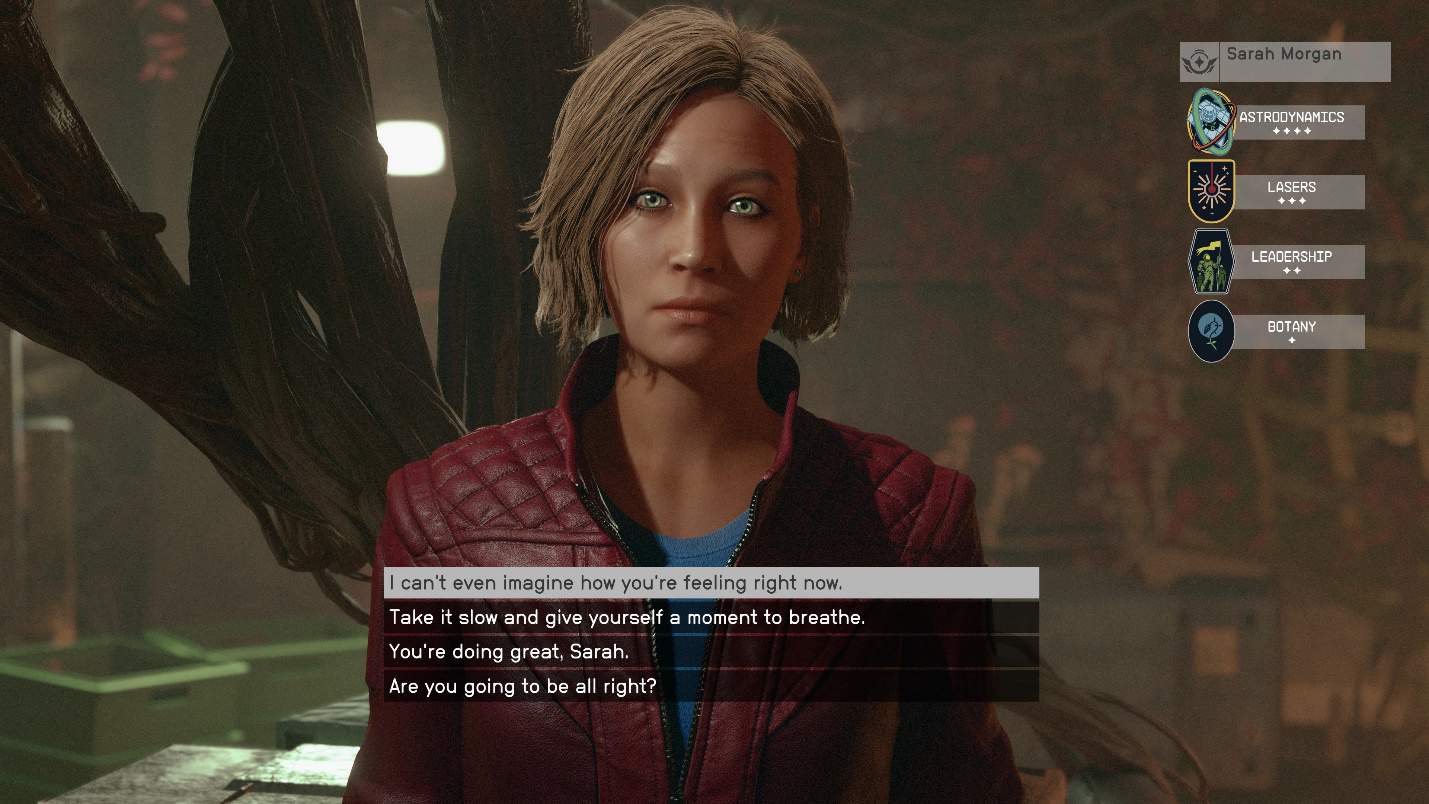Changing companions in Starfield is easy, as it only requires you to interact with them. This way, you can choose companions more compatible with you during missions. If you don’t like the Companion equipment, you can change their Clothes, Weapons, and Gear.
During the companion missions, this will help you optimize the companion according to your playstyle when you do not have the option to swap the companion.
You will also need to assign roles to your companions and even proceed to change them with other crew members in Starfield. All this makes it necessary for you to know how to change your companions so you can always have the best ones with you.
How to change Crew Members in Starfield
There may come a time during your main quest when you may require the skills of a different companion. Each character has unique skills that can benefit you, and placing them in the required positions will also bolster your skills.
Interact and Ask a Crew Member to join you
This is a conventional method that you can use to add a companion in Starfield. It will require you to Interact with these characters on your ship and ask them to Follow You.
During your conversation, you can select some dialogue options to inquire about them and then choose the one that says, “I could use you on my crew.” Once the character agrees, he will become a crew member on your ship, and the previous companion will leave your party.
Ask the Crew Member to leave you
If you want to play the game in Solo Mode, you can also ask them to leave. This method is similar to the first one, where you ask them to join you, and they become a part of your crew.
However, it will require a specific pre-requisite for you to accomplish in the form of a quest. It will go by the Old Neighborhood, and after you finish it successfully, you can expel crew members in Starfield.
If you wish for one of them (companion) to leave, approach that crew member and speak. Choose the dialogue option during the conversation: “It’s time we went our separate ways.” This way, the crew member will leave, and you can fill his empty spot with another crew member.
Swap Crew Members
This is a tedious method to change Companions in Starfield, but you will find it relatively easy once you get used to it. The first step would be to go to the character menu, where you will find many options, skills, inventory, etc. You need to find the Ship option and then click on it. After this, go to the Starfield crew section.
This way, you will see your two crew members assigned to your current ship. Since you only have the option to keep two onboard, you can select the one you want to change and switch it with the new crew member. This process can be done by pressing the R button.
How to Increase Crew Size
You can explore two ways to increase your Crew Size in Starfield. You will get to go through each of these during your playthrough.
- The first way is related to your Social skill tree. You need to find a specific skill called the Ship Command skill there. After that, you will need to keep upgrading this particular skill, and at rank 4, your crew size will increase to 8 active companions in Starfield.
- Secondly, you need to explore another skill from your Social skill tree. It will go by as Outpost Management skill. Once you upgrade it to third rank, you will find that the number of crew members you can assign to those designated outposts will increase.
Can you equip more than one companion?
If you want to equip multiple companions simultaneously, use “Third Party Mod.” Other than that, there is no way you can do this in the normal version of the game.
On the other hand, forcing another companion to join you while a companion is already equipped will make the first one to leave you. This is one of the game’s limitations that the developers forcefully designed and implemented.
Why should you switch between companions in Starfield?
While progressing through the missions, you will encounter many hurdles for which you can use different companions. Depending on the scenario, you can use the skills of different companions, such as Combat or Exploration.
Each companion has a different playstyle to approach combats, which can be used to your advantage when dealing with different dangers in Starfield.