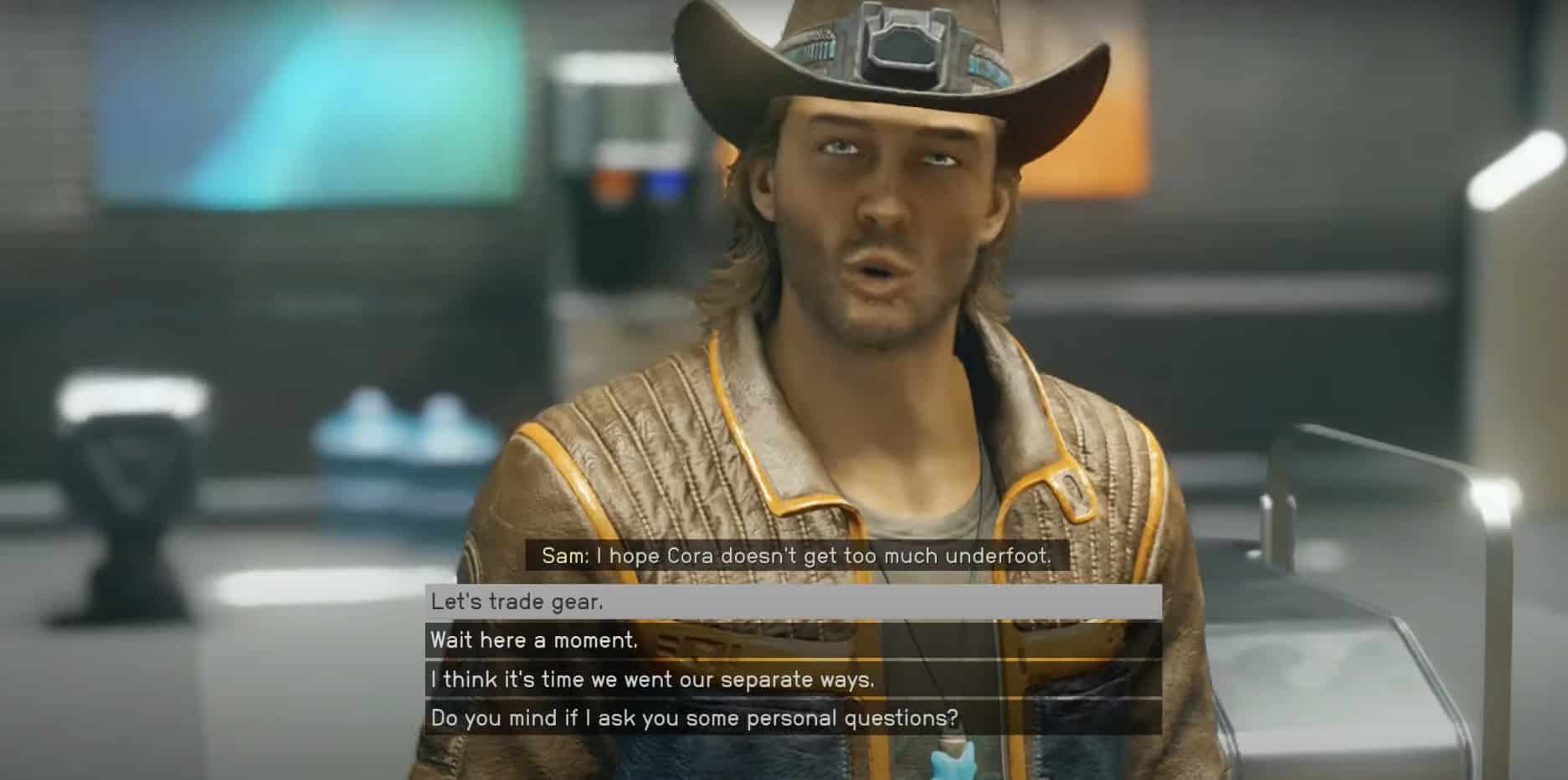Starfield has taken the level of customization to another level as they allow you to equip companions with Armor and Weapons, including spacesuits. Depending on your choice, your companion can now use the gear you assign them. It is not limited to equipment only and you can match your team clothes since Starfield also lets you change the outfit of your companion.
Changing your companion’s gear and weapons helps improve the overall gameplay experience. Equipping them with stronger weapons and unique spacesuits, allows them to perform better in combat and exploration sequences. In this guide, we will look at how you can change their ear and weapons easily and effectively.
How to arm companions in Starfield
In Starfield, equipping and changing your companions’ weapons and gear is quite simple. You can do so by following the simple steps below:
- Pick any one of the companions that you want to equip new equipment to and walk close to them.
- Once you are near them, start a conversation with them.
- After that, you will get several options on your screen, and you need to choose “Let’s trade gear” to equip new weapons and gear in Starfield.
- After selecting the dialogue option, you will find yourself inside the companion’s inventory.
- You must then open the list of weapons and gear by pressing the inventory button (LB). Doing so, your screen will show all the weapons and gear available for you to select.
- You can select any item for your companion in Starfield from this screen. Doing so will assign one of your weapons or equipment to the companion.
- Lastly, you must return to the companion inventory to save the recent changes. Afterward, press the “Y” button to save and equip the newly assigned items.
Following the above method, you can equip one of your weapons and gear to one of your companions in Starfield, including your precious spacesuits. You can follow the same steps if you want to swap out items, or exchange your weapons if you think the companion carries an overpowered gun. Your companion will end up with a different weapon than the default one they were carrying.
Another advantage of assigning one of your weapons to the companion is that he or she can become your extra inventory. It becomes especially useful when you are encumbered so they can take a good chunk of your inventory. You can also make them carry heavy weapons to lower your burden.
If the companions are carrying multiple weapons, they will always prioritize the strongest ones automatically. This is a little different in the case of equipment, as it depends on the environment you are in. They might not use the best armor if there are friendlies in the area, or if they are in their own atmosphere.
How to fix Starfield Companion not using Assigned weapon
While playing through the storyline of Starfield, you will sometimes come across an error stating that “the companion is not using the assigned weapon.” The reason you will get this error is that the companion that was using that weapon is out of ammunition.
To solve this error, you can assign each companion a pack of ammunition. To avoid getting the error in the future, you can assign ammunition for each weapon they have in the inventory. Doing so will ensure that this error will not reappear for another weapon.
If you are tired of equipping each companion in Starfield with ammunition, you can invest in a Cutter weapon. This gun has infinite ammunition and will never run out of it.
How to change the Companion outfit in Starfield
In Starfield, you can also change the outfit of your companion by heading inside the “Let’s Trade Gear” menu. You can find different outfits to pick from here. Once you have chosen the perfect apparel, you can select it using the “Y” button. Remember that each companion has a mind and can choose their outfits; therefore, there is no surety on whether they will wear the outfit you assigned them in Starfield.