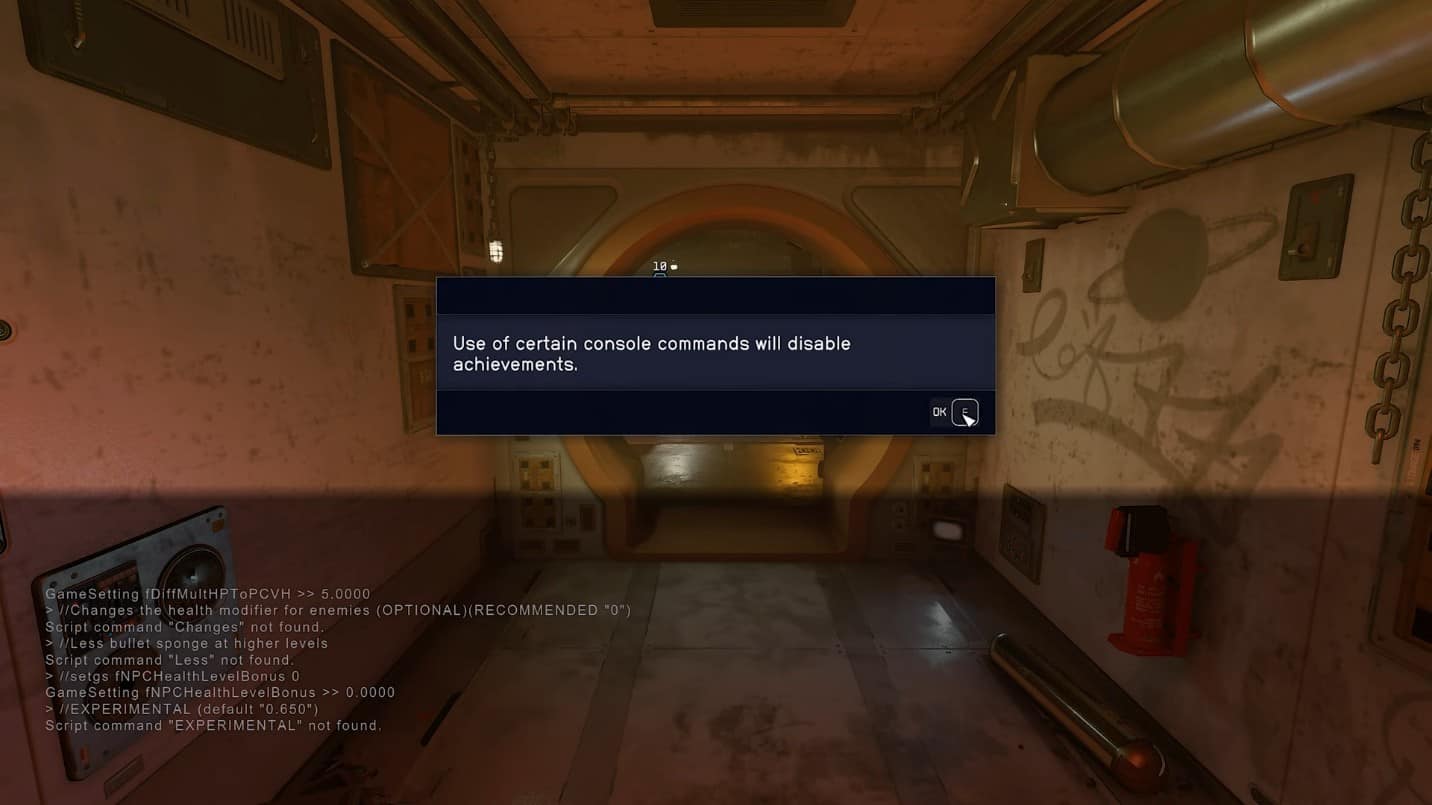Hundreds of mods are available for Starfield players, but they make them miss out on achievements and trophies. There is an easy solution, ironically another mod, the Baka Achievement Enabler (SFSE) Mod in Starfield.
This mod allows you to gain all the achievements while modding and using console commands. You can install it by following a few simple steps that I will tell you.
How to install Starfield Achievement Enabler
The first step to re-enabling your Achievements is to install the SFSE and the Baka Achievement Enabler mod by visiting Nexus Mods. After downloading the mods, you will need to extract them.
For PC
You can extract the mods using WinRAR if you are a PC user. Select the mods in your Downloads folder and then choose Extract after right-clicking. After extracting the mods, copy them into your main Starfield folder.
You can find that folder by following the C:> Program Files (x86)> Steam> steamapps> common> Starfield path. Do the same for the Data folder that is in downloads.
For Steam Deck
For Steam Deck, you need to go to your Downloads, extract both mods and copy and paste them into your Steam Starfield folder by following the home> deck> .steam> steam> steamapps> common> Starfield path.
After this, you must add it to Steam by selecting the sfse_loader.exe and then choosing the Add to Steam option.
For Xbox
If you are an Xbox user, you must download the Achievement Enabler mod and dinput8.dll, as the Baka Mod is not updated for Xbox yet. Now, extract both of them, copy them, and paste them into the Content folder, which can be found by following the C: > XboxGames> Starfield> Content path.
Remember that before pasting the dinput8.dll file, you need to locate and rename the old one. You can also create a new Plugins folder inside the Contents folder to paste your extracted files.
How to use the Starfield Achievement Enabler mod
Launching the Achievement Enabler mod after installing it is easy on all platforms. After installing the mod, you need to launch Starfield using the sfse_loader.exe on your PC, and you will be able to enjoy the achievements while modding. For Xbox, you must create a new Plugins folder, mentioned above, and launch the Starfield as usual.
The mod will automatically work. As for Steam Deck, you must browse the library for the sfse_loader file in the Steam application. Then, you need to choose the Properties> Compatibility> Proton Experimental options. Now, you can simply hit Play, and the Starfield Achievement Enabler mod will be equipped. If you want to take the easy route, the Vortex Mod Manager will help you.