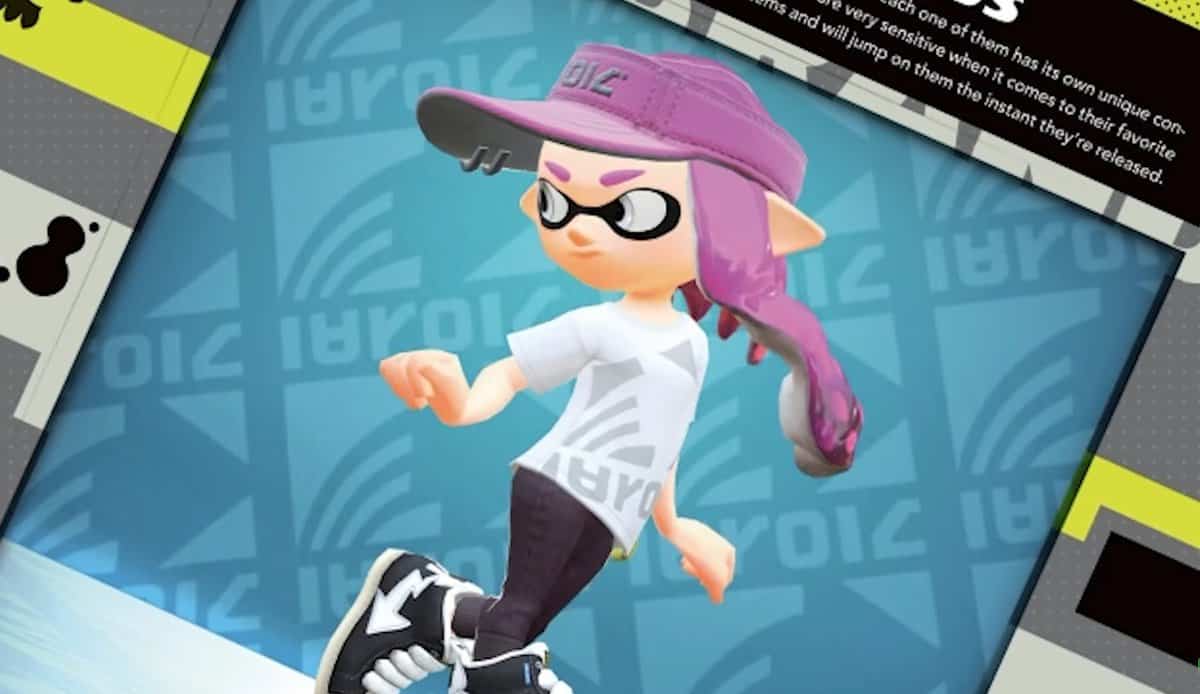Inklings and Octolings may wear various combinations of footwear, clothes, and headgear as gear in Splatoon 3. Based on the accessory, the gear could be purchased via stores, via SplatNet 3, via amiibo, by placing an order with Spyke or Murch, or through other ways.
Switching your gear is crucial to Splatoon 3 since, based on the play style, you might need specific equipment to get the upper hand against your competitors. Assuming that your inventory of apparel will only increase with time, having a few go-to outfits on standby can be useful.
If you want to know all about Changing Gear in Splatoon 3 and how it works, you have come to the right place. Let’s get started.
Types of gear that can be changed
In Splatoon 3, you will find three gear types: Headwear, Clothing, and Shoes. These gears not just add to the appearance of the Octoling or Inkling but also buff some abilities.
So while selecting different types of gear, you should look at the buffs they can provide you. You will find around 75 headgear items, 72 pairs of shoes, and 108 clothing items, out of which one is Splatfest Tee.
It is only usable during the Splatfest, and you can’t get or use it once the Splatfest ends. The following are the three gear shops in Splatville where you can buy these gear in Splatoon 3.
- Man-o’-Wardrobe
- Naut Couture
- Crush Station
How to change gear
Changing your gear is essential to adjust to different situations and have an advantage over other players. It is a simple process; you must follow the steps below to change your gears.
- Open the Equip Menu by pressing “+” on the Controller
- Choose from the Headwear, Clothes, and Shoe category
- Select the Gear of choice and Equip it
We highly recommend you consider the buffs the gear can provide you rather than the looks to have the upper hand in the battles.
Can you change the main ability of gear in Splatoon 3?
You can change the main ability of gear in Splatoon 3 with the help of Murch. Talk to him and Select “Add Ability”.
Select the gear category which consists of your gear and then choose the gear’s main ability you want to change. Click on the circular option and select a new main ability for your gear.
Lastly, confirm your choice and click on ”Do It!” However, changing your ability does require 45 ability chunks so you need to collect them before you visit Murch.
How to transmog gear in Splatoon 3
The gears in Splatoon 3 can have up to 4 abilities per piece for Headwear and Clothes and 3 for Shoes. Most likely, you will unlock these abilities on the default gear.
In the later game, when you want to transfer these abilities to better-looking gears, the transmog will help. Now, you will need to talk to Murch at the Entrance of the Lobby in Splatville.
Ensure you are at least level 4 or above to interact with him. While interacting, you must select the Scrub Slot or Scrubbing to remove the abilities and get Ability Chunks in exchange for 20,000 Coins.
Now you can apply the Ability Chunks on gears you want to have abilities on. Doing this will automatically complete the Transmog process.