When you load into a new game, you will be taken in by the amazing open world that Palworld has to offer. If you are anything like us, you will likely lose track of time while exploring and when suddenly it gets dark, you will be greeted by cold weather and hunger while your health drops constantly.
Palworld has a dynamic Day and Night cycle that you need to understand to survive. There are several reasons to go out exploring during both day and night and ways to skip the night cycle entirely if you wish to do so. This guide will tell you all there is to know about how the concept of day and night works in Palworld.
Day and Night time duration in Palworld
The default day and night duration in Palworld is about 32 minutes of real-world time making an entire in-game day last about an hour. This setting can be changed at any time by the host or administrator of the server or the game world.
You can notice the time passing by looking at the sky and seeing the Sun or the Moon move. Its relative position should give you a good idea of how much of the day or the night has passed.
Another simpler way to achieve the same result is by checking the small timer icon next to your health bar. It will show a sun or a moon icon with a progress meter indicating how much time is left in the current cycle.

How to skip the night in Palworld
Although there are certain reasons to play during both day and night, there is a way to entirely skip the nighttime if you wish to do so. All you need is a bed and a roof over it. Simply approach the bed and press the Sleep button to skip the night.
Do note that if you are playing online with multiple people, all of the players must interact with the bed at the same time to skip the night.
Day and Night differences in Palworld
The day and night cycles in Palworld are not just for show, they have specific game mechanics and features exclusive to these cycles. Many of which are noticeable at a glance while others are more miscellaneous and missable.
Temperature drop at night
The first obvious difference you will most likely notice is the temperature drop from the day to the night. The nights are relatively colder and will require you to either have armor with cold resistance or build a campfire. As you progress the game, you will also be able to craft better armor to resist the temperature drop or have Pals that can help mitigate the cold.
Decreased visibility at nighttime
It gets significantly harder to see during the night which makes it essential to have a torch or a lantern on you at all times. If none of those are available, you can also summon a Fire Pal that will keep you warm and provide light.
On the other hand, nighttime also improves your chances of finding Lifmunk Effigies used to enhance your capture power. These glow green and are easier to spot at night.
Increased danger Level at nighttime
Some Pals are particularly hostile at night and will attack you on sight. This combined with reduced visibility can make it harder to survive if you are not efficiently prepared.
Difference in pal spawn behavior
Some Pals in Palworld are nocturnal and will only spawn at night. These include but are not limited to Depresso, Tombat, and Lovander. This makes it so that these Pals can only be captured during the night.
On the other hand, you will find several Pals sleeping during the Night, making it easier to capture them.
Less base work for the night
Most of the Pals will go to bed as soon as the Sun goes down. The only exceptional Pals are the Nocturnal Pals like Tombat and Daedream that will keep on working even during the night.
Therefore, we recommend that you venture out at night to capture some of these Pals to keep your base running around the clock.
How to customize Day and Night settings
The game offers great freedom in terms of customization. This is also true for the day and night cycle in Palworld. You can tweak durations of both day and night by customizing your world settings.
From the main menu, select your world and click on “Change World Settings”. Scroll down till you find the day and nighttime sliders.
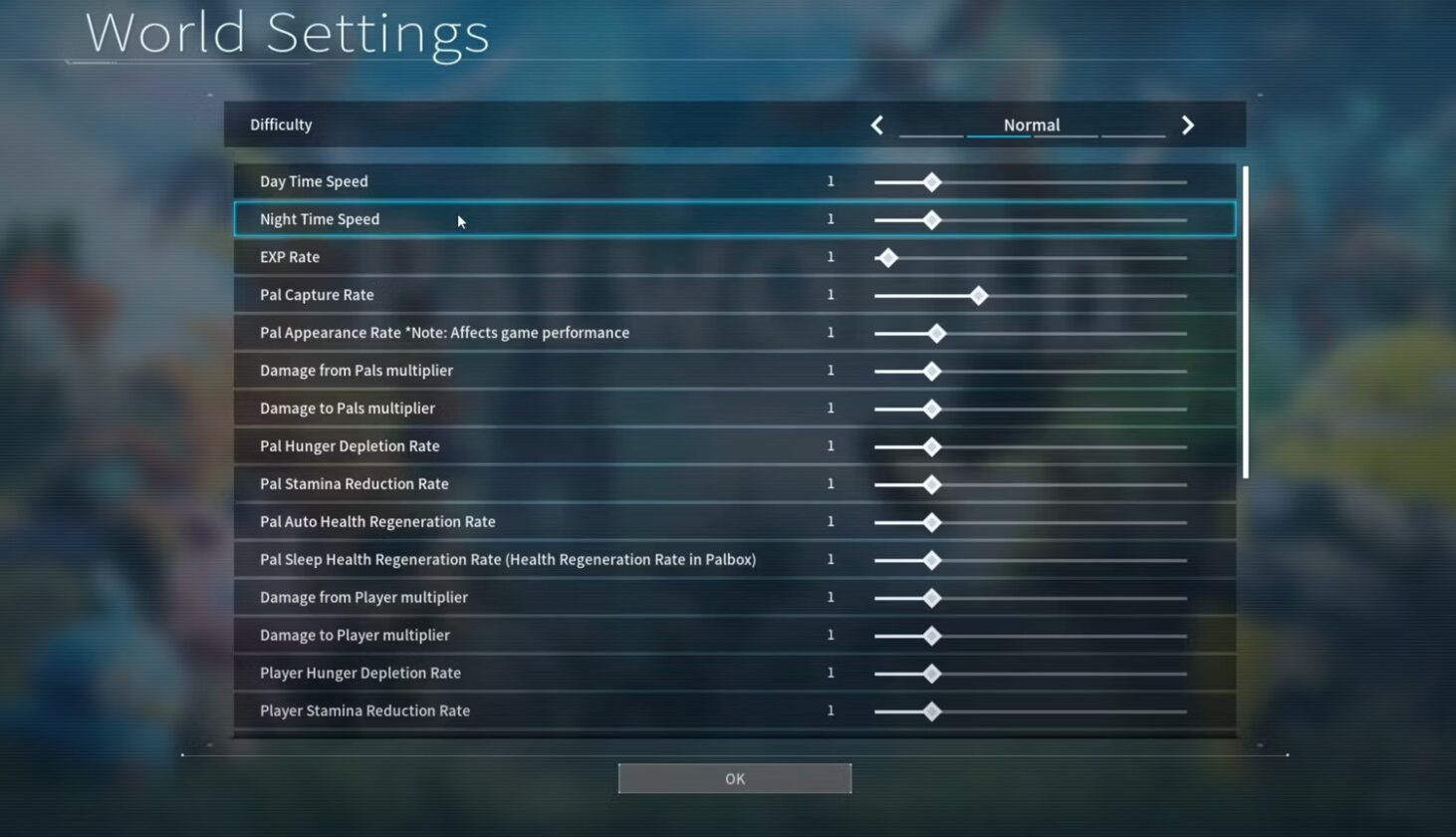
Now you can adjust them to your liking. If you prefer to do most of your exploring during the day and spend less time in the dark, we recommend changing the daytime slider to 0.5x and nighttime to 1.5x
