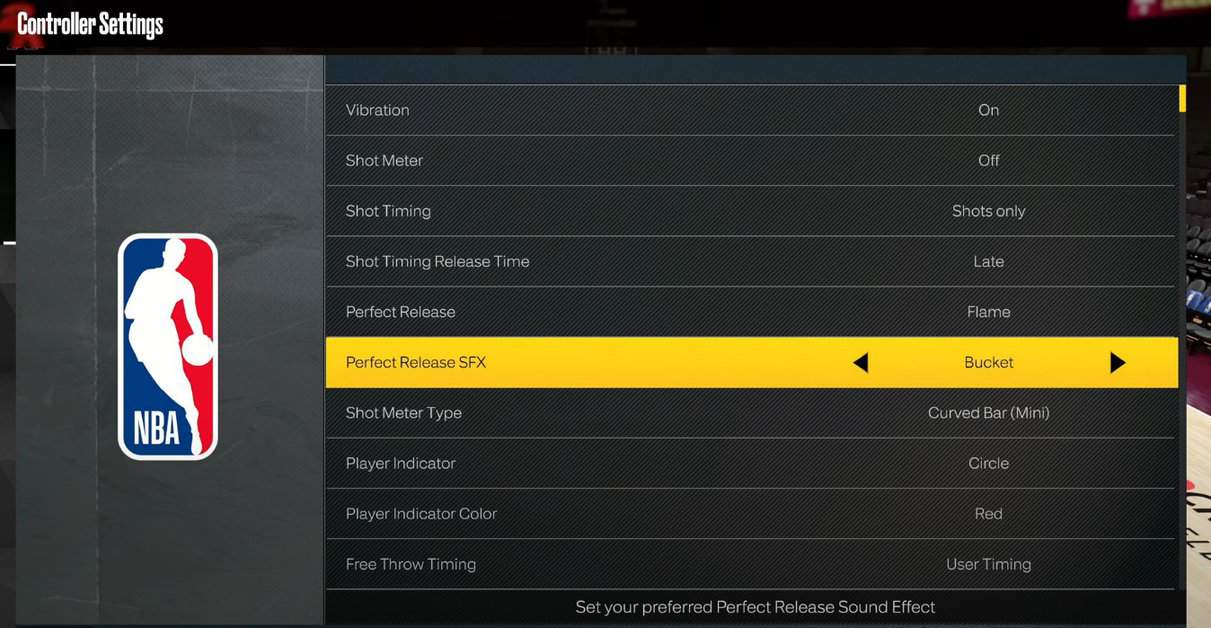Every human in this world is different and everything has a different definition of best so we can never truly call any preset or recommended settings best.
What’s best in someone’s eyes might not be someone else’s but what this guide can do is give you a reference to what can be the best gameplay settings for NBA 2K23 and how you can use them to find what suits you best.
Coach Settings
If you are looking to win more games regardless of the game mode you are in, whether it is unlimited, clutch times, or any other game mode, then you need to go over the coach game plan, which is an important part of the defensive settings.
The following are the best settings for the coach’s game plan for NBA 2K23.
On Ball Pressure: Smother
Off Ball Pressure: Tight
Hedge: Catch Hedge
Hedge [Center]: Catch Hedge
On Ball Screen [Center]: Go Over
Double Team Perimeter: Manual
Double Team Post: Manual
Screen Help Rules: No Help
Drive Help Rules: No Help
Leave the rest of the settings on default and you will be good to go. Also, make sure your “Adaptive Coaching Engine” is turned off because it can mess with your settings.
Best Camera Settings
NBA 2K23 offers tons of camera settings with the option of tinkering with each and every element of the camera position. With so many options, it is normal to be confused and sometimes you don’t want to test every option to see which works for you.
So that is why you can always go for everyone’s favorite 2K camera settings that will position the camera behind the offensive team.
What this will do is it will give you a view of the entire court that is accessible to you at any given moment. With the whole court in front of you, you can strategize and plan your moves ahead of time, and sometimes that is all it takes to win a game.
It is also worth noting that the 2K camera angle is one of the two best camera angles in NBA 2K23. You can furthermore tweak their settings as you wish.
Shot Meter Settings
The Shot Meter settings allow you to adjust the timing of when the shot meter appears after pressing the shot button. Consider checking it out to know how to change your shot meter.
As usual, NBA 2K23 also gives you quite a few options as to when the meter will appear.
You have a total of four options, Very Early, Early, Late, and Very Late. You can choose one from the above four but according to our recommendation, Very Early will give a time advantage because it appears instantly after you press the button.
Because the meter appears quickly long before your shot animation starts, this will give you time to think ahead and plan your move and how much power you are gonna be putting in the shot.
Although if you are not quick enough, the majority of your shots have a chance of being underpowered. To fix that issue, you can change your shot meter settings to Late or Very Late. This obviously depends on which one you are comfortable with.
Controller Settings
Although there are no best settings when it comes to a controller because everyone will have different ways of holding a controller.
However, keeping the general public in mind and keeping in view how the majority of the players will be holding their controller, here are the best possible controller settings in NBA 2K23.
Shot Meter: Off
Shot Timing: Shots Only
Shot Timing: Very Late
Pro Stick Function: Default
Pro Stick Orientation: Absolute
Double Team Reaction: Manual
Who to Guard: On
Defensive Assist: Anywhere between 0-15
Pass Target Direction: 24
Pass Target Distance: 38
Pass Target Openness: 38
Leave the rest of the settings on default or you can tinker with them for yourself and see what suits you best. The way to find the perfect setting for you is to take these settings as a reference and adjust them according to yourself.