In this guide, we will tell you how to Change FOV in Cyberpunk 2077; we will walk you through the procedure of using a custom Field of View in Cyberpunk 2077 for added immersion and a better viewing experience.
How to change FOV on PC
The Maximum FOV allowed by CP2077 in the menu is 100, which might not be enough for quite a few people.
So, we have discovered 2 methods of changing the FOV to any custom value above the default ones.
Edit the Configuration File
This method involves editing the game’s config file to set a custom value.
Simply head over to this path \Cyberpunk 2077\r6\config\settings\platform\pc and open the options.json file with Notepad.
Find “max_value”: and change it to 120 as 120 is the preferred custom Field of View value.
You should also set “step_value”: as 1.0 if you want your FOV to change when you wield a weapon.
It should look like this once you are done editing both of these lines
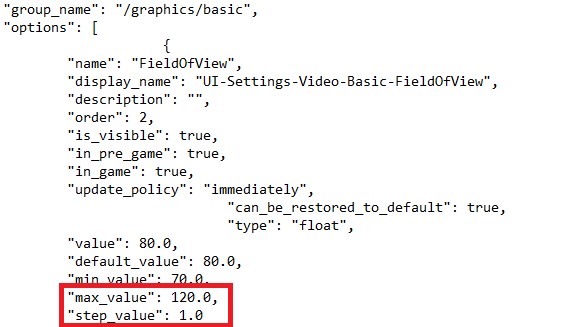
Now, go to your game and check FOV in the Graphics Tab, it should say 120.
Install a FOV mod
There is a very handy Mod out there that lets you change the minimum and maximum values of the FOV slider from 70 to 30 & 100 to 150, respectively.
You can get this specific Cyberpunk 2077 mod from this link and proceed with a simple installation.
All you need to do is replace the original options.json file located at \Cyberpunk 2077\r6\config\settings\platform\pc with the one included in the mod’s Zip File.
How to change FOV on PlayStation and Xbox
Unfortunately, the new round of updates (including update 2.0) did not add a FOV slider to Cyberpunk 2077 on PlayStation and Xbox consoles.
Considering how far the game has come since launch, there is still hope that CD Projekt Red will eventually let console players change the FOV with a future update.
Do note that some players can get headaches from playing open-world games in low FOV. The boxed-in feeling may possibly make you claustrophoic. This can stop you from playing games like Cyberpunk 2077 for longer periods of time.
We will update the guide once CDPR adds an official slider in the graphics settings.
