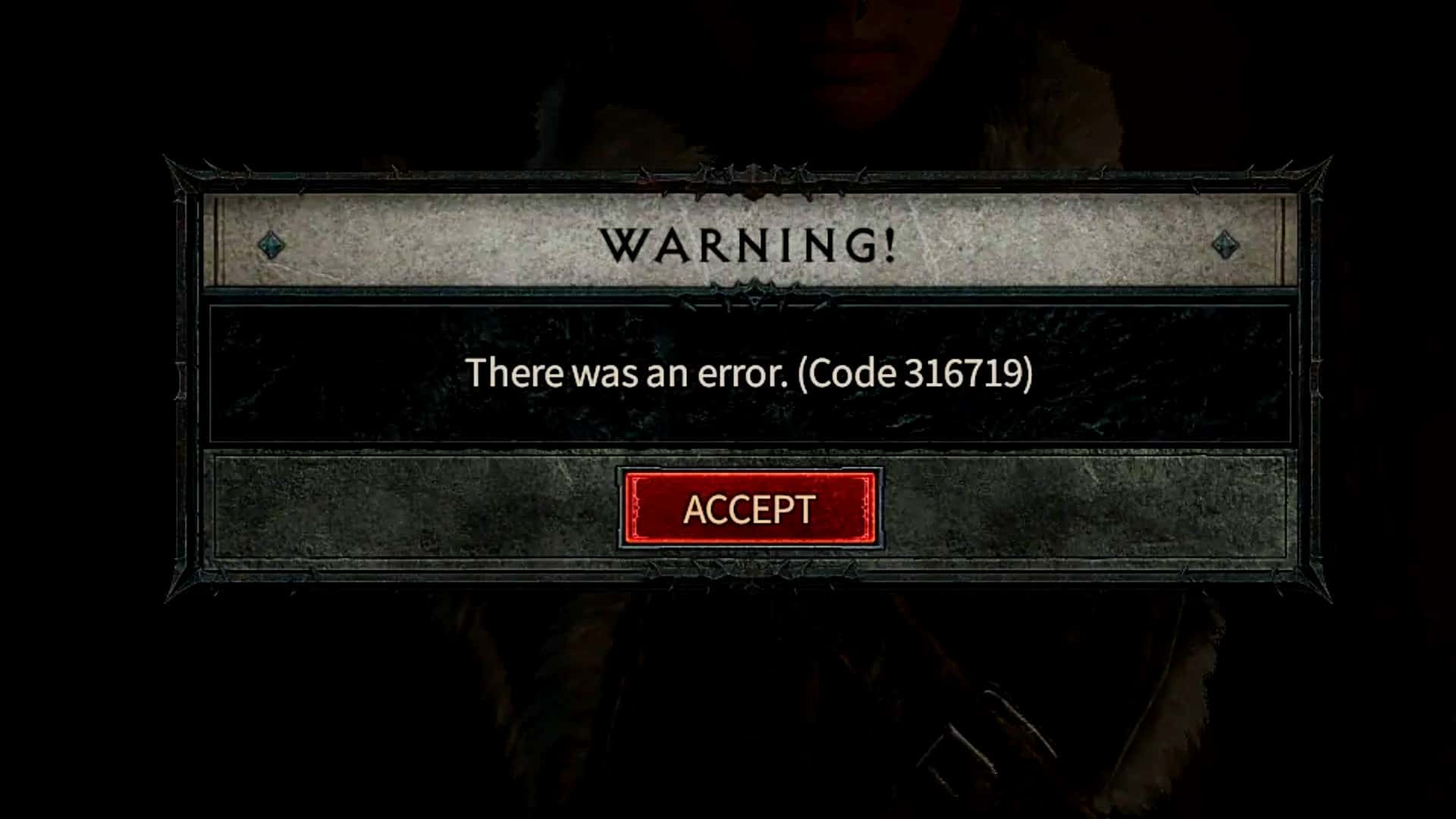Diablo 4 was released recently; hence, it is bound to show you a bunch of technical error messages such as the error code 316719, which for the record is only one of several reported error codes.
Such is the fate of newly released games these days, especially for games like Diablo 4 that are online-only. If not for the technical errors, there is also the lag, stuttering, and rubber banding that you may need to reduce as well.
In this guide though, we are going to be telling you the root cause of error code 316719 and how to fix it.
What causes Error Code 316719 in Diablo 4
Error Code 316719 is a server-sided error in Diablo 4. You are likely to encounter this error either while you are waiting in the queue or in the midst of slaying a World Boss.
When encountered, you will be thrown back to the game’s main menu. As frustrating as it might be, there is nothing you could do at the moment but accept and move on.
The devs over at Blizzard stated that due to high influx of players trying to access the game server at one moment, can cause server instability which in turn can cause this error.
Players started to come across this error for the very first time when the teams over at Blizzard headquarters were trying to address the persistent and annoyingly long queue times and were making efforts to improve overall server stability.
How to fix Error Code 316719 in Diablo 4
If you are looking for ways to avoid the error code 316719 in Diablo 4 then you are out of luck. The error is completely server-sided and does not in any way indicate that there is a problem on the client side.
You can only hope and pray that you don’t encounter this error at a critical moment or exactly when you are at the end of that god-awful and agonizing queue time.
Let’s say that luck wasn’t on your side and you did come across this error and got thrown out of either your queue or even worse, the game. You can try to queue again to get back into the game and if that doesn’t work, the only thing which you can do is restart that game in hopes of not encountering the error again.
If that doesn’t work as well, you should probably take it easy and come back another time to play when the servers can accommodate you along with millions of others.