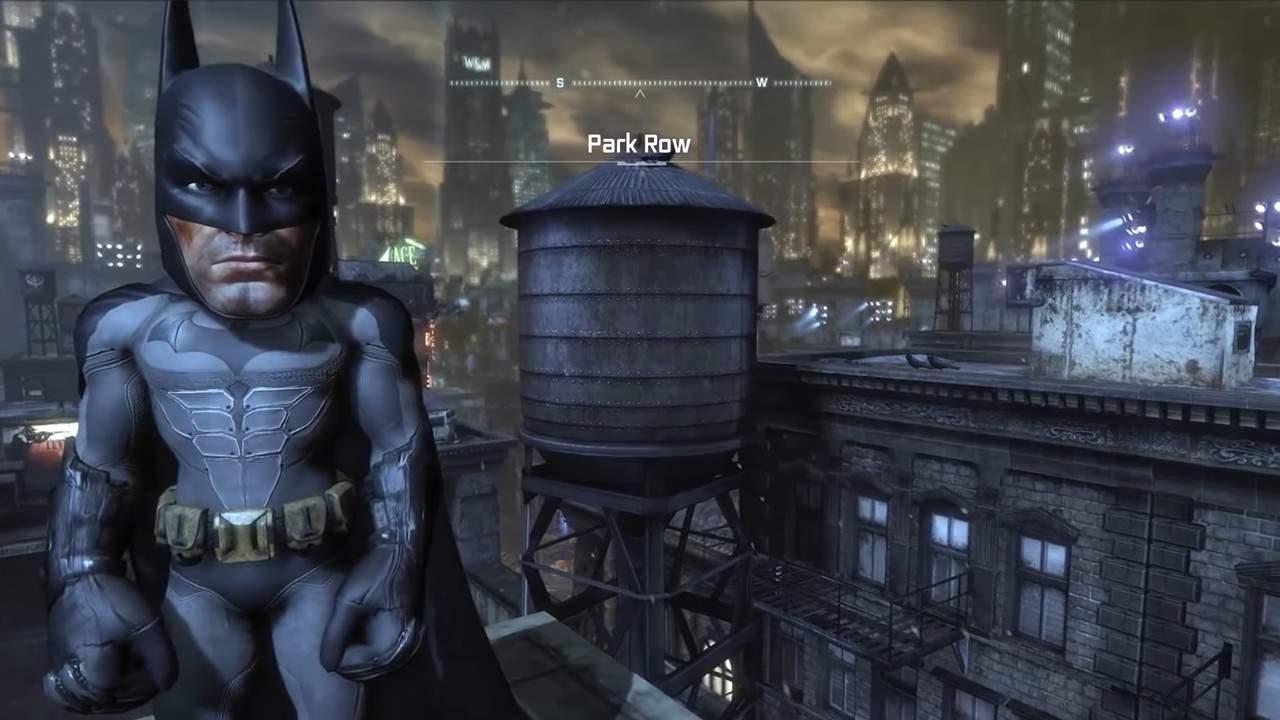Batman: Arkham City has a few in-game cheats for some unique and fun additions to the game. They were introduced after the GOTY reward as a way to give players back for the success of the series.
They will vary for PCs and different consoles. Also, they are separate for the base game and New Game Plus versions and won’t be carried over.
If you want new free skins, glide without stamina restrictions, or play the game in first POV, then you’re in luck. This guide will detail all the cheats and console commands you need to tailor the Arkham City gameplay to your needs.
List of cheat codes in Batman: Arkham City
There are two types of cheat codes in Batman: Arkham City, ones that have been added by default and others being console commands and mods from the community. While most work with all versions, we recommend creating a save file beforehand in case your game crashes.
How to activate Big Head mode
Big Head Mode does exactly as it sounds, it enlarges Batman’s head as well as his hands and feet while the body remains normal size. There are two methods you can use to activate or deactivate this hilarious mode.
Method 1
The first way is to press the following buttons in the mentioned order while being in gameplay mode.
This method can be used in gameplay, after completing the main story in Medium or above difficulty. You can use this with both PC and Gamepad.
Method 2
The next method is to press the console buttons in this specific order.
Press and hold LT, RT, RB, LB or L1, L2, R1, R2. Move the analog sticks in opposite directions at the same time, right clockwise and left counterclockwise.
This method can be done in both gameplay and menu, also with Cryptographic Sequencer. It only works with Gamepad and requires you to complete the main campaign in any difficulty over Medium.
How to use all skins
You can unlock all of the DLC and GotYskins by using a simple cheat code in Batman: Arkham City. All you have to do is press the following button prompts in the exact order on the main menu.
[Left], [Left], [Down], [Down], [Left], [Left], [Right], [Up], [Up], [Down]If you do it right, you will hear the bat-swarm audio cue. You will then be shown a new menu where you can choose any skin, including the Dark Knight Returns outfit.
How to taunt
To normally taunt enemies in Batman: Arkham City, you need to catch something in the air or crack your knuckles. Gamepad players can bypass the tricks and just use a cheat to achieve this in story mode.
To taunt just rotate the right stick clockwise till it works.
Taunting right before you do a glide kick will make you see Batman from the enemy’s camera angle.
Console Command Cheats
To use console commands in Batman: Arkham City, you first need to download the UE3 Console. Extract the contents from the zip file and copy and paste them into the Config folder inside the BmGame one of Arkham City files.
Start your game and enter the gameplay mode after loading the save file. Press the F10 key twice to load up the command prompt screen. This will allow you to enter any of the cheat codes and use them in-game. Just copy any command for the action you want to perform and paste it into the command console to activate it.
Combat
Kill all enemies with one Batarang hit
set BmGame.RBMPawnAI bBatarangCanKill true
Kill all enemies in one hit
set BmGame.RPersistentDebugData Debug_Combat_OneHitKill true
Countering will one-shot enemies
set BmGame.RCombatMove_BatmanCounter bShouldKill true
Kill all enemies after activating Detective Mode
Set BmGame.RBMPawnAI bReallyDead True
Boost your combat damage
set BmGame.RPawnPlayerCombat bIncreasedCombatPower true
Make enemies run away at the sight of you
set bmgame.rbmpawnspawner bpawnshouldfleecombat true
Defenseless enemies flee immediately once they spot you
set BmGame.RBmPawnSpawner bPawnShouldFleeImmediately
Jam all enemy weapons and make them useless
set BmGame.RBMWeapon bWeaponJammed true
Gameplay
Remove cooldown on Smoke Pellets
set BmGame.RInventoryGadget bCanEquipWhileRecharging true
Remove gliding restrictions
set bmgame.rplayercontroller capeglideminspeed 99
Remove the ability to glide altogether
Set RPawnPlayer bCanCapeGlide 0
Extend Grapple range
set bmgame.rgrapplegun maxgrappleheight 999999999
Extend Batclaw range
set bmgame.rlevelvolume overridebatclawrange 999999999
Remove the kill camera shot on your last hit
set BmGame.RBMCombatManager bSuppressFinalBlow true
Activate Thermal Mode
set Engine.LocalPlayer IsThermalEnabled true
Deactivate all Stun Stars
set BmGame.RPersistentDebugData Debug_Combat_DisableStunStars true
Turn off Strike Trails
set BmGame.RPersistentDebugData Debug_Combat_DisableStrikeTrails true
Clear out any mines in the vicinity
set BmGame.RThugMineBase bDestroyASAP true
Remove takedown conditions and restrictions
set BmGame.RPersistentDebugData Debug_Combat_CanAlwaysTakedown 1
Replay Catwoman’s story missions on PC
set Engine.Engine bOnScreenKismetWarnings true
Others
Break all destructible walls with one punch
set BmGame.RFractureWallBase IsTakedownWall true
Show or remove HUD from the screen
showhud
Activate first-person POV
set R3rdPersonCamera bHidePlayer true
Apply GTA camera settings to Batman in Arkham City
set R3rdPersonCamera WalkCamConfig (StateFreeCameraSitOffsetMin=(X=0.000000,Y=0.000000,Z=0.000000),StateFreeCameraSitOffsetMax=(X=0.000000,Y=0.000000,Z=0.000000),StateFreeCameraPullOffset=(X=0.000000,Y=0.000000,Z=0.000000),CameraPivotOffset=(X=0.000000,Y=0.000000,Z=65.000000),ZoomedOffset=(X=0.000000,Y=0.000000,Z=80.000000),maxPitch=14500.000000,MinPitch=-13000.000000,MinFreeCameraDistance=300.000000,MaxFreeCameraDistance=300.000000,ShortCamSpringConst=250.000000,LongCamSpringConst=250.000000,DefaultCameraPitch=-910.000000,CameraSitOffsetPower=1.500000,bUseSeparate43Settings=True,StateFreeCamera43SitOffsetMax=(X=0.000000,Y=25.000000,Z=60.000000),StateFreeCamera43SitOffsetMin=(X=-100.000000,Y=67.000000,Z=-20.000000),bDontModifySitOffsetWhenLookingUp=False)
Lift all the fog and make the weather clear
set PostProcessVolume bEnabled False
An alternative way to activate Big Head Mode
set bmgame.rgameinfo enablebigheadmode true
How to access the debug menu in Batman: Arkham City
Access Debug Menu is a mod for Batman: Arkham City that allows you to start from any point of the game. This is not limited to main and side missions but also from the test and performance rooms, and even the ones from the E3 showcase presentations.
Once you install the mod, copy the extracted files to the Batman Arkham City GOTY\Bmgame\Config location. After that load up the game and press Numpad 0 (zero) to open the file menu. From there choose and play through any file you want.
Note that, some files will not be compatible with your console and can crash your game.