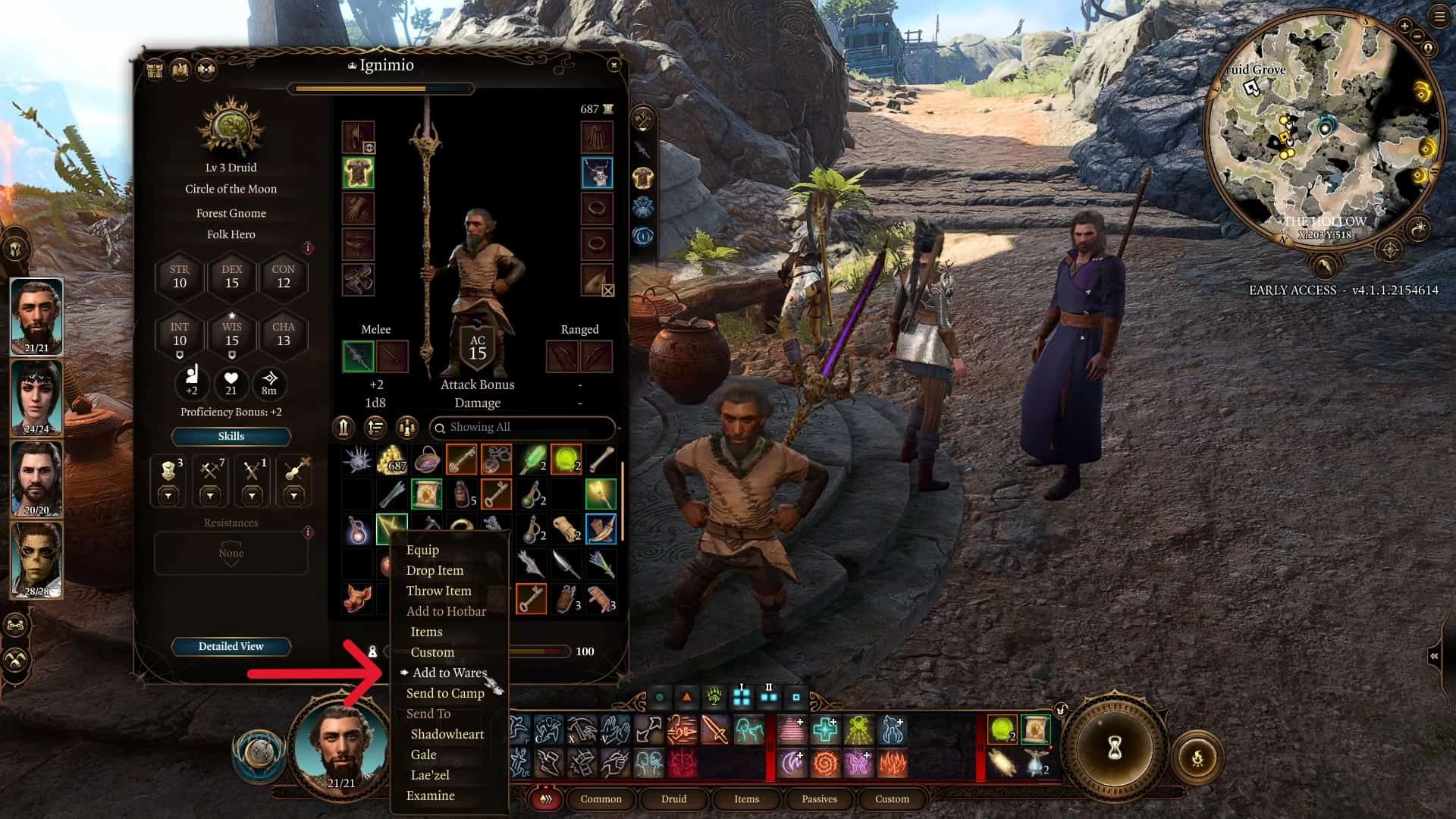Adding items to wares is an amusing mechanic in Baldur’s Gate 3. It allows players to clean up their inventory and farm some extra gold by picking up useless items from the world. However, it is just a method of sorting and quickly selling items.
Baldur’s Gate 3 is immense both in terms of story and gameplay mechanics. However, things can get a little overwhelming for newcomers as the game ignores explaining a few basic mechanics in favor of more complex ones. Add to Wares is one such mechanic that BG3 explains poorly. In the guide below, we will explain this mechanic in detail, along with the hotkeys and why it is important.
How to add items to Wares in Baldur’s Gate 3
There are three ways to add any item to wares in BG3. All three methods are pretty straightforward and can also help improve inventory management. The first two methods are exclusive to items already available in inventory (the first method is to add multiple items to wares). In contrast, the last method only applies to items you haven’t picked up yet from the ground.

- Open the inventory menu. While pressing the Left Shift key, click (left click) on the items you want to add to wares. After selecting multiple items (that you want to get rid of), right-click on the mouse and select the “Add to Wares” option in Baldur’s Gate 3.
- While inside the inventory menu, highlight the item you want to change to junk. Right-click on it and select “Add to Wares”.
- If the item is available worldwide, right-click on it and select the “Pick up and add to wares” option. This will automatically place the item in the wares section.
What does adding items to wares do
When you add an item to wares in Baldur’s Gate 3, it changes into junk. The junk items are automatically marked for sale. Items added to wares can always be added back to inventory if you ever need them again. Right-click on the item in wares and select the “Remove from Wares” option.

To sell junk items, visit any merchant and trade with them. Click on the Wares icon in the Trade menu (make sure you switch the toggle to Trade instead of Barter). Then, you can easily sell all your junk with just one click.
Add to Wares vs Send to Camp
Send to Camp option is different from Add to Wares. The former option sends the item to your Traveler’s Chest in the camp. You have to go to the camp to retrieve and use the item.
While Adding to wares, you can turn your items into junk, and they will remain in your inventory. You can sell them or turn them back at your pleasure.