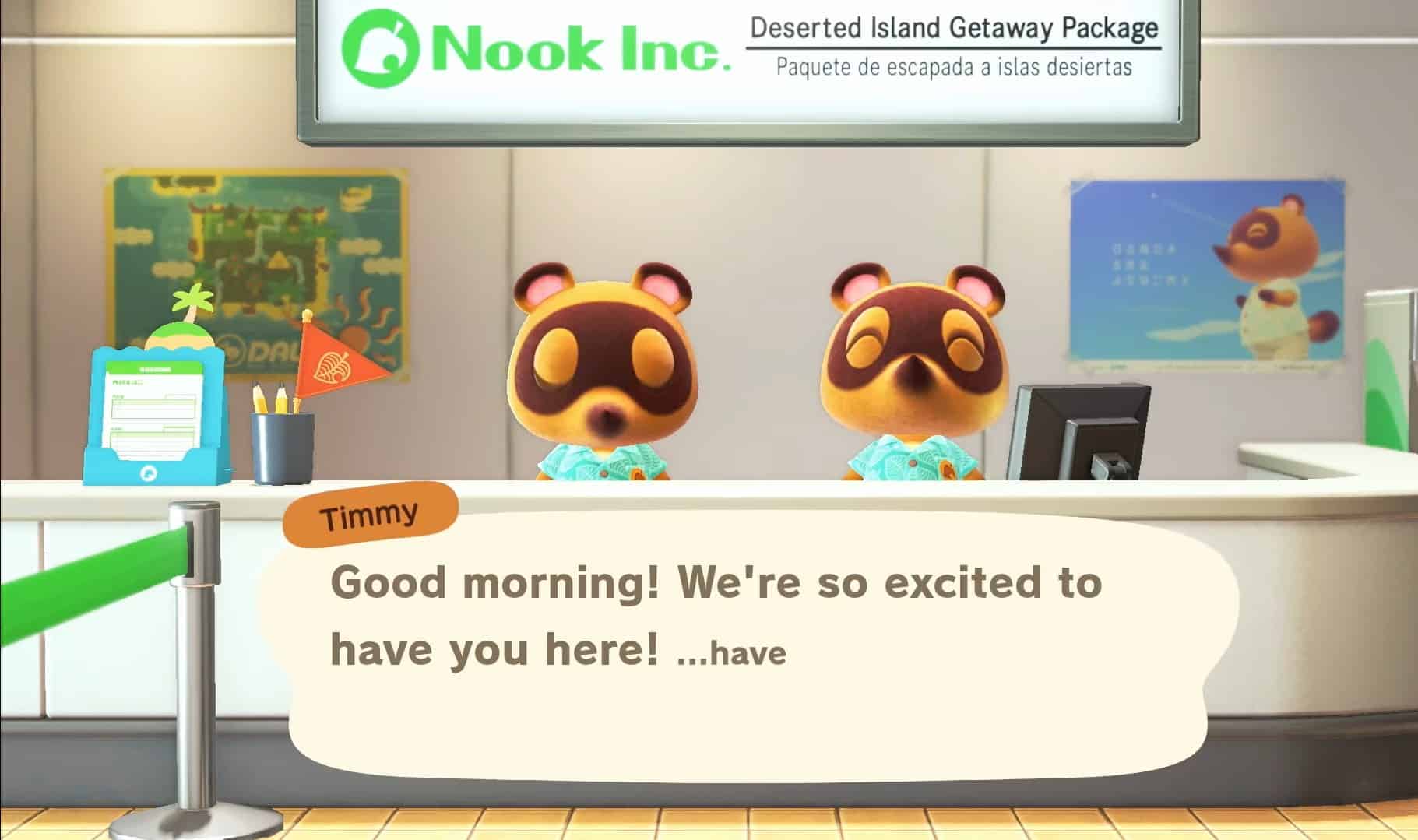If you are done with creating your perfect island and want to work on something new, you might be considering starting fresh by restarting or rerolling your island in Animal Crossing New Horizons.
Rerolling your island in ACNH also changes its layout, so you will have some noticeable changes on your island map. This includes different resident services or airport locations. Similarly, if you are not a fan of the villagers on your island and think it is a hassle to evict every villager slowly or want a different native fruit for your island, then it is a good choice to reroll your island in Animal Crossing New Horizons.
Apart from that, you can reroll your island as many times as you want to get the desired island design for your character to prosper.
How to restart your Island in ACNH
Before you restart your island, you need to understand one thing: there is no coming back from this option. This means that if you take this route and delete all your progress, you will essentially lose everything from your previous playthrough, including your island, NPCs, golden tools, etc.
In order to restart or reroll your Island in Animal Crossing New Horizons, you can simply follow the steps mentioned below. Keep in mind this method is for you if you have progressed past Day 1 of the game.
Step 1: The first thing you will want to do is head over to your Nintendo Switch menu settings, so for that, you will need to go to the homepage on your Switch. You can press the button present beneath your right joystick to get to the homepage. After that, you will need to access the system settings.
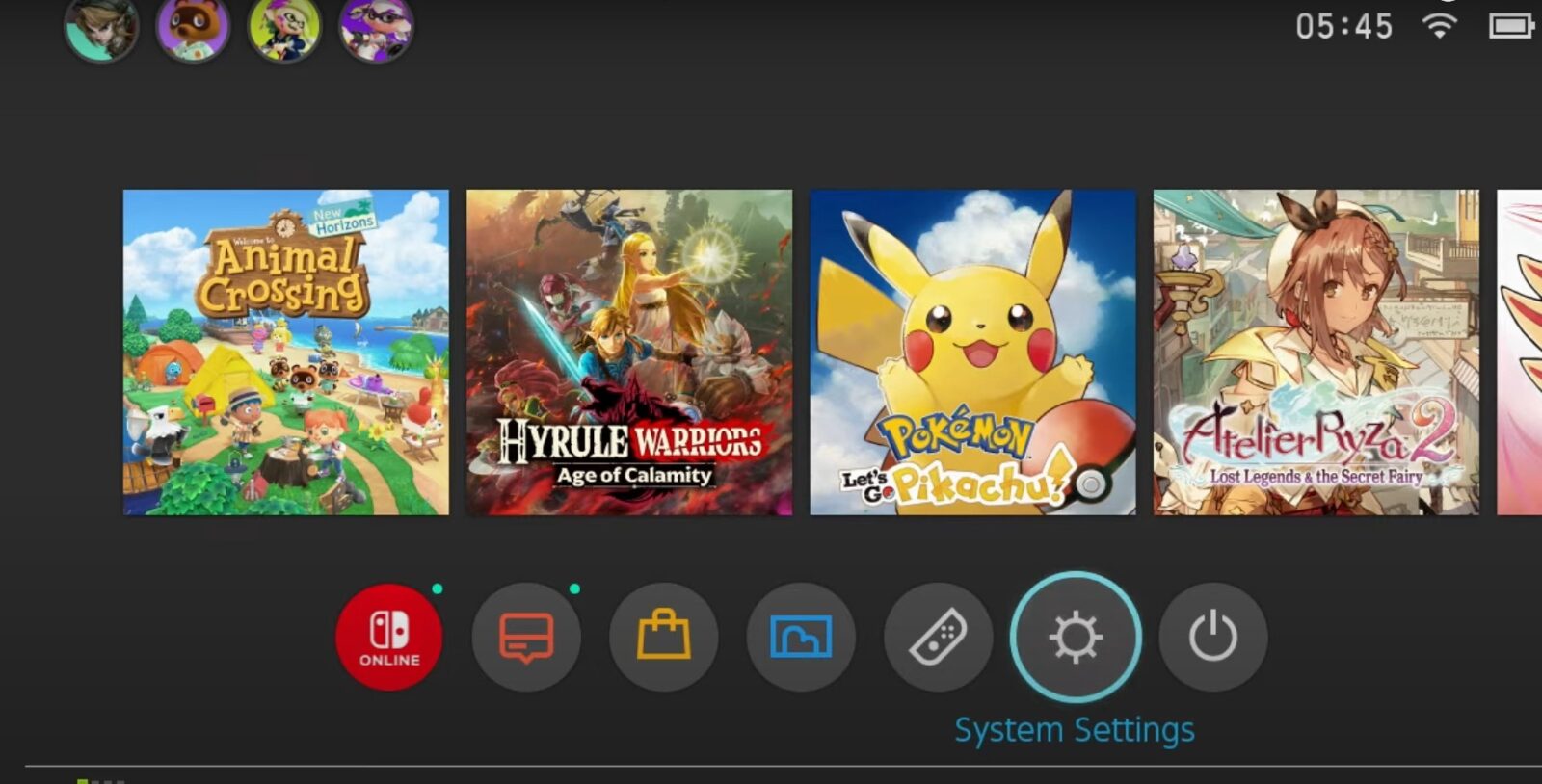
Step 2: In the system settings, you can go through different options until you reach the one that says Data Management.
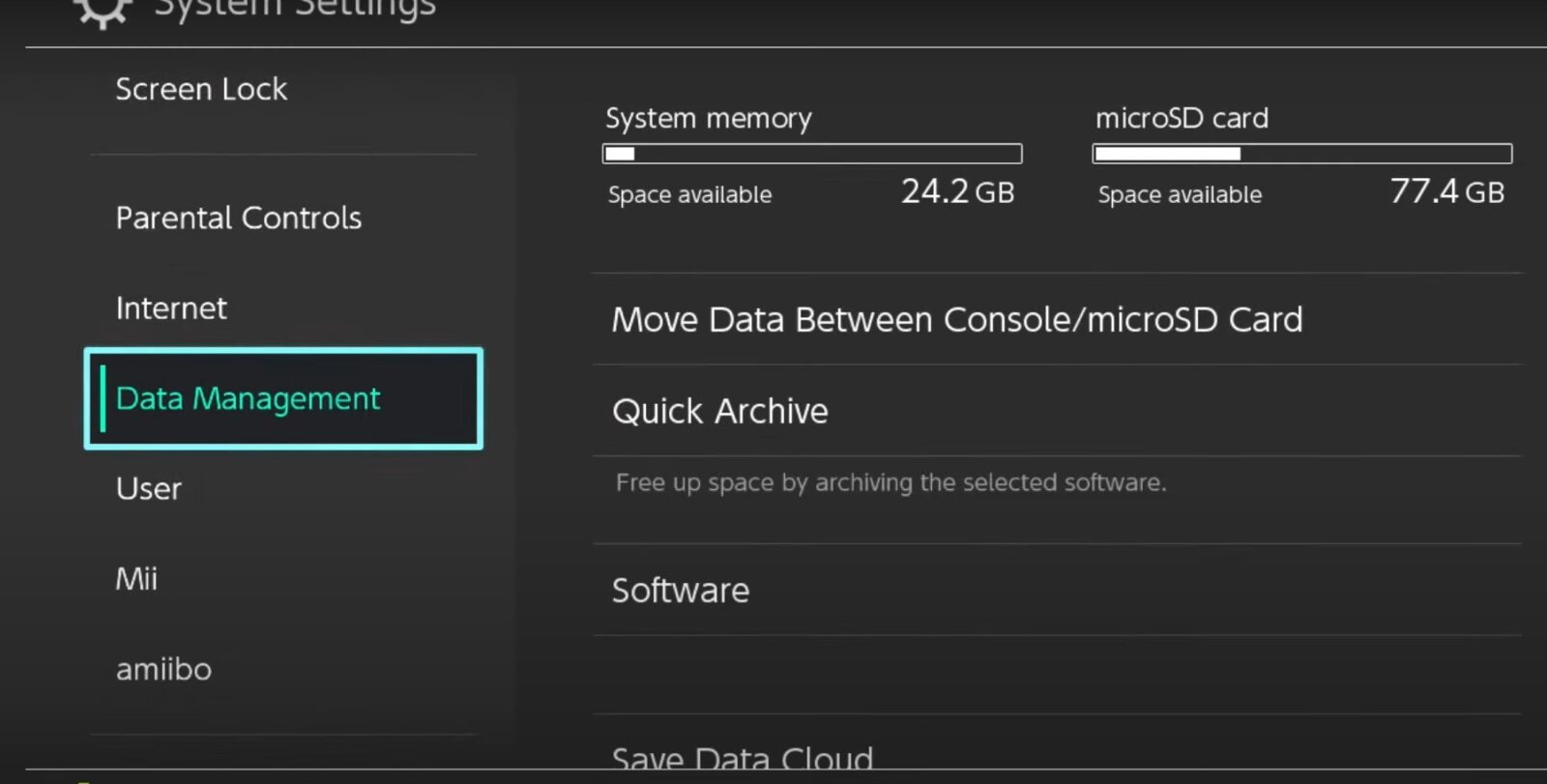
Step 3: Go all the way down in the Data Management tab until you see the option that says Delete Save Data. Select it and browse through all the games installed on your switch until you reach Animal Crossing: New Horizons.
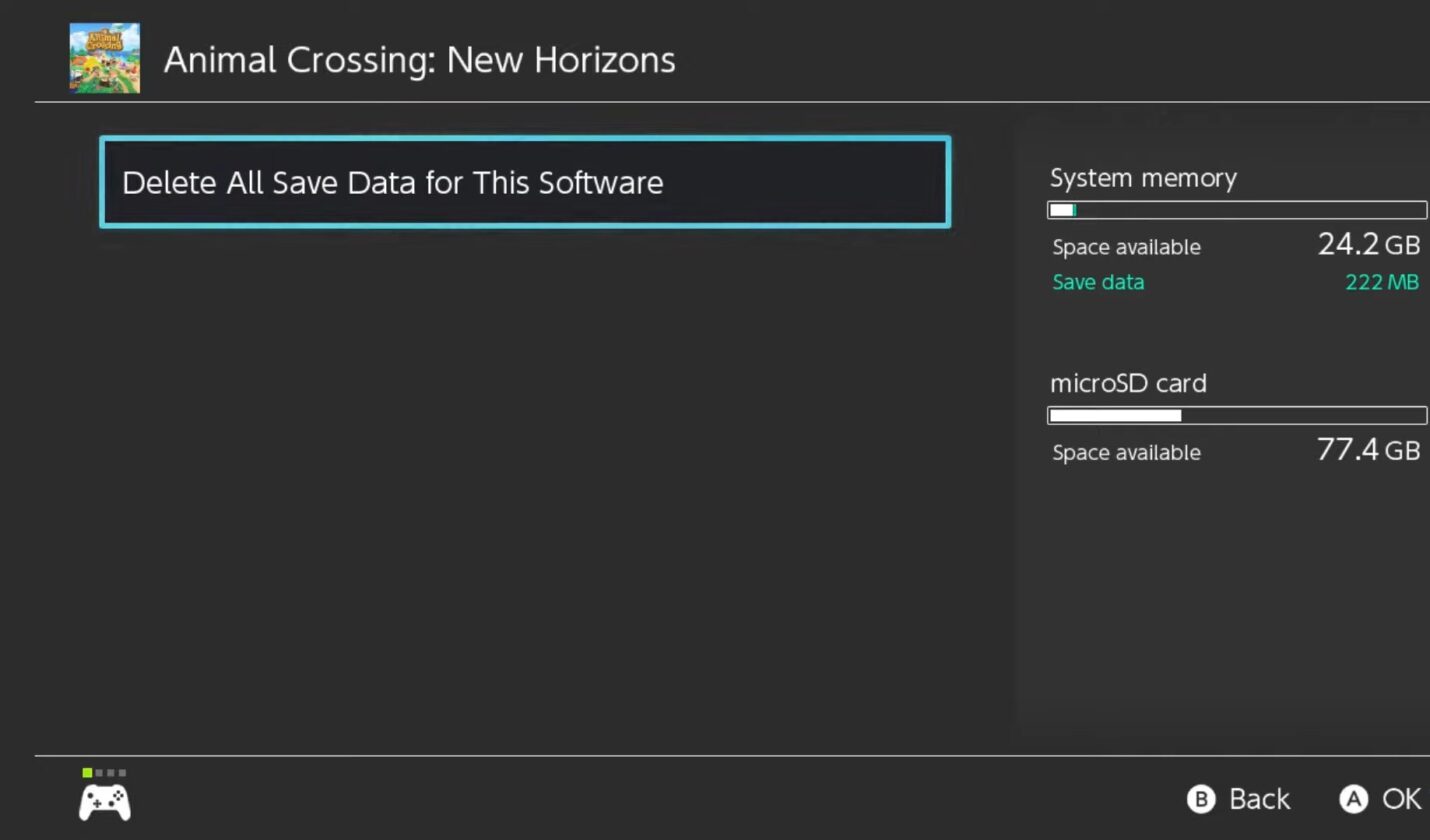
Once you choose ACNH, you will have the option to Delete all saved data for this software. Select this option. It will give you a warning prompt asking you if you still wish to continue, as the deleted file will not be recovered, so you can go ahead with deleting it.
Now, you can head to the main page to launch ACNH again. Your game will launch as if it’s your first time playing. You will be greeted by Timmy and Tommy at Nook Inc. They will offer you new island layouts to choose from before you begin your Animal Crossing New Horizons journey.