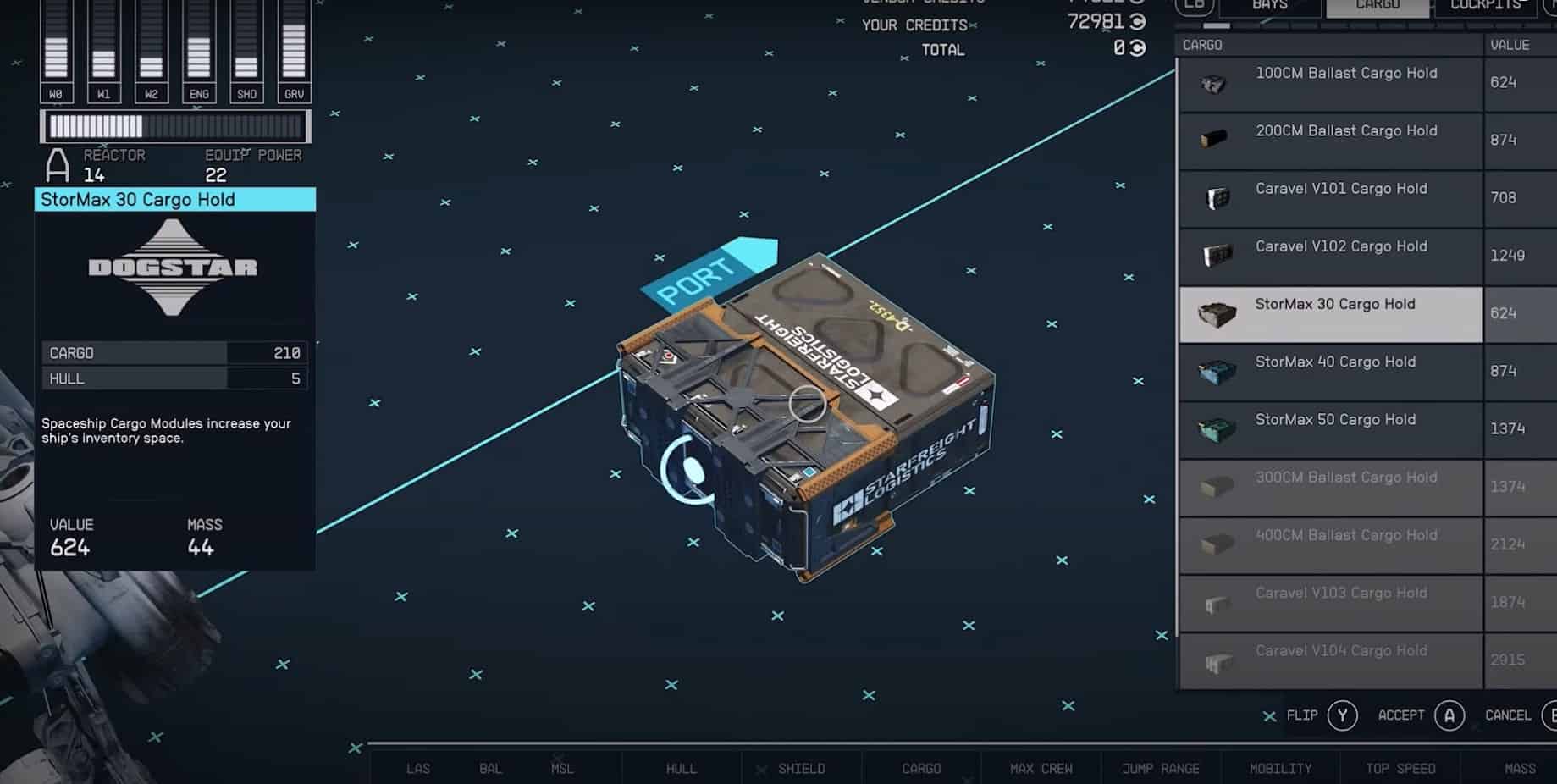Starfield allows you to Rotate Ship Parts, enabling you to customize the ship’s looks. Other than looks, doing so will allow you to fit the part in the best position possible. This situation happens when you are working on a small spaceship and want to add big parts. Luckily, with the flip feature of the Ship Builder, you can do all that in a few seconds.
Steps to rotate Ship Parts in Starfield
In Starfield, flipping ship parts is an easy task that can be done by following the simple steps below:
- Make your way to the “Ship Services Technician,” which can be found in all the big cities of Starfield.
- Doing so will allow you access to the “Ship Builder Menu.” Select the ship you want to flip the part from the list of ships by clicking “View and Modify.”
- Before you can flip a ship part, you must add a part. This can be done by selecting the “Add” option at the screen’s right corner.
- Doing so will get you inside the parts menu, where you must select a single part from the list. After that, the part will start to hover on the screen.
- You will now have the option to Rotate Ship Parts in Starfield. For that, you need to press the “Z Key” or “A Button,” depending on your console, while at the same time pressing the “Left Click” button on the mouse.
- Pressing these console buttons will allow you to flip the part in a directional orientation.
Which Spaceship Parts can you rotate?
Starfield restricts which part and how many times you can flip it. Regarding the number of rotations, you can flip a single part up to 4 times, 360 degrees. Depending on the size of the part, the number of rotations can sometimes be limited to only one.
Moving now to the parts that you can flip. Starfield only allows you to flip selected parts, meaning you cannot rotate every part of the ship. These limitations only apply to the vital parts of the ship, such as “Cockpits, Engines or Gear” parts.
This limitation is applied so that the structural rigidity of the ship is not compromised. On the other hand, if I talk about the non-vital parts of the ship in Starfield, such as “Structures, Cargo Holds, and Landing Bays,” I have more freedom. Like I said above, you can flip these parts up to 4 times.
As these parts cover the ship’s outer shell, rotating these parts will allow you to change how your Spaceship will look. In conclusion, the rotation of the Ship Part is limited compared to part of the Outpost, allowing you to flip parts in 3 dimensions.