While playing Sons of the Forest, you will see different markers on the map. So, it is important to know what these markers means in the game. These Sons of the Forest map markers will help you to traverse the area quickly and avoid where there might be dangers. And to remember the last visited location before you rest for the night, it is crucial to know how to place these markers in Sons of the Forest.
How to place map markers
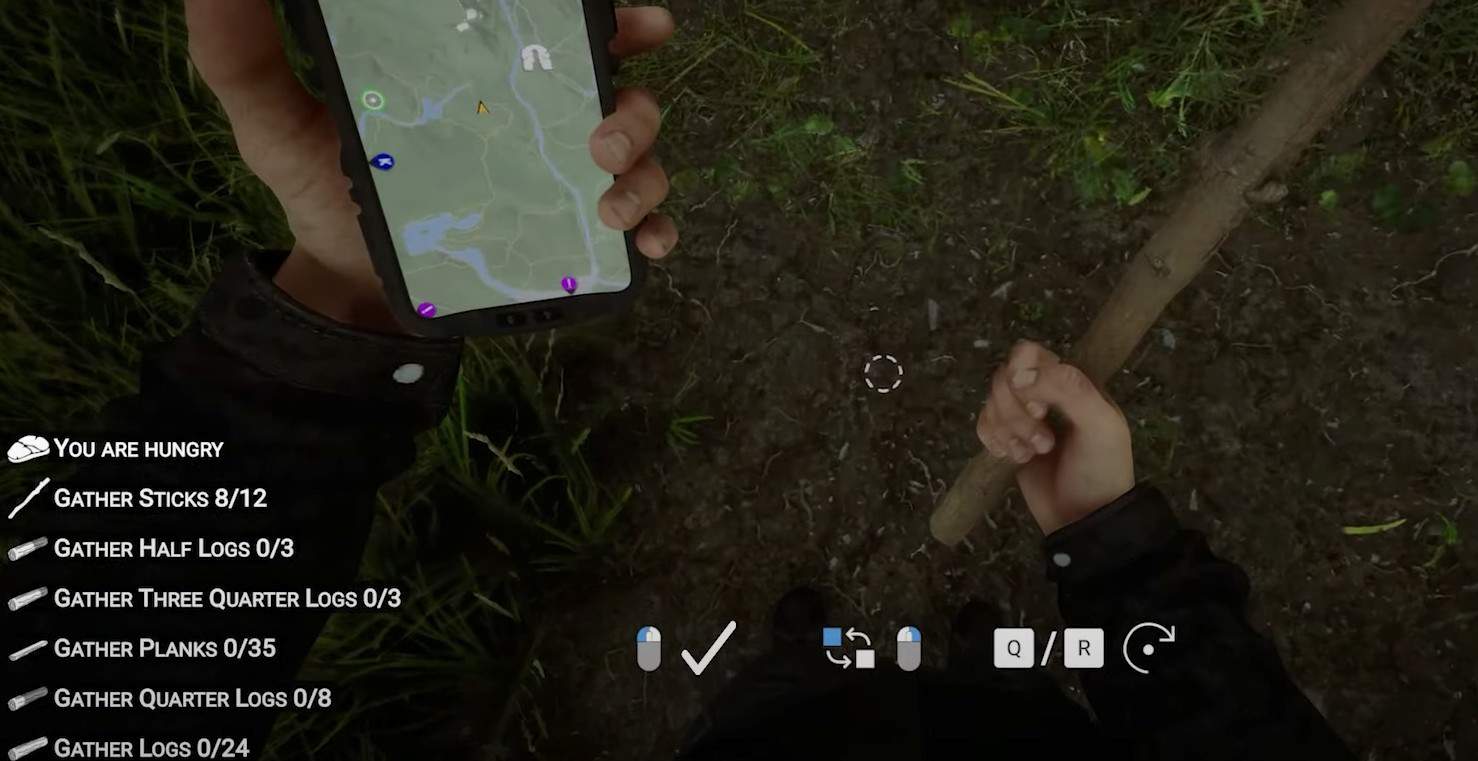
Before moving further, you must have a GPS locator and a stick in order to place a map marker in Sons of the Forest. You can get sticks by cutting down trees, or they can be found on the ground. As for the GPS locator, visit any purple marker location nearby. Search for the GPS locator in the dead bodies, and you might find one in their pockets.
Considering you have a stick and a GPS locator, go into the inventory to equip the stick. While you have a stick in your hand, press the right click of your mouse. Keep clicking it until a circle is visible on the ground. Then, press the left click of your mouse to insert the stick into the ground.

After the stick is in the ground, open your inventory and grab the GPS locator inside the orange crate. Now, by right-clicking, you can choose any map marker you want. After deciding the type of marker, right-click your mouse to place the GPS locator on the stick.
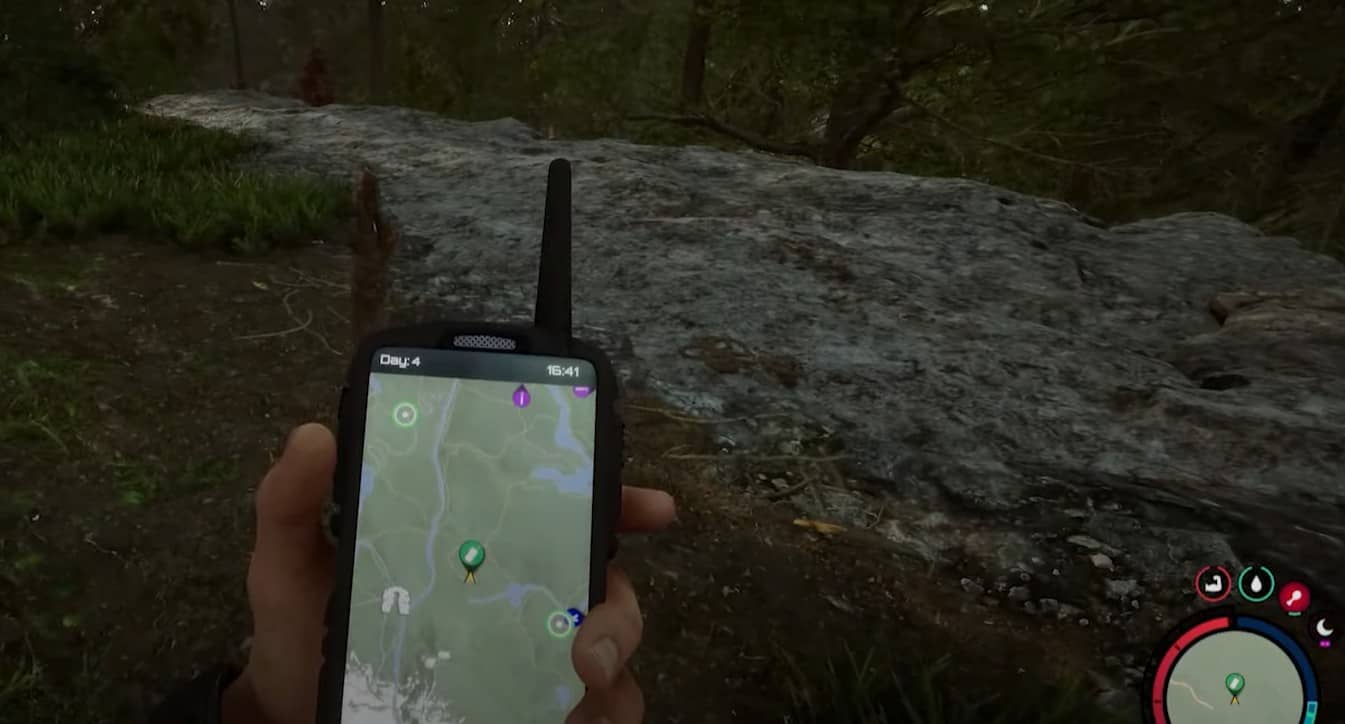
After this, your marker is visible on the map. Another marker might be a shelter that you have built at any location. Shelters are easier to craft as they only require a Tarp and a stick. Combine these two materials to build a shelter, as they are used to save the game.
Lastly, if you want to disassemble the shelter, you can do it by pressing C.
How Sons of the Forest map markers work
At the start of the game, you will only be viewing a few Sons of the Forest map icons. But, as the game progresses, some new icons will be visible. These icons are helpful in navigation and make it convenient for you to explore the massive world of Sons of The Forest. With these markers, you can get to the important locations without getting lost. Some of the important markers are discussed below.
- White markers represent the location of a cave on the map. Explore these caves, which are filled with different items and resources, like a zipline gun, which will be important as the game progresses.
- Green circles represent the location of the main story items and some important doors in Sons of the Forest. The cluster of three green circles is the location of the Keycards in Sons of the Forest.
- You also often see purple markers on the map. These represent valuable items like GPS locators or the location of some weapons, which are important to the game.
- The Helicopter symbol on the map represents the location of the helicopter crash site. You’ll want to explore these sites, or else you will regret missing these items, like flashlights.
- Letter Icon: A colored-Icon with a letter on it represents another player’s location when you are in multiplayer mode. The letter on the icon represents the name of that player.
- Blue Icon: The dark blue-colored icon with K written on it tells us about Kelvin’s position.
You can also place any map marker to represent anything you want. GPS locators are used to place these markers.
