Even if you are a big Call of Duty fan, the storage space required to play Modern Warfare on any platform is enough to piss anyone off. Thankfully, there is now a way to reduce that and we will show you how to remove Content Packs in Modern Warfare to Free up Storage.
Playing Call of Duty: Modern Warfare or Warzone is a tradeoff between having one of the best fps game experience and an ample amount of storage.
However, with the game taking up to 200 gigs of space on your console hard drive, you do not necessarily have to delete your other favorite titles in order to make space for a new bulky update.
Modern Warfare Content Packs
Seems like folks back at Infinity Ward are aware of the storage problems that their titles are causing and they have allowed you to uninstall some of the unwanted add-ons to free up some space and still be able to play the game.
Here is how you can do that on Xbox One and Ps4 consoles, unfortunately, no such method exists for PC players.
Xbox One
Scroll over to the game icon and press the menu button on your controller to bring up the options. Second from the bottom would be the option of manage game and add-ons, select that.
In the next window that shows up, you will be able to see the complete list of add-ons that you have installed.
Scroll over to the unwanted add-ons and once again press the menu button to see the option of uninstalling an add-on.
PlayStation 4
The same drill here, scroll over to the game icon and press the options button. Once in the options, move over to the general tab. Scroll to the bottom to find game installs.
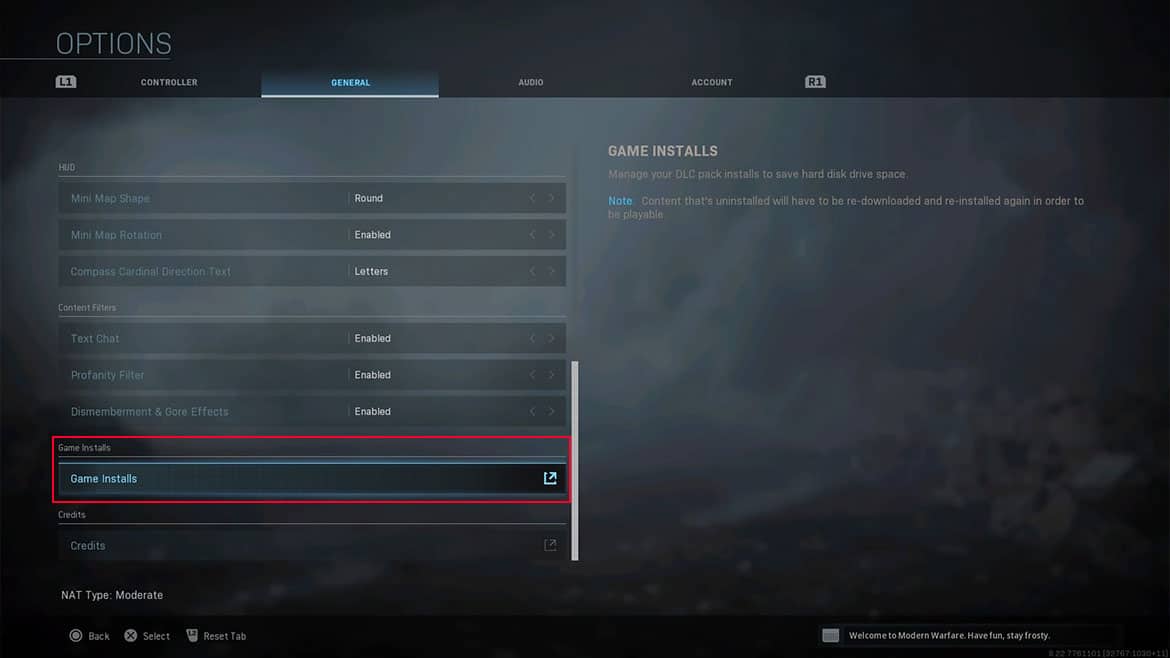
This is where you will find all the add-ons. Check the ones you wish to uninstall, select uninstall, and then select confirm.
In case you are unaware of the purpose of each add-on and you are confused as to which one to get rid of, here is a little guide for you in that regard:
- Data Pack 1– required for access to Campaign, Multiplayer, and Spec Ops
- Campaign Pack 1 (Xbox One only)– required to play Campaign
- Campaign Pack 2 (Xbox One only)– required to play Campaign
- Multiplayer Pack (Xbox One only)– required to play Multiplayer
- Multiplayer Pack 2– required to play Multiplayer
- Special Ops Pack– required to play Special Ops
- Special Ops Pack 2– required to play Special Ops
- Survival Pack (PlayStation 4 only)– required to play Special Ops Survival
These uninstallations are reversible and you can redownload any add-on again through your platform’s store. Let’s just hope this freed space does not get occupied by another update.
However, Infinity Ward has claimed that even though the recent Season 4 Reloaded update is 30gb in size it will take up very little of your already scarce storage (as of this moment the game sits at 193gb on my PC). Let’s see how well do they manage to hold up their promise.
