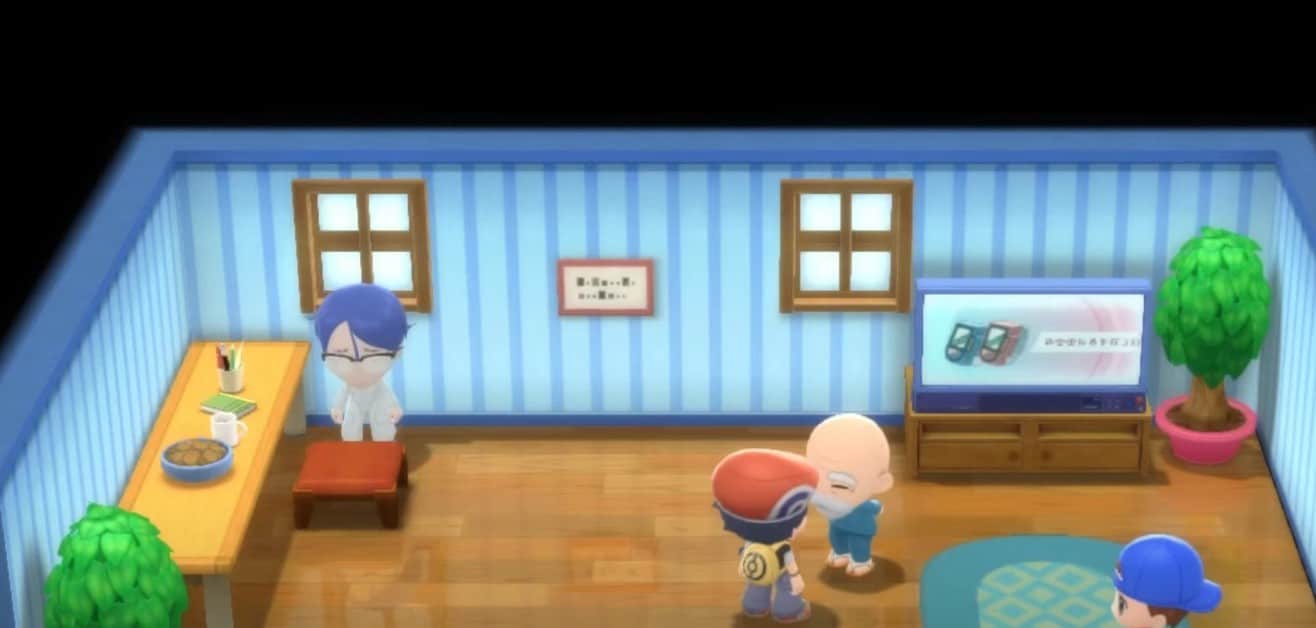In Pokemon Brilliant Diamond and Shining Pearl, while there are many adventures to be had and you’ll be battling it out with NPCs, you can also duel out and interact with other real players as well. In this guide, we’ll show you how you can take part in Pokemon BDSP Online Battles.
Pokemon BDSP Online Battles
Trading can be a bit tough for new players when playing Pokemon BDSP online. However, don’t lose hope, as it’s one of the most important features that help you evolve some of your Pokemon.
Let’s start off with some basic rules to start an online battle in Pokemon BDSP.
Pokemon BDSP Online Battle Rules
To play Pokemon Brilliant Diamond and Shining Pearl online, you will have to go and access the Union Room.
To trade or battle in Pokemon Brilliant Diamond and Shining Pearl and to unlock access to the Union Room, you will have to beat Roark to get your first gym badge. Roark is located in the Gym in Oreburgh City.
Union Room
The Union Room is the menu from where you can choose whether you want to play in the Local Room or Global Room. Local Room uses Local network communication to connect with nearby friends or players.
Whereas the Global Room uses an Internet connection to connect with players from all over the world.
Like all other Nintendo Games, in order to use online multiplayer features, you will need to have a Nintendo Switch Online Subscription.
Players that are willing to fight in the Union Rooms will have a speech bubble with two clashing Pokeballs on top of their avatars.
Interact with a player who has this speech bubble above them to start a duel. Only one of the two players must choose Battle.
After unlocking the Union Room, you can access it any time by pressing the ‘Y’ key. Here, you can choose to participate in battles with other players or trade Pokemon in BDSP!
How to Join a Group in Pokemon BDSP Online Battle
The reason why players play online is to interact with their friends and take part in different types of mini-games that are not available in an offline mode.
Pokemon BDSP introduces a new grouping feature where you can join or create your own Group and participate in Online battles against real-life players.
However, you won’t be given any particular directions as to how you can join and create groups in Pokemon BDSP. This is where our guide comes to your aid!
Create a Group
Starting off with Creating a group. To create an online group, you must visit Jubilife City and talk to the green-haired NPC found northwest of the Pokémon Center next to a fountain.
Interact with the NPC and either select to join a group or create your own. Upon creating a group, you’ll be further asked to provide names for the members in your Group.
Make sure to tell your friends to select the Join option first before going through the list of groups in search of your lobby.
Join a Group
To join a random group online, you must meet the players in the Union room. Otherwise, you can’t get access to their personal groups.
So, it’s better to bond with other players in the Union Room first and then ask them to let you into their groups.
How to Change Online Battle Rules
As of right now, there is no way to alter the rules of online battles in Pokemon Brilliant Diamond and Shining Pearl. Since Pokemon BDSP is just a remake of the old games, the developers have tried to stay faithful to the original games where there wasn’t an online battle rule system.
While this has been a feature in recent Pokemon games like Sword and Shield, allowing players to limit the type of Pokemon allowed and more changes, the feature is sadly not a part of Pokemon BDSP.