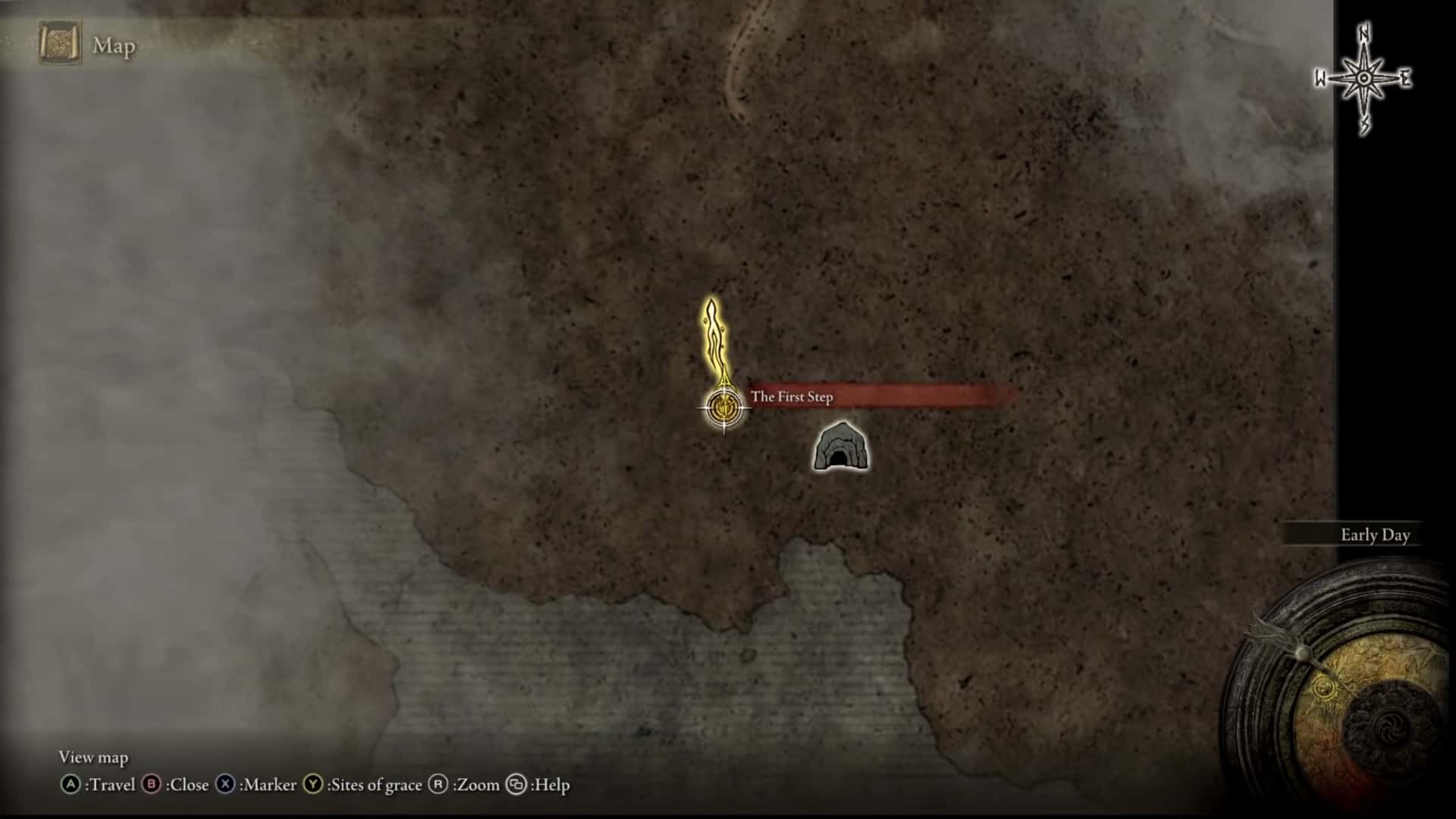FromSoftware’s Soulslike games are notorious for not telling people what to do. Tasks as simple as how to open the map or fast travel could become daunting for some players. Sometimes though, players can even forget the key used to open the map if they are returning to the game after a long while. So there is no shame if you have forgotten about something as simple as opening a map in a game. As this is an essential thing to know in a game like Elden Ring, we’ve prepared this quick guide to solve this problem and help you find the way to open the map in Elden Ring.
Press a Key and Open the Map in Elden Ring
For opening your map, you simply have to press the G key on your PC keyboard. The map will be shown right in front of you.
- In the case of Xbox, you need to press the view button at the center of the controller.
- If you are using a PlayStation to play the game, the Select button will be used for opening the map.
You can use the W, A, S, and D keys on your keyboard to navigate through the map once it is open.
Why Can’t I Open the Map In Elden Ring?
While you can pull up your map in Elden Ring anywhere you want in most cases, you won’t be able to open it while you are fighting enemies. This also implies to enemies you haven’t engaged with and they are targeting you. Once you are out of combat, you can open the map normally.
How to Unlock Full Map in Elden Ring
When you just enter the game and finish its tutorial, you will appear out of the underground dwellings and will be presented with Limgrave’s lush environments. In fact, Limgrave is the first region in the game that players see before any other region’s instances.
At this point, only a small portion of the map and its details will be visible. Although you are still free to roam around the whole map, you won’t be allowed to see the map directions where you are headed. For this reason, unlocking the other parts of the map is also important. So you shouldn’t worry about your map not opening properly. It’s opening, but it just needs to be unlocked.
To unlock a particular segment of the map, you need to search for map fragments. All sub-sections of the map are unlockable only after finding a corresponding map fragment located at random places throughout your journey.
These map fragments tend to reside in some roadside pillars in most cases. Once you reach a shining pillar structure, the glow fades away as soon as the map fragment is removed from there.