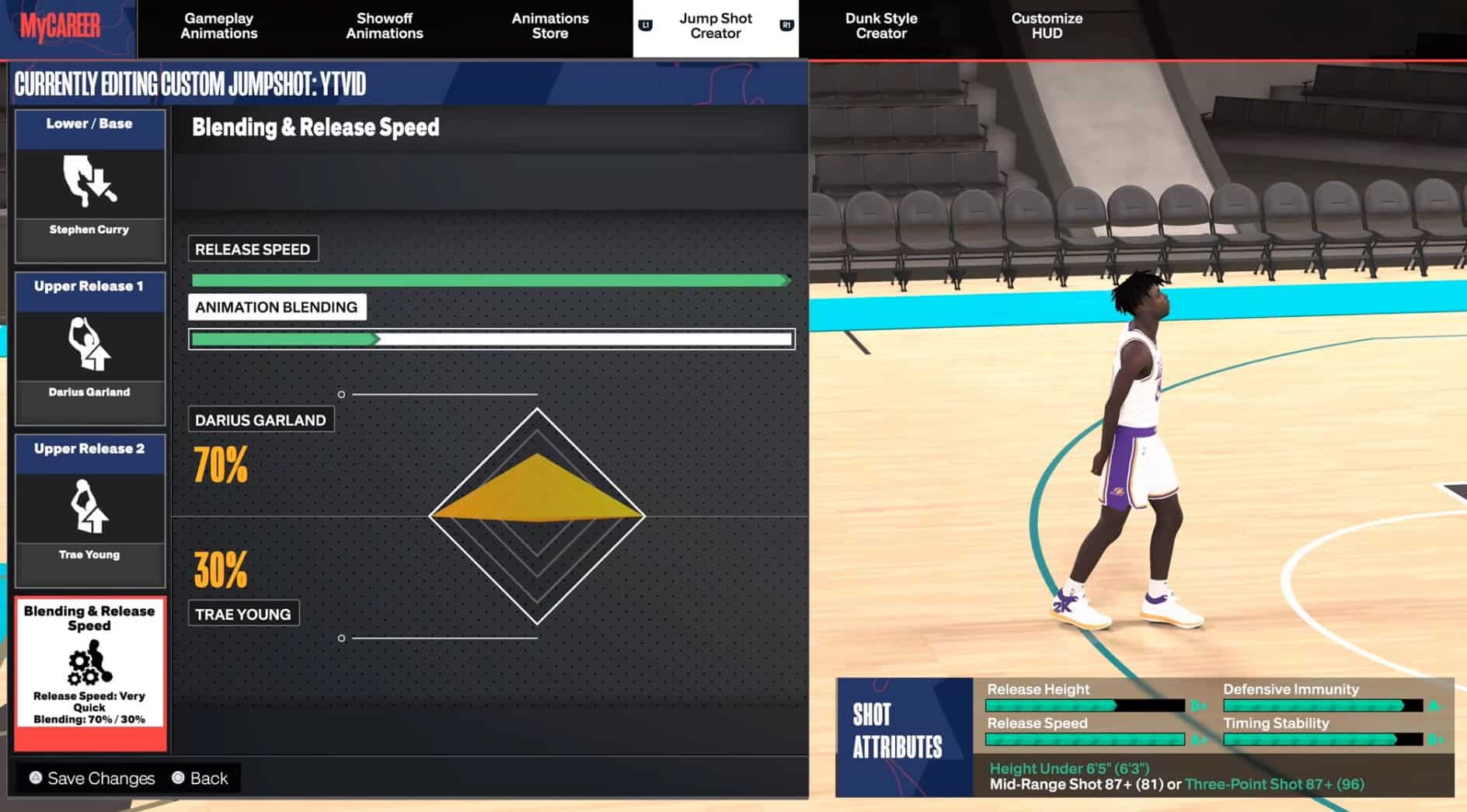Jumpshots in NBA 2K24 are more than just simple animations for throwing the ball while jumping. With the jumpshot creation tool, you can mix and match different speeds and animations to create your own unique jump shots to add flair to every basket you attempt. So how are you supposed to create a custom jumpshot in NBA 2K24 and add your signature to every shot?
How to create NBA 2K24 custom jumpshots
To get started with making your own jumpshots in NBA 2K24, head to the Jumpshot Creation tool. For that, go to MyPlayer and then open the Animations tab. Under Animations, select Jump Shot Creator and then start designing your own unique jumpshot.
In NBA 2K24, custom jumpshots are made by mixing the Release speed and Shot animation of a player. To do this first of all you need to select a player as Base, a player for upper release 1, and a player for upper release 2. After selecting these you will have to set blending and release speed. Blending and Release speed can vary from player to player according to their roles in the game.
To perfect blending and release speed you will need to practice your jump shots in court and if you are not satisfied with the given speeds you can modify it to your liking.
Best Jumpshot settings in NBA 2K24
To modify default jump shot settings you will need to go to settings options from your menu and when you are there you will need to change the following settings from default to these (if you do not like these settings you can feel free to change them to however you prefer them):
- Shot Feedback: All shots
After this, you will need to go to the controller settings and perform the following changes:
- Vibrations: On
- Shot Timing: Shots and Layups
- Shot Timing Visual Cue: Push/ Set point (you can select different options also)
- Jumpshot Meter: On (if you are new, if off increases green window by 20%)
- Shot Meter Input Type: All (if jump shot meter is set to off)
- Shot Meter Location: By your head (totally up to your comfort)
How to do Jumpshots?
To practice your jump shots to perfection you will need to go to the “Gatorade Training Facility”, This will help you gain stamina and strength which will eventually help you score better shots. When you are inside the facility and you have VC you must go to the Gatorade bar and buy the following:
- Gatorade Thirst Quencher
- Gatorade Gatorlyte
After you do this you will need to reserve your private court, pick a ball, and start shooting practice. Also, make sure that you buy a jumpshot boost skill if you have VC because it will eventually help you boost your accuracy in jumpshots.
NBA 2K24 Best Custom Jumpshots
Player height and position have a big impact on what kind of jumpshot would be ideal for it. That is why we have what are in our opinion the best jumpshots for each position in NBA 2K24
- Best PG Jumpshot (Height 6’5” – 6’7”)
- Best SG Jumpshot (Height under 6’5”)
- Best PF Jumpshot (Height 6’5” – 6’8”)
- Best SF Jumpshot (Height at least 6’5” and under 6’10”)
- Best Center Jumpshot (Height above 6’10”)
Best Point Guard (PG) Jumpshot
- Base/Lower – Brandon Podeziemaki
- Upper Release 1 – Kendrick Nunn
- Upper Release 2 – Dares Garland
- Release Speed – Quick
- Blending – 50% / 50%
Best Shooting Guard (SG) Jumpshot
- Base/Lower – Fred Van Vleet
- Upper Release 1 – Oscar Robertson
- Upper Release 2 – John Stockton
- Release Speed – Very Quick
- Blending – 78% / 22%
Best Power Forward (PF) Jumpshot
- Base/Lower – JT Thor
- Upper Release 1 – Saddiq Bey
- Upper Release 2 – James Harden
- Release Speed – Quick
- Blending – 50% / 50%
Best Small Forward (SF) Jumpshot
- Base/Lower – JT Thor
- Upper Release 1 – LaMelo Ball
- Upper Release 2 – Cade Cunningham
- Release Speed – Very Quick
- Blending – 40% / 60%
Best Center Jumpshot
- Base/Lower – Jonathan Isaac
- Upper Release 1 – Jaren Jackson
- Upper Release 2 – Walker Kessler
- Release Speed – Normal Blending – 51% / 49%