While playing Helldivers 2 solo or in public matchmaking is fun and all, the best way to deliver Super Earth’s Managed Democracy is through a squad made up of friends. Even if you are struggling to complete missions, playing the game with your friends adds a whole new layer of fun factor, and even efficiency if you want to focus on winning.
Random players might not take too kindly to friendly fire or refuse to follow your tactics, which is why playing Helldivers 2 with friends in co-op is recommended. However, depending on which platform you are on, the process of playing Helldivers 2 with friends can be a bit confusing.
How to invite/ join your friend’s lobby in Helldivers 2
When you first boot up Helldivers 2 you will go through a short tutorial before you are given access to your very own ship. Once the tutorial is done, you will be able to complete missions across the galaxy either through random matchmaking or inviting friends and diving to hell together as a squad.
However, since Helldivers 2 supports cross-play between PS5 and Steam, you might need to add your friend to your friend list before you can play co-op with them.
To add a friend for co-op, head to the pause menu. There, you will see three tabs: Game, Social, and Options. Open the Social tab to add a person to your Helldivers 2 friend list.
There, you can see the list of friends you already have, players you played with recently and more. Press the button to generate your Friend code and then message it to your Friend, who can add you to their friend list by opening up the Social/Friend tab and writing your code in the Search bar.
Upon adding a friend’s code in the Search bar, you should be able to find the correct person’s profile. Simply click on it and send a friend request. Once your friend accepts your request from the other side, you can invite/join your friend’s squad in Helldivers 2 from the same Social tab and enjoy the game in co-op.
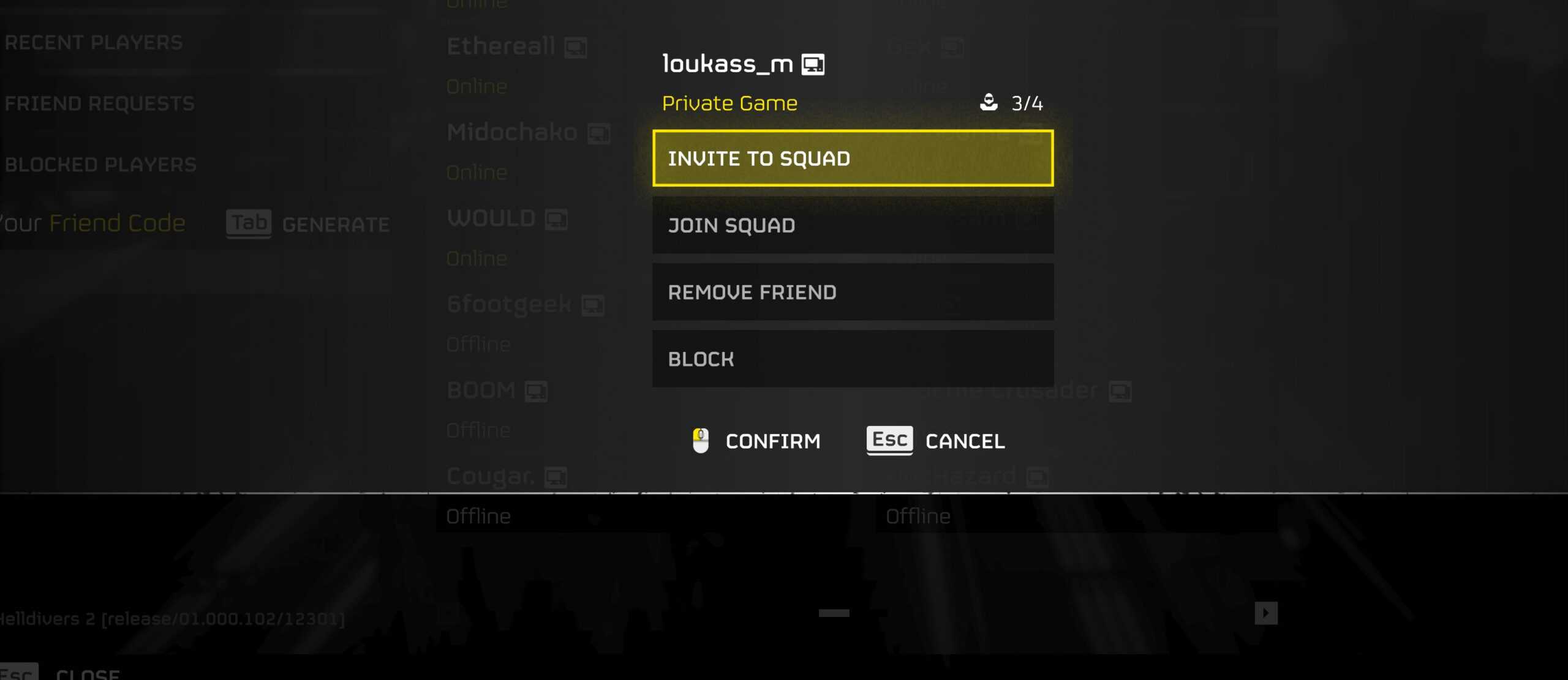
You or your friends can even join each other’s Helldivers 2 squad for co-op while one of you is completing a mission. Even if someone joins late, they will still get all the mission completion rewards, so this can be a useful way to help out your low-level friends.
Do keep in mind that only the host can select which missions the squad undertakes and where everyone drops at the start of the mission.
