A fun perk of playing Elden Ring on PC is tweaking its saved files and creating backups, so you don’t need to worry about losing your progress. Elden Ring is one of the top-ranked games of 2022; however, the PC version has some bugs that can hinder your progress.
To overcome this issue, you must have your files backed up in an external hard drive, but the tricky part is identifying where to locate such files that hold your progress in the game. The Elden Ring Save File Location on PC guide will help you identify the files and create backups to recover your progress.
Where to Find the Elden Ring Save Files on Your PC?
You will get the saved files of your game progress in the AppData folder in the user directory. Start your File Explorer and choose This PC till you reach C:\User\[username]\AppData\Roaming\EldenRing. If you can’t find the folder, it is probably hidden.
To view hidden folders, click on View in the top bar of your File Explorer and check the Hidden Items option.
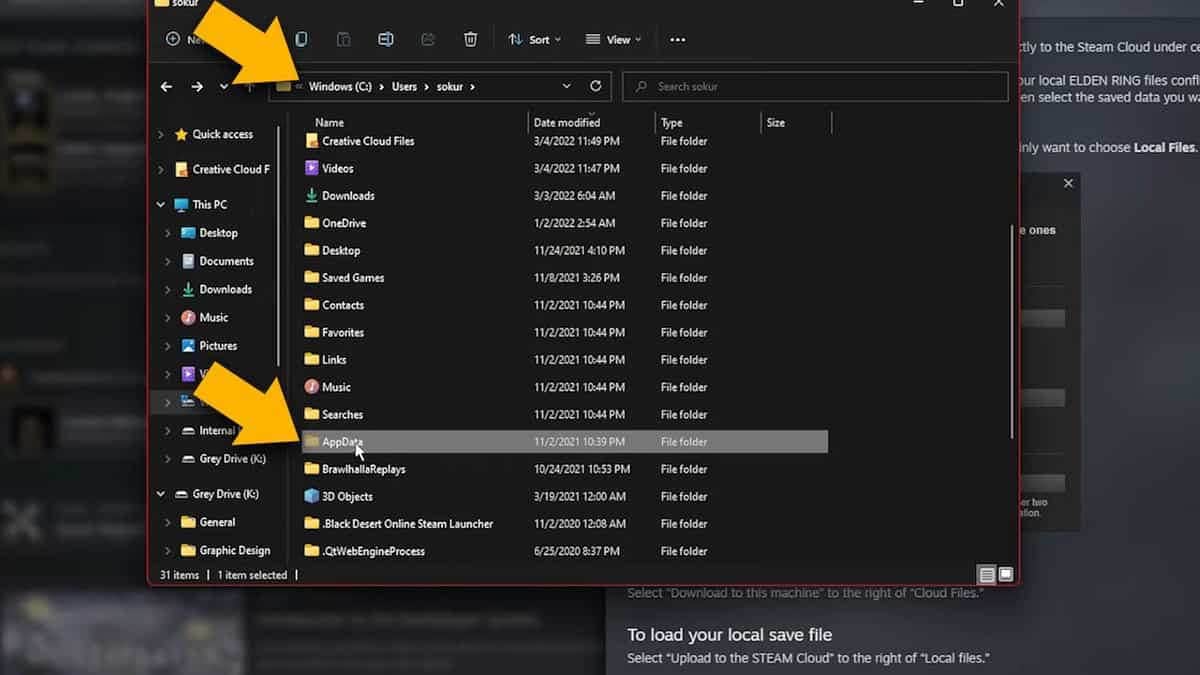
Inside the Elden Ring folder will be a Steam ID folder with a name consisting of a string of 17 numbers. Your save files are inside this folder. They will have .sl2 extensions.
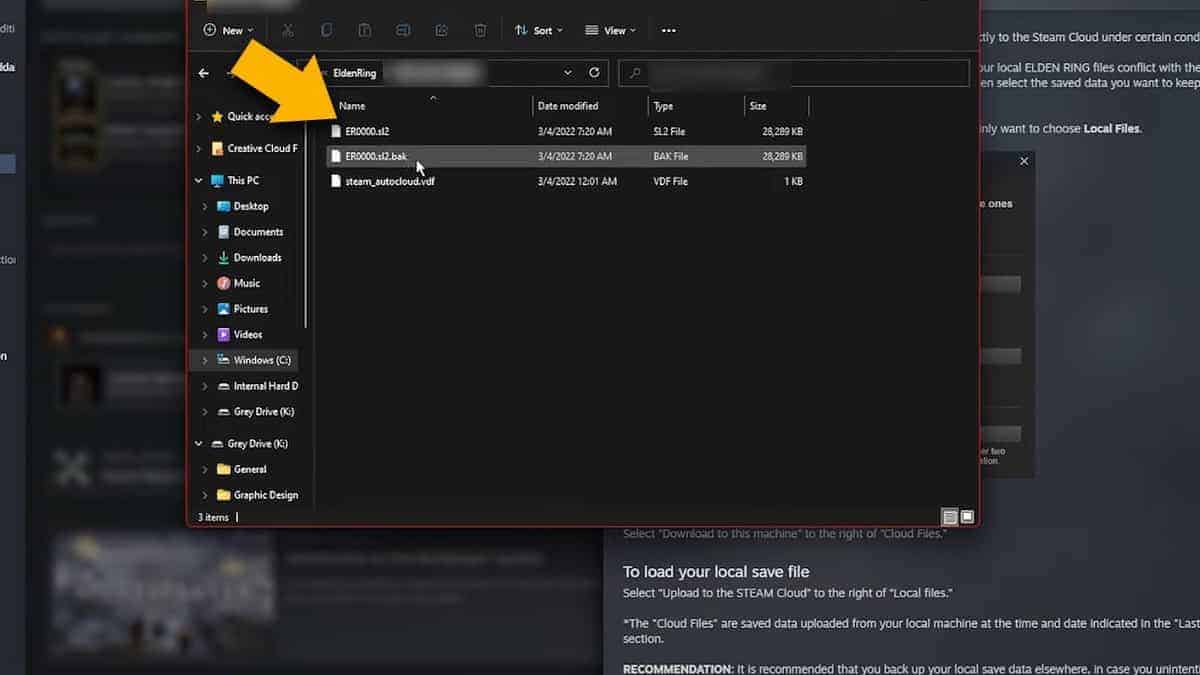
Your next step is to copy all .sl2 files here and paste them somewhere else, preferably somewhere safe.
How to Backup Your Elden Ring Save File?
If you lose the progress or any issue occurs in the saved files, paste your .sl2 saved files into Steam ID folder and launch the game. It will restore your progress.
Obviously, your saved file backups will not be updated automatically. Every time you play Elden Ring for a couple of hours, copy your new save files as new backups.
