The save game feature in Dragon’s Dogma 2 is a double-edged sword that can either work for you or cause you to lose a large chunk of your progression. The game offers only one save slot, and the developers intentionally designed it this way so that you can enjoy the game as a continuous adventure instead of save scumming to get the best outcomes.
However, this singular save slot, combined with the game’s confusing auto save and other save-related mechanics, has frustrated some players who are angry at being unable to start a new game or have had hours of save progress wiped clean because they accidentally chose the wrong option when loading their save.
If you are among those and are scratching your head at how the save system functions in Dragon’s Dogma 2, and if there is a way to delete your save files to create a new character, let us help you out.
How to save progress in Dragon’s Dogma 2
The dangerous and unforgiving world of Dragon’s Dogma 2 requires you to constantly save your progress or risk losing it all. For this purpose, the game has a built-in Autosave system as well as the option to save whenever you want manually. For autosaves, you will notice an orange circle in the top right whenever it happens.

To manually save, you simply need to open the Menu and navigate to the System option. You will be able to save your game from there whenever you are not in combat.
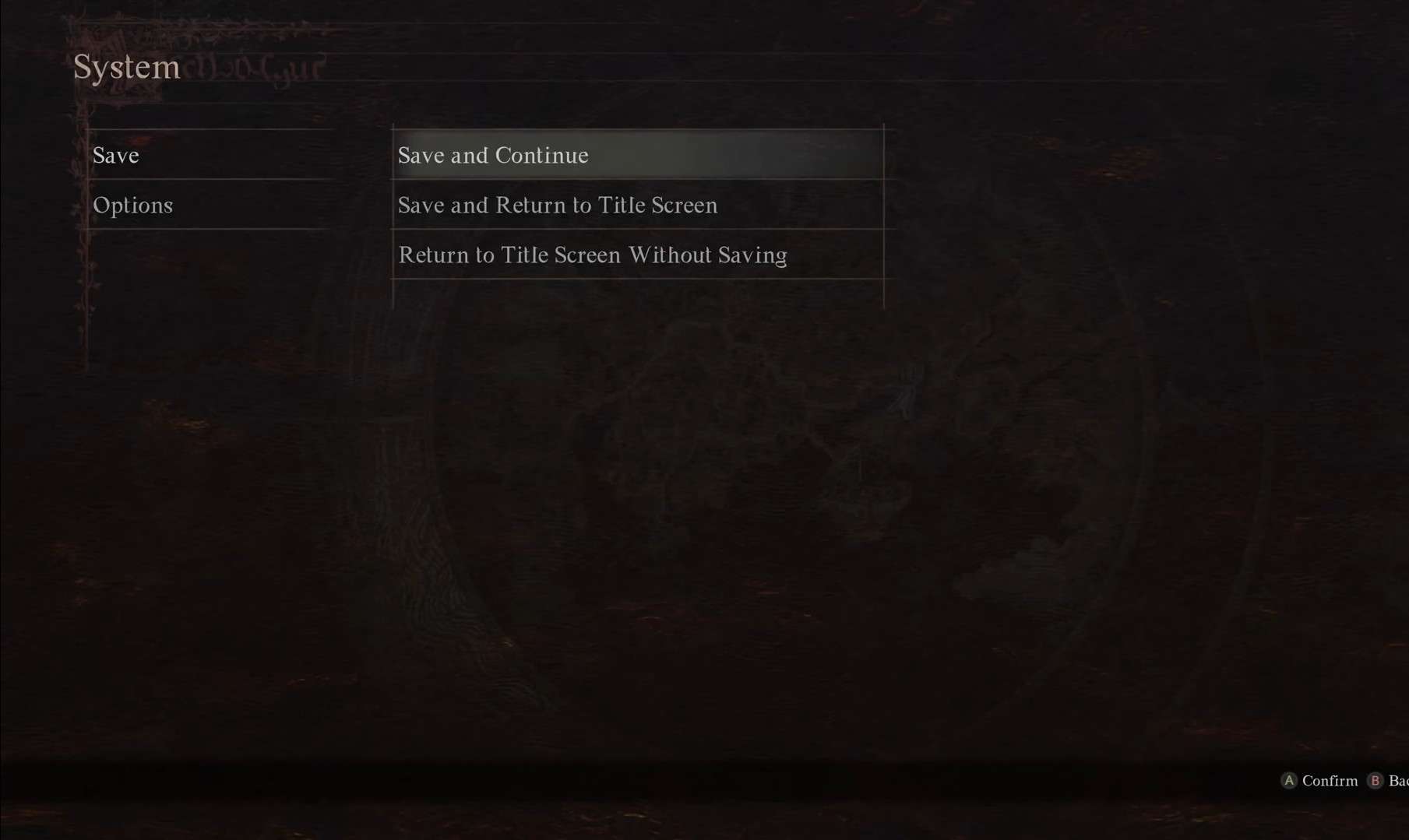
However, the fact that there is only one save slot means that every major action you take, such as resting at an Inn, completing a quest, or leveling up, will automatically save your progress in that one slot, overwriting previous save data, even if it was manually made.
The problem with this auto-save function is its inherent risky nature of it. Since this single save slot is being shared between manual saves, auto-saves, and saves made when resting at an Inn, you stand to risk a lot with a small mistake.
The game might end up automatically saving when you are in a tough spot and you can’t load back to a previously manually made save file that has been overwritten. While there is a bit of a fail-safe implemented, that fail-safe can also cause some trouble.
Whenever you die or are about to start the game from the Title Screen, you will have two options to load your save: either Load from Last Save, whether it was manual or auto-save, or Load from Last Inn Rest.
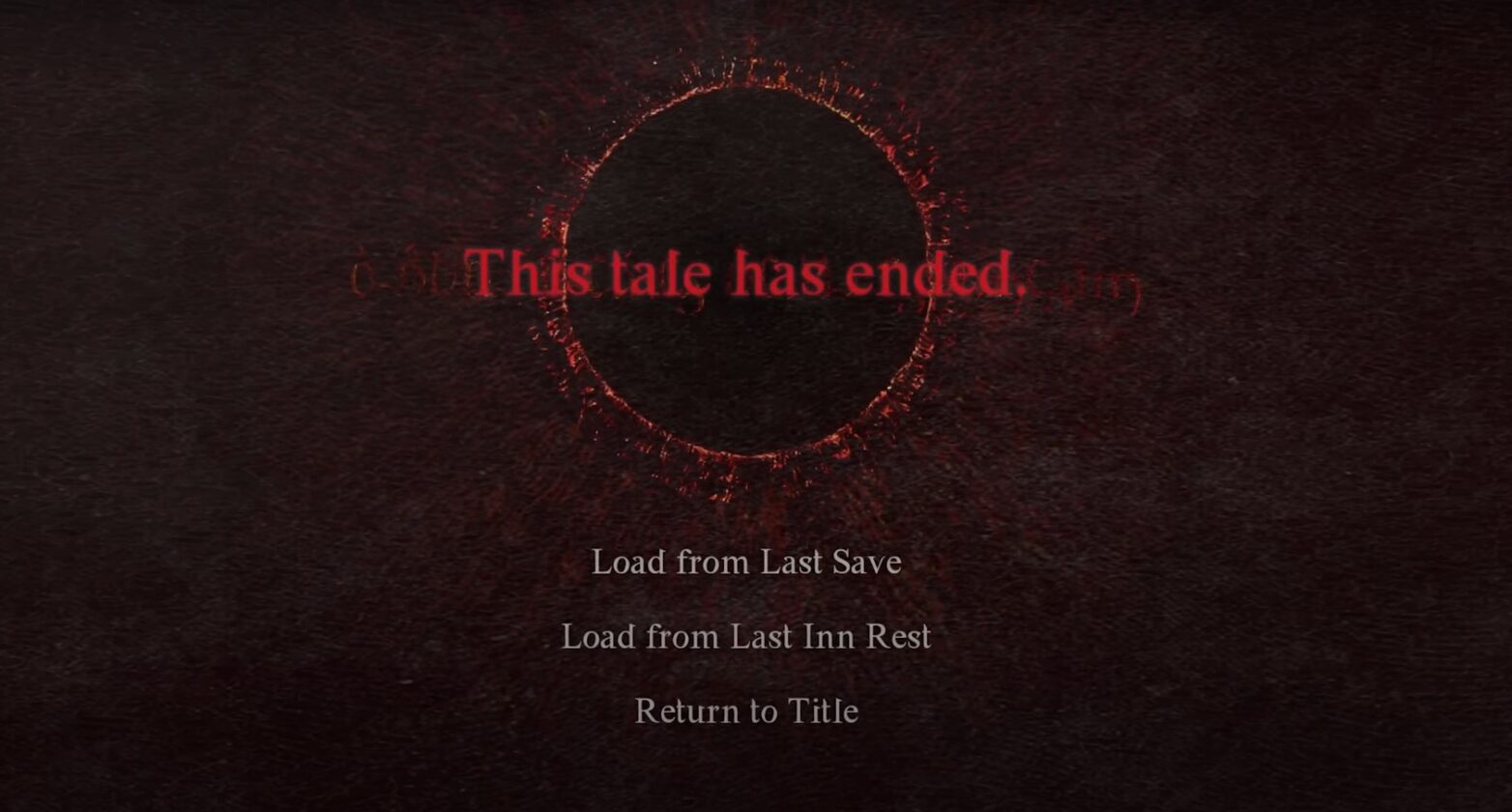
Now the problem is that since there is just one save slot, if you accidentally, or as an experiment, decide to load from the last time you rested at an inn, it will overwrite hours of your progress that were previously backed up due to manual/auto-saves.
How to delete save file to start a new character in Dragon’s Dogma 2
As I mentioned earlier, having just one save slot means there is no way to start a New Game from the Title Screen/Main Menu. Whenever you launch Dragon’s Dogma 2, if you have played before, you will always be limited to loading a previous save.
This has rightfully made a lot of players who were unhappy with their character design or wanted to start a new game for any other reason.
While Capcom might not have given a feature to start a new game, you can actually do that by deleting your old character’s save file. To delete your Dragon’s Dogma 2 save file, perform the following steps.
- Go to Dragon’s Dogma 2 Properties in your Steam library. Make sure Cloud Saves are turned off.
- Open up your Steam installation folder and then userdata folder.
- Within userdata, you will see another folder with a bunch of numbers as its name. If you use multiple Steam accounts on your machine, you will need to know your account ID to find the correct one.
- Once you are inside your account ID’s folder, look for another folder titled 2054970. This is Dragon’s Dogma 2’s App ID.
- Just delete this 2054970 folder, and you will have successfully wiped your Dragon’s Dogma 2 save file. Make sure to create a manual back of this folder in case you need to revert back.
- Now launch the game again, and you will be able to play from the beginning.
However, there is also another method to create multiple save files as well as characters in Dragon’s Dogma 2 thanks to the modding community. The Dragon’s Dogma 2 save manager mod keeps track of all your save files separately, and from there, you are free to choose which one to make your default.
