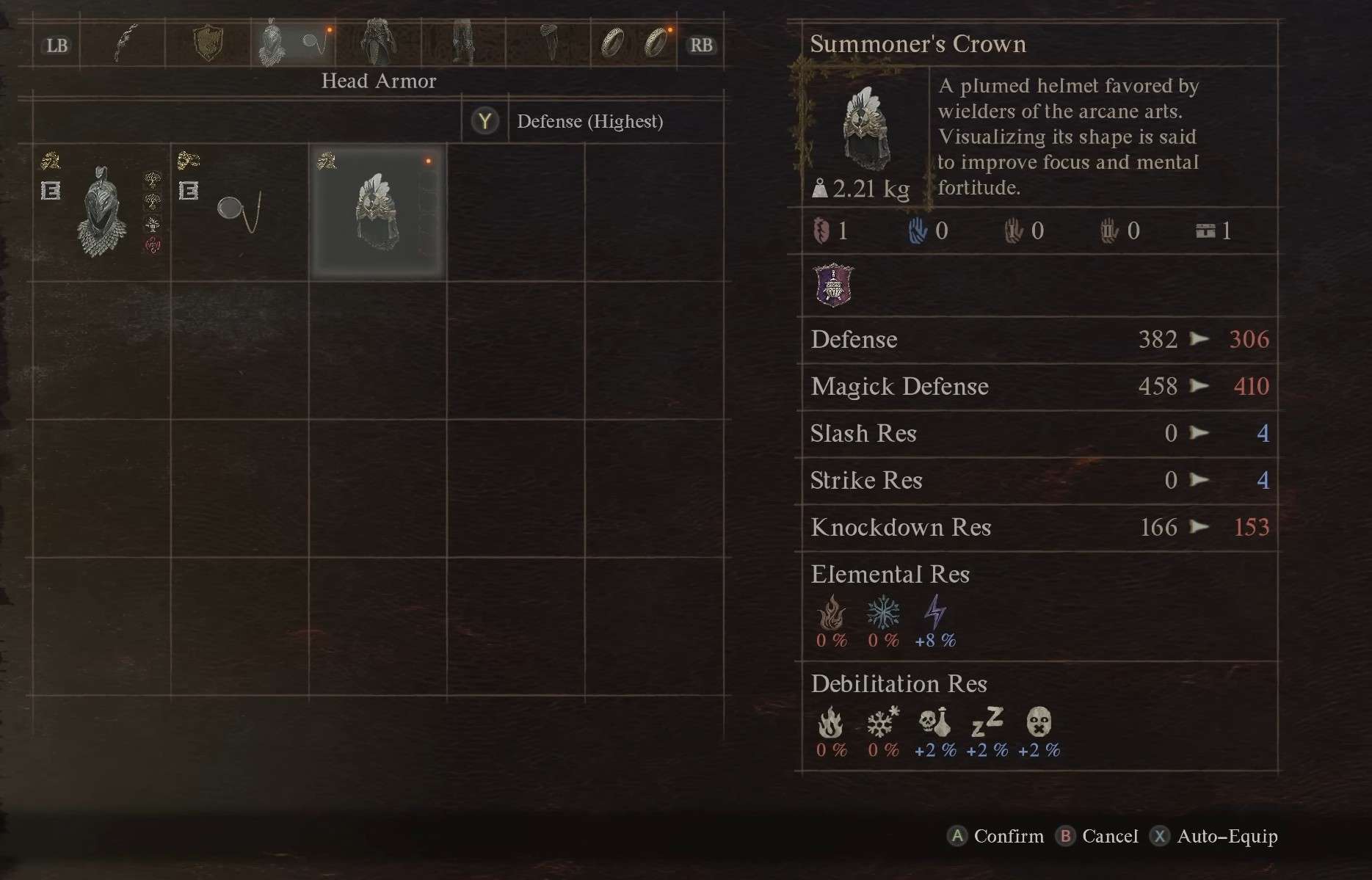If you spend a lot of time creating an excellent appearance for your character in Dragon’s Dogma 2, you probably don’t want the helmet to hide it. Unfortunately, the game doesn’t give you any option to hide it, and all you can officially do is remove the helmet.
However, removing the helmet will lower your stats. Moreover, you will lose the head protection you get from the headgear in Dragon’s Dogma 2. You can use certain helmets if you don’t want to lower your stats and still ensure your face is visible.
Headgear, like the Serpentine Circlet, Scale Band, and Crown of Insight, don’t cover your whole face but pieces like Iron Helm waste all the effort and hours you put into your character’s design in the Character Creator by hiding your face.
If you want to see your entire face, don’t worry—there is a mod that allows you to hide the helmet while keeping its stats and effects. I will cover the mod and how to remove the helmet so you don’t have to compromise your look.
How to Hide Your Helmet in Dragon’s Dogma 2
To hide your helmet, you must install a mod from the Nexusmods. The mod you must install is called the HIDE HELMET HO(THROUGH LUA). The installation process is similar to that of any other mod.
You can either follow the manual or use Fluffy Mod Manager to install it. This mod will hide the helmet while keeping its stats and effects intact, so you don’t have to worry about losing out on the benefits of your headgear.
This mod is based on REFramework but there are other mod options available as well that you can use to hide your or your pawn’s headgear/helmet in Dragon’s Dogma 2. But be sure to have a backup file, as sometimes installing a mod can corrupt your game.
How to hide Helmet without using Mod
Unfortunately, there is no in-game cosmetic or transmog toggle that lets you hide your helmet. If your character is wearing a helmet (only certain vocations can wear that), then you have the option to lift the visor and see parts of the face but not completely hide the helmet.
If you are ready to compromise on protection and stats, you can remove the helmet to see your character’s whole face. Go to the items menu and select the helmet you are already equipped with.
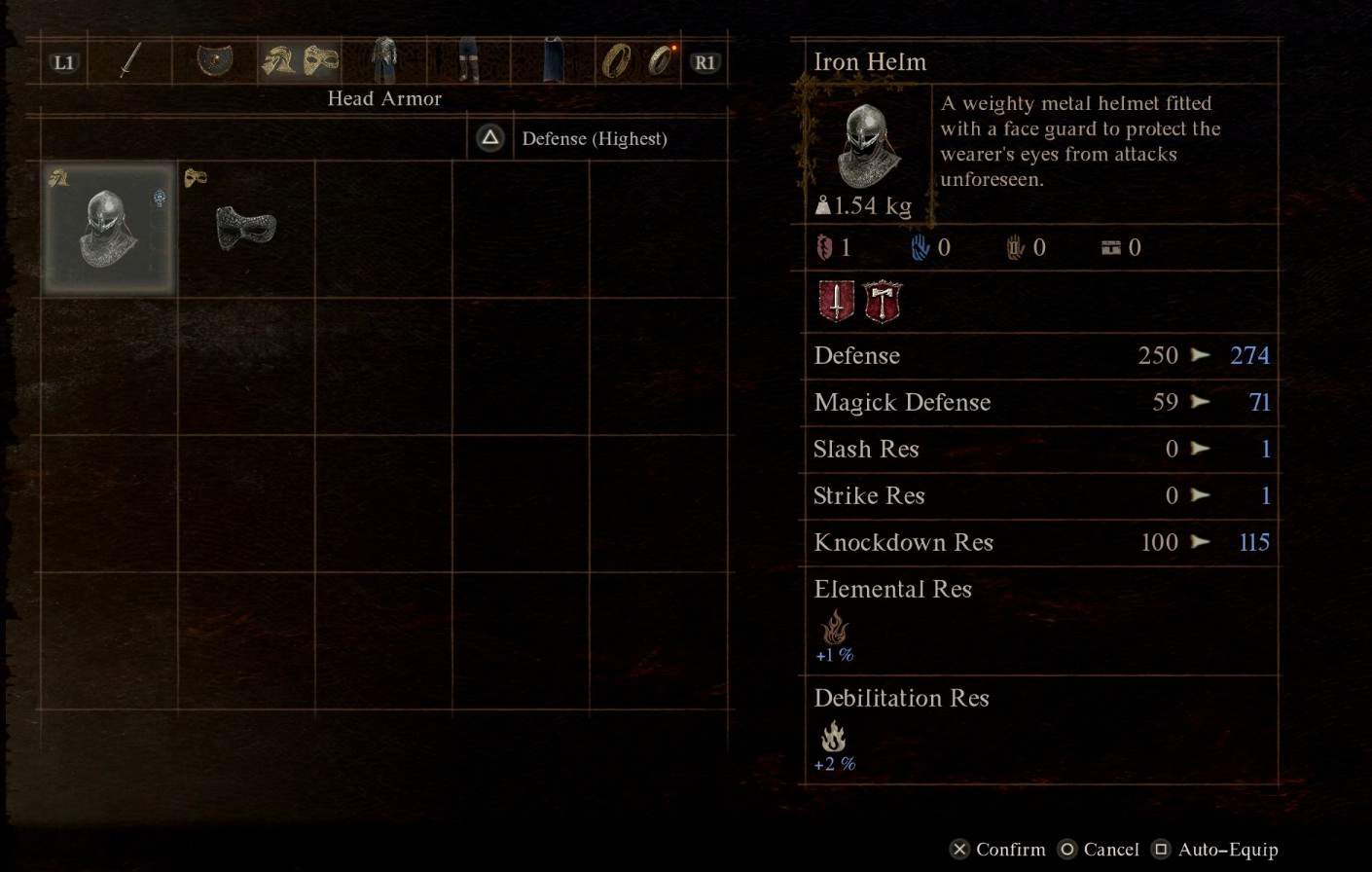
Once selected, you will get the option to Remove it. Simply select it, and this will remove the Helmet in Dragon’s Dogma 2.
Removing the helmet also allows you to easily spot if your pawns have been affected by Dragonsplague, as you will be able to spot their red glowing eyes. If you see that, you can take out that Pawn to avoid them slaughtering innocents and then hire a new Pawn through a Riftstone, even if it is the same pawn again.