The Barbarian class has received some major gameplay changes in Diablo 4 when compared to previous installments. This is the only class in the game (for now) that can hold multiple weapons.
Hence, many newcomers are left scratching their heads as to just how to swap between all of their weapons as Barbarian. There are no hotkeys in the UI and the game does not exactly tell you how to switch weapons in Diablo 4.
How to switch weapons as a Barbarian in Diablo 4
All thanks to the Arsenal System, the Barbarian can hold more weapons than any other class in Diablo 4. Moreover, they can even assign weapons of their own choosing to certain skills, which, coupled with the ability to sling four weapons in combat at once, becomes insanely powerful.
Every Barbarian Skill in your inventory automatically selects a weapon that suits it best. This means, for the most part, that you almost never really need to change the weapons assigned to your Barbarian Skills.
In total, the heroes of the Barbarian Class can carry a total of four weapons, as mentioned before, but there’s a catch to it. There is a certain requirement for it because of the four available weapon slots you have.
Firstly, you have two slots to equip a two-handed weapon for bludgeoning and slashing damage. To further clarify, you can hold two two-handed weapons instead of using both slots for a single two-handed weapon.
Secondly, you have two dedicated spots for one-handed weapons. You can assign either of the two types of one-handed weapons in these slots and dual-wield them.
The former slots dedicated to the two-handed weapons are located on the peripheries of the screen, while the latter slots are found in the center of it. Weapons like the Mace are classified as Bludgeoning weapons, while other weapons like Swords, Spears, and Daggers are classified as Slashing weapons.
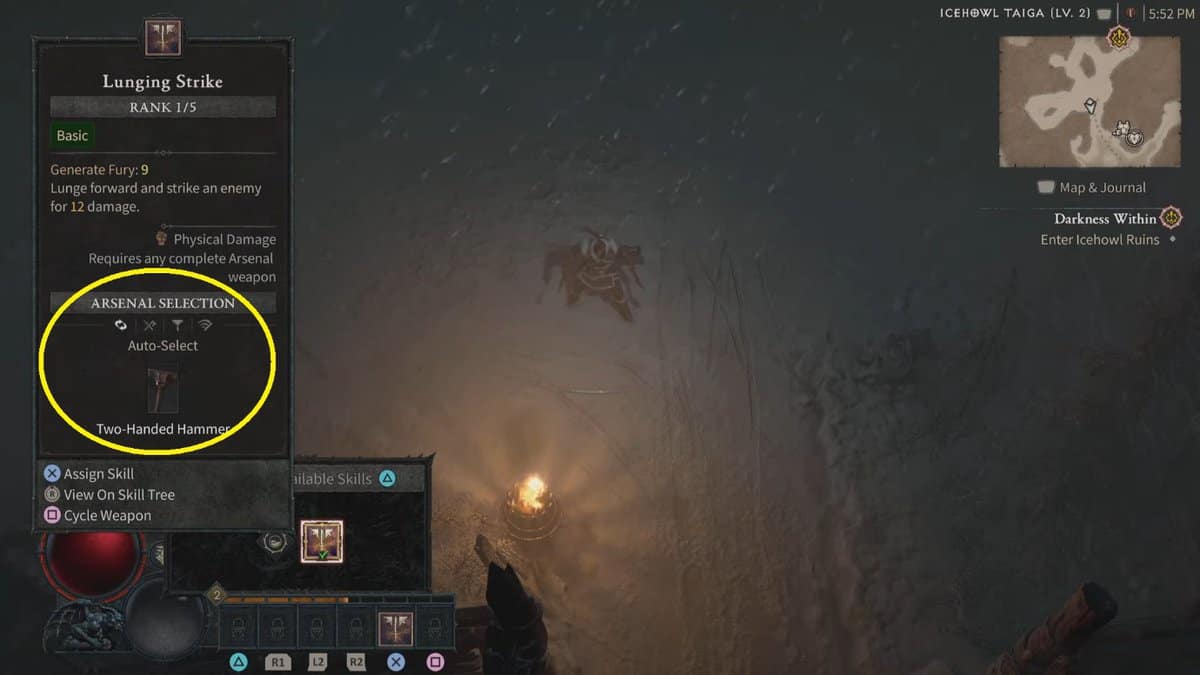
After selecting the weapons in your character menu, you will need to go into the skill menu by pressing S. In this section, you can cycle through the Barbarian Skills that you wish to assign a certain type of weapon.
At the end of the specific skill’s tab, you can find the Arsenal Selection section (marked in yellow), which denotes the type of weapon assigned to that particular skill.
Note: If the Arsenal Selection section isn’t available for you, then you must first reach level 5 to unlock it.
If you are starting out with a Barbarian class, take heed that you can assign one type of weapon for Barbarian to most of the Barbarian’s skills. This is what makes the class so powerful. Instead of using a single weapon for all skills, you can assign different weapons to different skills.
Hover your cursor over the skill and press either the middle mouse button (scroll) or the X button on a controller to cycle through all available weapons. Once you find a suitable weapon, assign it to that skill and move on to the next.
This is how you switch weapons in Diablo 4 as a Barbarian. You technically assign a weapon to each skill and the class cycles through the weapons automatically when that skill is used.
Each weapon has a different effect when used on the enemy and when the pairing of the weapon to the skill is done correctly, you can deal the most amount of damage possible.
For example, it is advised to use a two-handed weapon with the Endless Fury skill because you generate lesser Fury with a one-handed weapon.
Similarly, many skills inflict slashing or bleeding damage. By selecting the weapons that perfectly coincide with these types, you can make them work wonders.
When you reach level 15, you will unlock weapon expertise. Weapon Expertise means that your weapon will be upgraded as you use it in combat. Thus if you swap around your weapons, you will have a bigger arsenal of highly upgraded weapons.
