The Dead Space Remake is finally here after a long wait. Like the original, it features a deep storyline with intense action and horror elements. Although the remake version offers improved graphics and effects, there have been problems reported where the game gets stuck Building Shaders.
The game runs quite efficiently on consoles but some PC gamers are reporting a bug where the game gets stuck while Building Shaders. These are visual effects that show wear and tear on the environments in the game. With these, the game offers a detailed and realistic gaming experience.
Reports suggest either the game gets stuck on building shaders or even if they do load, the game experiences crashes, and FPS drops, among other issues. If you are facing the same issue, then this guide will lead you toward the possible solutions to fix the Building Shaders bug in Dead Space.
What’s the Building Shaders error in Dead Space?
Shaders are simply programs that enhance the graphics and visualization in a video game. They control how the 3D objects and scenes are rendered. Although Shaders greatly improve the realism of the game, they also require powerful hardware to run smoothly.
In Dead Space, a great number of crashes have been reported due to shaders not loading properly, particularly those on buildings. When you boot up the game, building shaders take a few minutes to build, depending on your hardware. If the process takes more than 10 minutes, it indicates that your PC might have a few problems. These problems may include:
- An outdated graphics driver
- Incompatible Hardware
- Corrupted Shader Cache
- Too many background apps
- Graphic settings are set too high
- A corrupt file for the game
How to fix the Building Shaders error in Dead Space
Following are some solutions listed to fix the Building Shaders. Hopefully, these will help you have a better gaming experience.
Restart your PC
Try restarting your PC and the game. This will clear all encountered problems you may have and allow the game to load afresh. Anything that may have loaded up incorrectly can now load properly.
Update your graphics drivers
- Open your Start Menu and type Device Manager.
- Double-click on Display adapters.
- Now, Right click on your display adapter.
- Click ‘Update Driver’ and choose ‘Search Automatically for updated driver software’
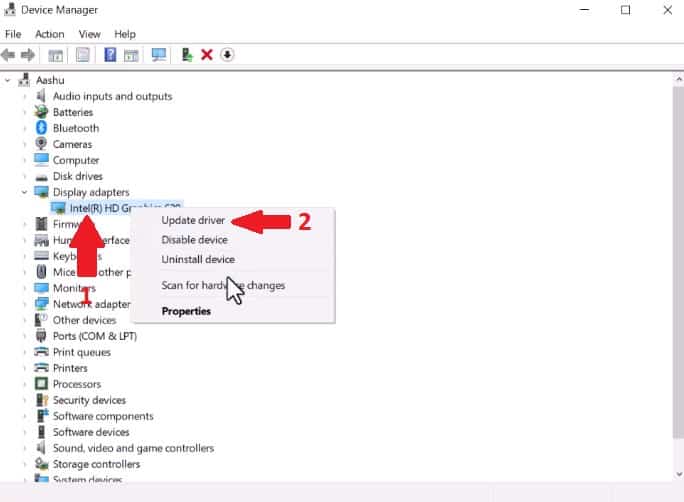
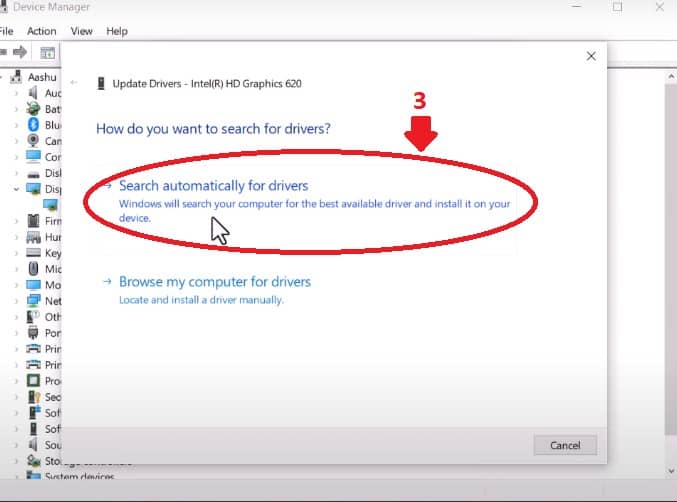
Adjust your in-game graphic settings
You can fix the building shaders issue in Dead Space by lowering the graphic settings in the game. Since the number of visual effects will be reduced, the game will require fewer resources and will load more smoother. It will also consume less memory and prevent the game from crashing.
Adjusting your graphic settings is also another way to fix stuttering issues in Dead Space.
Try running the Compatibility mode
- Right Click on the Dead Space Remake shortcut.
- Choose ‘Compatibility’
- Look for ‘Run this program in compatibility for:’ and check the box. From the drop-down scroll, choose the required operating system.
- Click on ‘Apply’ and ‘OK’ after that. Now you can launch the game.
Clear all background apps
- Press Ctrl+Shift+Esc to open your Task Manager.
- Look for processes using large portions of CPU and memory.
- Select the tasks and click on ‘End Task’ to close them.\
Verify your file integrity
- Go to your Steam Library.
- Choose Dead Space.
- Now click on Properties.
- Select Local Files.
- Now click on the ‘Verify integrity of game files’ option.
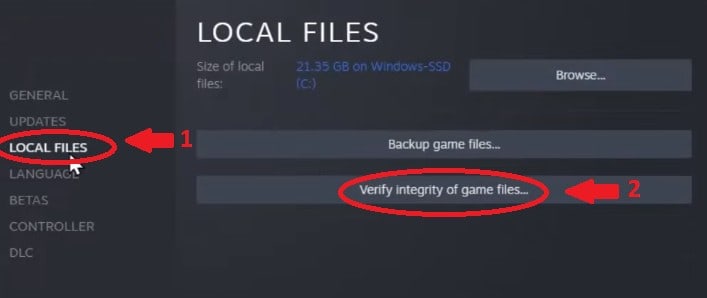
Clear your caches
Another way to fix the game being stuck on building shaders is to clear cache files. To do that you need to delete the “DS shader cache”. You can find this by opening File Explorer and then accessing the Steam folder.
Next, you need to head into the steam apps folder and there you need to locate the shadercache file. After that, all you need to do is simply delete the folder that has ID “1693980”. Then you should proceed to restart the game.
Reinstall Dead Space
If the above solutions don’t work, you should try re-installing the game. In case the problem is being caused by files not installing correctly, a re-installation will fix the issue.
Make sure your hardware is compatible with the game
For the game to run smoothly without errors and lags, your PC must fulfill the game’s requirements. Following are the Minimum System Requirements to run Dead Space.
- 64-bit processor
- Windows 10 64-bit
- CPU: Ryzen 5 2600X, Core i5-8600
- 16 GB RAM
- Graphics Processing Unit: AMD RX 5700, GTX 1070
- DX Version 12
- Storage: 50 GB available
After performing these steps, Dead Space should not get stuck on building shaders anymore. However, if the game still has this error on your PC, it’s best to reach out to Dead Space Support.
