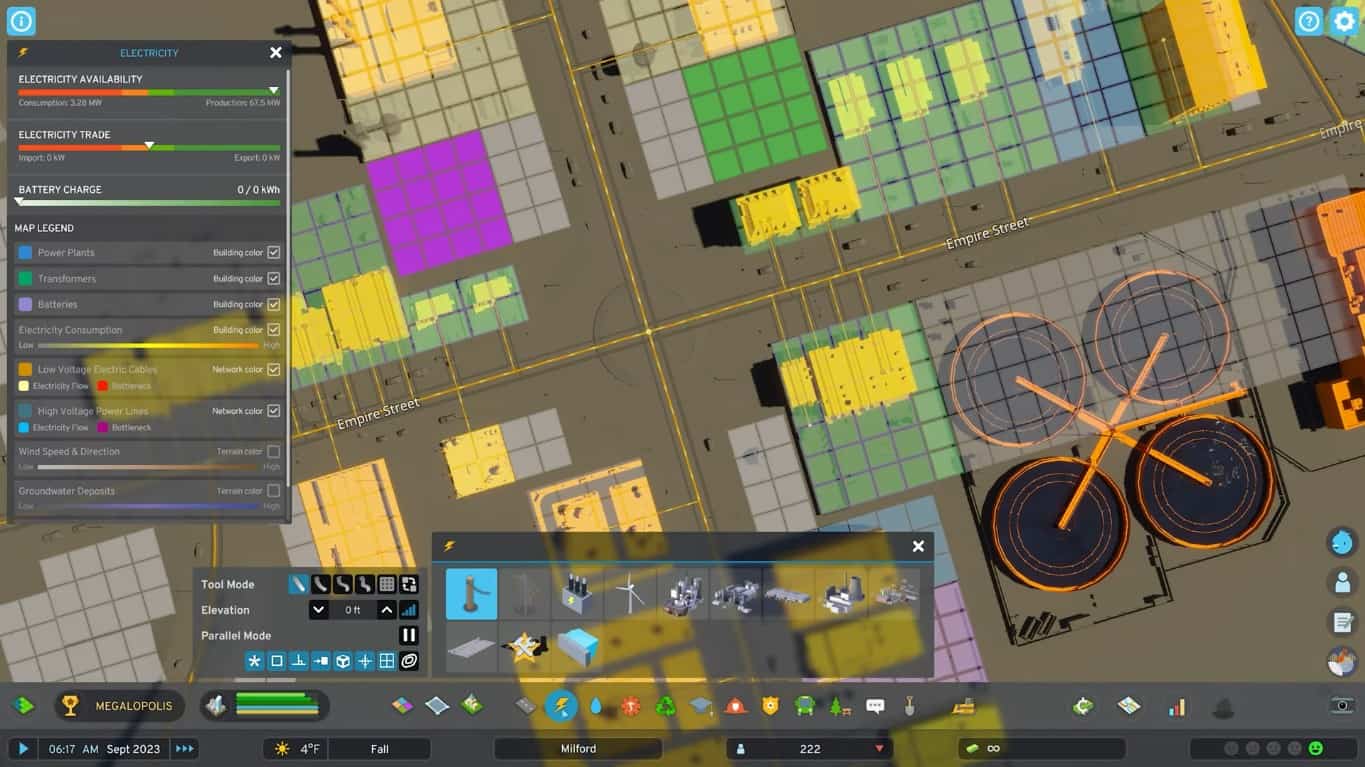In Cities Skylines 2, having a good map layout determines the progress and planning of how well the city will work. You can’t just build everything randomly, meaning you must understand how each section, map, and industry works.
This will help you manage the city system, and only then you’ll be able to make the city worth working. I will provide some tips before sharing some of the best layout examples.
Start with the right Map
Out of 10 maps provided in the beginning, each one has its attributes, climate, transportation, and other variables that can affect the type of city you want to have. Ensure you understand what each one offers before selecting the map in Cities Skylines 2.
Check the temperature range, climate, buildable area, and external connections to understand the working completely. For beginners, it’s best to select a map with a moderate buildable area so they can start from a leveled and easy area.
Also, the more leveled the land is, the easier it would be to form a layout. Recommendations for easy maps are Lakeland or Barrier Islands. If you like to have a city in different locations connected by bridges, Windy Fjords or River Delta are good ones.
First, Keep the City small
No matter what type of city you plan to continue in, make sure to plan small and start from there. You don’t need to use up a lot of land to have all the basic elements. Keep the zones small and earn first.
Once you get enough, you can build bigger zones and transfer the building to this new area to expand. This can help you be under budget and within your initial Cities Skylines 2 layout.
Make separate zones
For each level of the city, make a separate section. This may seem like a lot for beginners, but it’s the best approach. Many offices and industries can overpower the residential areas, so it’s better to have them away from each other.
Just make sure every part is connected so citizens can move around, go to work, and have access to every part of the city. To have a proper layout, start with the residential areas. Then, have a commercial area near the residential blocks so people can access basic needs in Cities Skylines 2.
Slowly stretch it into the offices and school areas. Schools, Hospitals, Police Stations, and high skyscrapers for basic functioning need to be present here.
Now, for the industrial area, you may need a lot of space. Have a dedicated industrial area away from the residential area. This distance will keep residents safe from pollution and sickness. On the other hand, the industrial area is the fastest one to grow, which means when it has its area, it can grow as much as it wants.
Build Proper Roads
Making roads is the first step in city planning. In Cities Skylines 2, to have a good layout, you need to have an excellent network of roads. These roads need to be linked to one another to ensure the connection.
As roads are stretched across the whole city, public Transport should be prioritized. Make public transport have access to all routes. This will help avoid crowded vehicles and traffic jams that force you to make wider lanes or more roads. This can disrupt your city plan and layout.
Examples of good Cities Skylines 2 Layouts

The first example is an overview of a basic map in Cities Skylines 2. As you can see in the map, the river is used as a separation for the residential/commercial area and industrial area. This keeps the pollution on one side, and residents are unaffected. The residential area is on the city’s outskirts, while significant buildings are near the middle or on the side.

Lastly, look at this fun map from the Real Civil Engineer. The circular map is a little impractical, but due to the separated circles and connection across the bridge, the layout works wonderfully. If you are creative and want to try something new, this one may help.