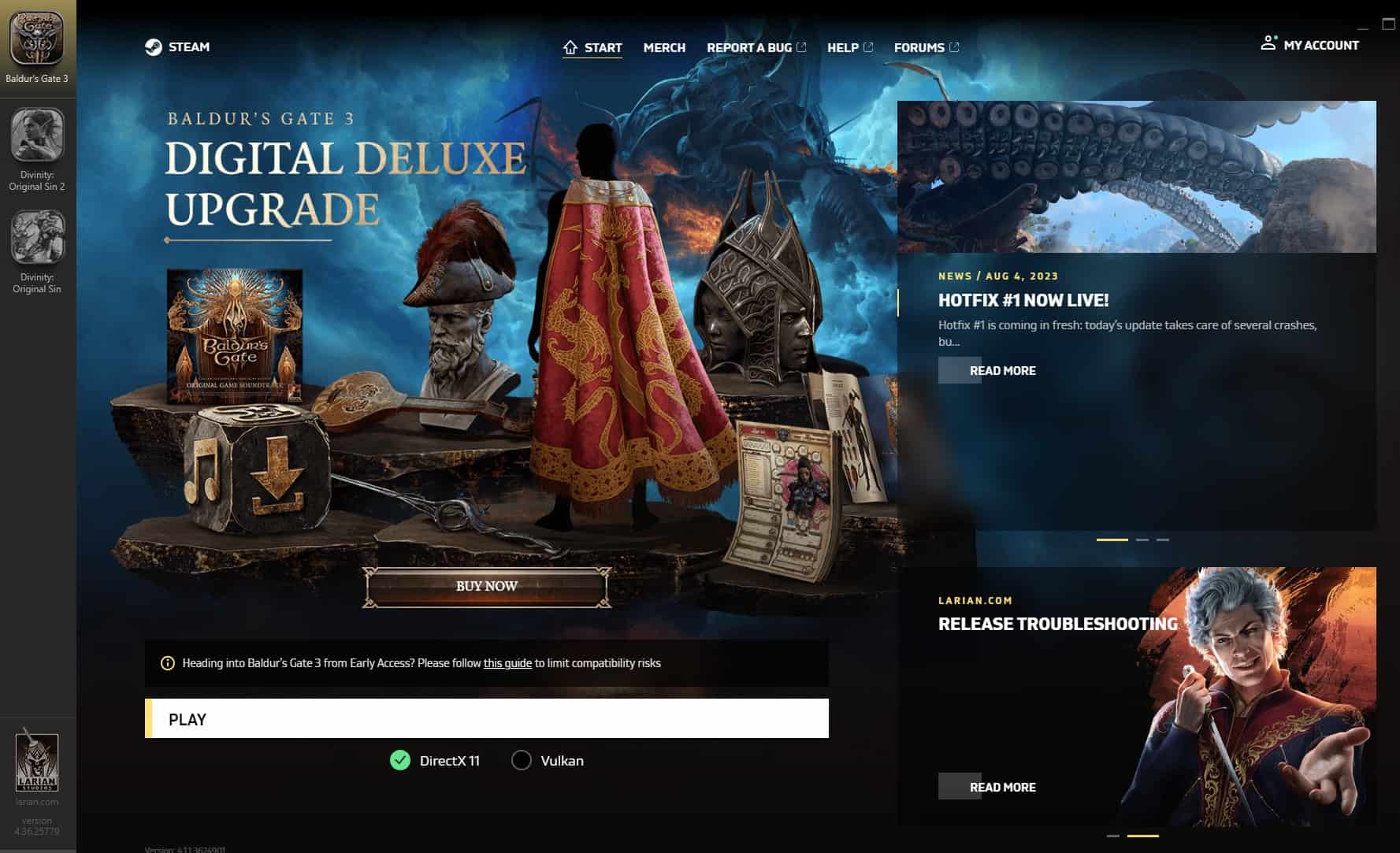Over the last few years, numerous video games have started offering players the option of switching between graphics APIs for better compatibility and smoother performance. Baldur’s Gate 3 is no different. While it doesn’t use the latest DX12, upon launch players can run Baldur’s Gate 3 on DirectX 11 or Vulkan mode.
While PC gaming enthusiasts won’t be confused by these options, if you are a relatively new user to the platform or don’t care about what’s under the hood when it comes to games, you would be rightly confused about DX11 vs. Vulkan modes for Baldur’s Gate 3. So, which option should you choose to run the game? Is DirectX 11 better or Vulkan for Baldur’s Gate 3? Let’s find out. Also, if you are looking for the Best PC Settings on PC for best performance, you should check our guide.
Should you use Vulkan or DX11?
While the Larian recommends Vulkan over DX11, the answer is not so black and white. Although Vulkan is the latest of the two and has more consistent performance, it behaves strangely with Nvidia graphics cards and Steamdeck.
For this reason, we recommend different card manufacturers to achieve the best possible performance and stability.
For Nvidia cards
We recommend DX11 over Vulkan for Nvidia graphics card owners. In our testing on multiple machines, Nvidia cards get 7-11% better performance than Vulkan.
Vulkan was more consistent, though, with less than 1% frames. This means the game mostly stayed within the same frame rate (2-5% variation) for most of the time. However, we suffered multiple crashes on Vulkan, especially at higher resolutions and unlocked frame rates.
DX11 was much more stable (no crash for us) and had higher overall frame rates. We also recommend turning on DLSS if you are a Nvidia user to offset some load and get even better performance (preferred for higher resolutions).
For AMD cards
This should be no surprise as Vulkan is a part of AMD architecture. AMD cards get much better performance (7-9%) with Vulkan api when compared to DX11. Vulkan is also much more stable on AMD cards and doesn’t suffer crashes like Nvidia.
The overall performance is smooth, too, due to lower frame dips and fewer stutters. This is our preferred way of playing Baldur’s Gate 3 on any machine with an AMD GPU.
For Steamdeck users
This is where things get interesting. Despite having AMD apu, Steamdeck has serious problems running Baldur’s Gate 3 with Vulkan api. This is because of Proton, the Linux interpreter. It is currently not compatible with Vulkan api and performs much better with any DX api. So, we recommend sticking with DX11 for your steamdeck machines.