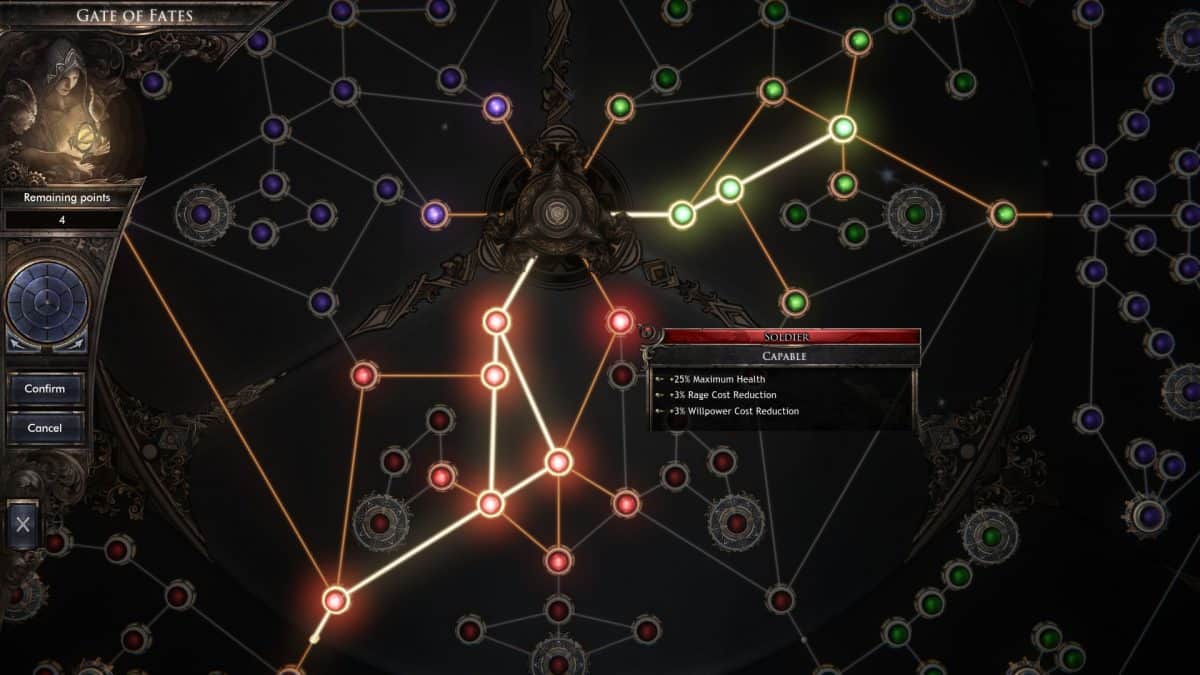Wolcen: Lords of Mayhem has a large selection of passive skills for players to choose from to construct their builds. Mixing and matching is the name of the game but if you mess up, our guide will teach you How to Reset Skill Tree in Wolcen: Lords of Mayhem.
How to Reset Skill Tree in Wolcen: Lords of Mayhem
After you fill up your skill tree or as it is known in the game, Gate of Fates, with different passives and progress in the game, there may come a point where you won’t be able to progress any further with your current build.
You will need to reset your skill tree and make a new one from scratch. The problem is, the option to do so is not actually present in the skill tree itself.
To reset your skill tree, go to the Character menu and look at the bottom right. There it is; the reset option for the skill tree.
If you reset your skill tree, it will reset it completely, removing all the points you allocated into the passives. This will cost some Primordial Affinity, whose amount scales with how many passives you had allocated.
Do note that you should wait for a while before you actually reset your skill tree. Keep playing with the build you want and allocate points to passives which you believe will work best for your skillset.
Once you run into a dead-end, where you can’t progress in the game any further with that build, then it is the time to reset your skill tree. Now, build your skill tree with essential passives that will let you go pass that dead-end and progress further into the game.
It is generally a good idea to reset the skill tree and start experimenting with builds once you actually reach the endgame content of Wolcen instead of doing it while you are finishing the campaign. Unless you messed up really badly somewhere of course.