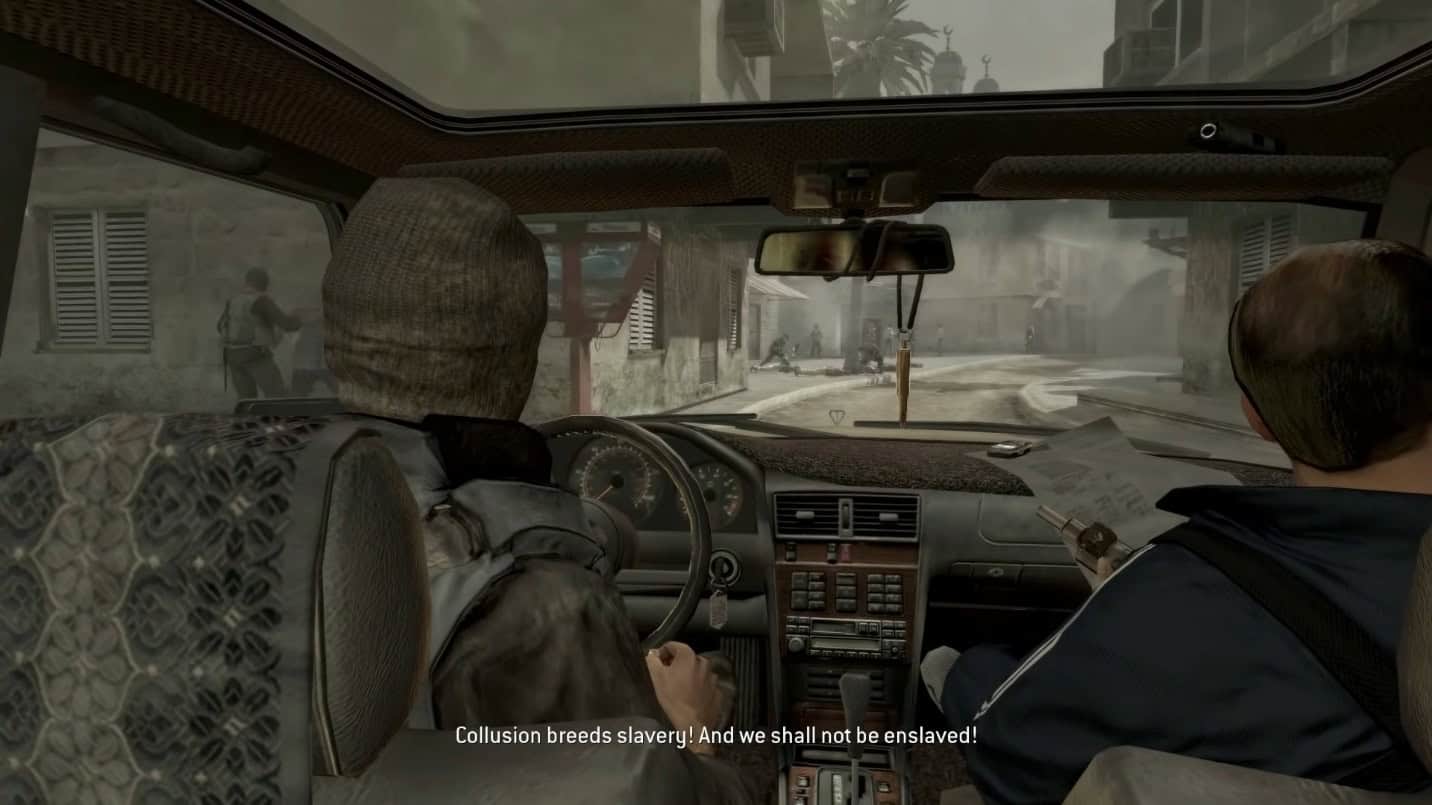Hosting a dedicated server takes the multiplayer experience to a new level in COD4. So, whether you are playing on the battlefield or in competitive matches, a dedicated server offers better performance, a customizable environment, and enhanced controls.
This tutorial is for those who want to set up a dedicated Call of Duty 4: Modern Warfare game server. There are two or three ways to do this, and this guide covers the easiest and shortest ways.
Tweak The Firewall
Open the following ports in Windows Firewall, and set sv_pure 1 to make your server visible:
UDP 20800
UDP 20810
UDP 28960
Step 1
Create a shortcut of your server’s ROOT directory (iw3mp.exe) on the desktop. Right click on the shortcut folder and go to properties. In the TARGET field add the following:
+set dedicated 2 +set sv_punkbuster 1 +exec mp-server.cfg +map_rotate
Step 2:
On the remote server, search CoD’s main directory and create a new text file there naming it to mp-server.cfg. Open this file with a text editor and paste the following config:
Seta sv_punkbuster 1
Wait
pb_sv_enable
//server name
Set sv_hostname “CoD4 Dedicated Server”
//server password
Set g_password “”
//Rconpassword
Set rcon_password “change_me”
//Max clients
Set sv_maxclients “32”
Set sv_privateclients “6”
//Max Ping
Set sv_maxping “225”
//Rate
Set sv_maxRate “25000”
//Map_rotation
set sv_mapRotation “gametype war map mp_backlot gametype war map mp_bloc gametype war map mp_bog gametype war map mp_cargoship gametype war map mp_citystreets gametype war map mp_convoy gametype war map mp_countdown gametype war map mp_crash gametype war map mp_crossfire gametype war map mp_farm gametype war map mp_overgrown gametype war map mp_pipeline gametype war map mp_showdown gametype war map mp_strike gametype war map mp_vacant”
set sv_maprotationcurrent “”
Now place this file in the “main” folder of your call of duty 4 directory.
Step 3
Now after your config file is setup and placed in the right folder. Copy it and overwrite in your CoD4 folder, make sure you make a backup of your original file. Now make a shortcut of the iw3mp.exe to your desktop.
Now go to the properties of this file and add the following code line :
+set dedicated 2 +set sv_punkbuster 1 +exec dedicated.cfg +map_rotate where it says “Target” after the iw3mp.exe.
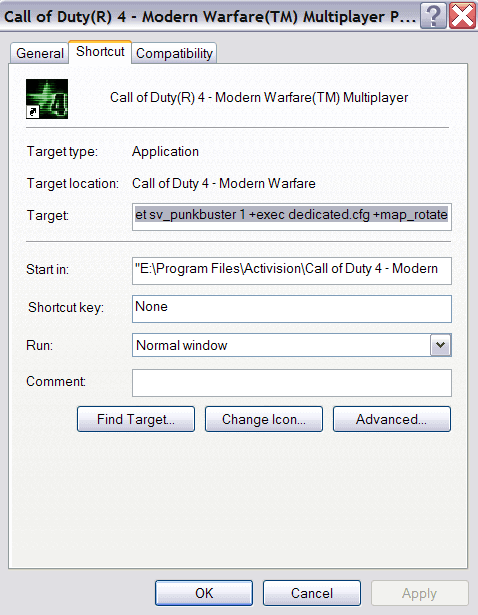
Apply the settings. If you want to disable pb, remove the pb part in the command.
Step 4
This is it. Your COD4 Dedicated Server is ready. Double click the file, following window will pop-up.
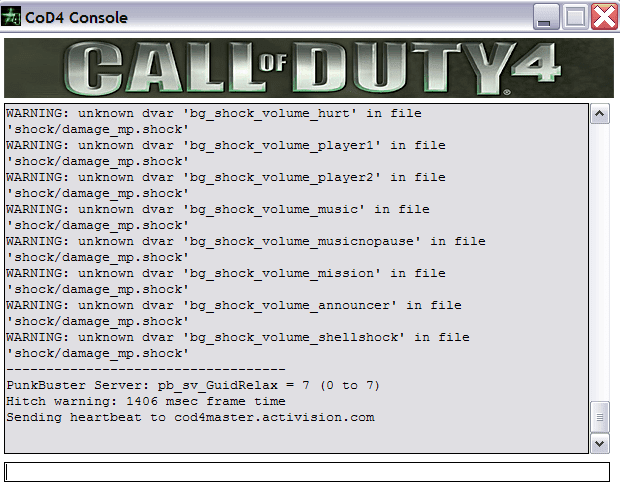
This is the console box for your server. As long as this box is running, your server will remain up(active). You can give your newly made server’s IP address to your friends by adding 28960 at the end of your IP address.