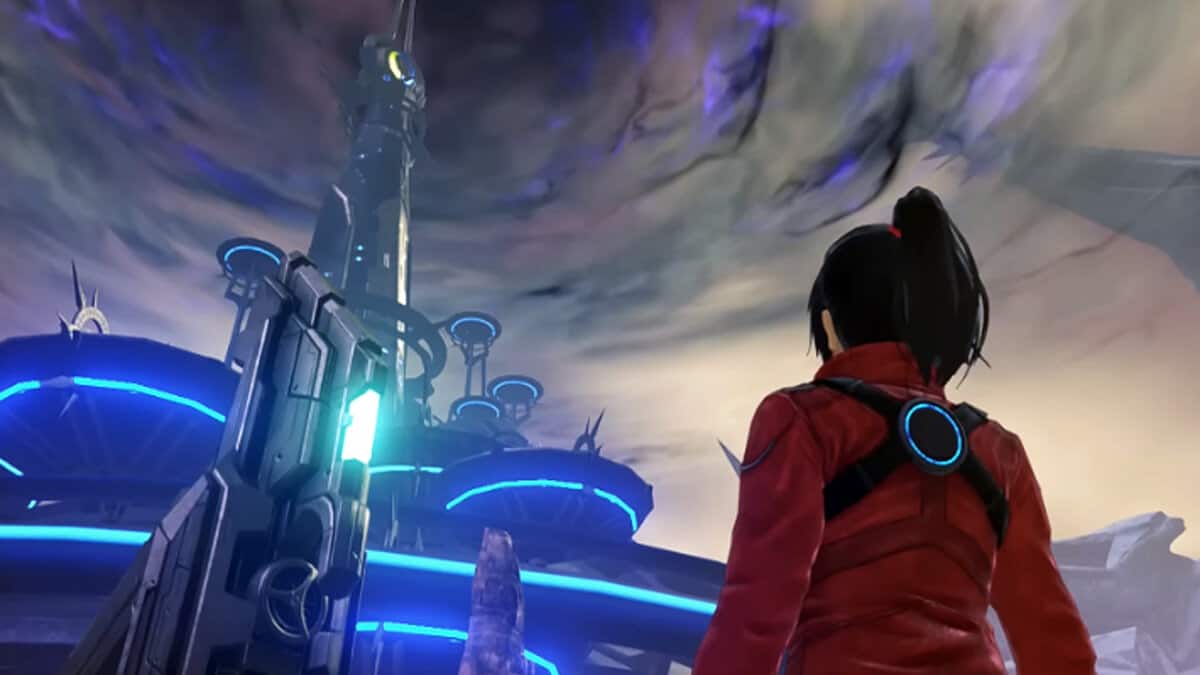It will take hundreds of hours to travel the whole map of Xenoblade Chronicles 3 on foot which is five times the size of the map of Xenoblade Chronicles 2.
Thankfully, there is a fast travel option in XC3 that you will have to inevitably take advantage of. The following guide will explain how to unlock and use the fast travel option in Xenoblade Chronicles 3.
How To Unlock Fast Travel In Xenoblade Chronicles 3
You will not have access to fast travel at the start of the game. There are particular points of interest that you must first visit or discover in order to unlock that POI as a fast travel location.
There are four types of areas that you can unlock for fast travel in XC3.
Landmarks
These attractive locations can be visited with fast travel once you’ve discovered them.
Rest Spots
These spots are the places where you can fast travel to have some time of leisure.
Colonies
Colonies are safe zones to get quests and talk to the people of the town.
Named Graves
After you kill any major boss-like enemies, you’ll be able to use their graves as a location of fast travel.
How To Fast Travel In Xenoblade Chronicles 3
Once you have unlocked a point of interest from the above-mentioned list, it is time to fast travel to that area.
Begin by heading into the main menu and opening up the map. Then choose a location where you want to fast travel and press the Skip Travel option. This will take you to the location you are interested in.
Do note that you cannot fast travel while in combat, so don’t take fast traveling as a means of escaping battles. If you are on the verge of losing a battle, scrap the thought of retreating by teleporting to a fast-travel location.