Call of Duty: Warzone 2 has a lot of optimization issues that make the game rather sluggish and unresponsive.
Trying to pick up loot can become a chore since you will quickly learn that you cannot just run past items like money and ammunition to automatically collect them. You must spend a second at least and it becomes even more troublesome when trying to pick a specific item from a loot pile.
The following guide will tell you a trick to make looting faster in Warzone 2.
How to pick up items faster in Warzone 2
The fast looting trick is only for controllers. Follow the simple steps below.
- Open the settings menu
- Access the controller tab from the settings.
- Find the “Interact/Reload Behavior” option.
- Set this option to “Prioritize Interact”.
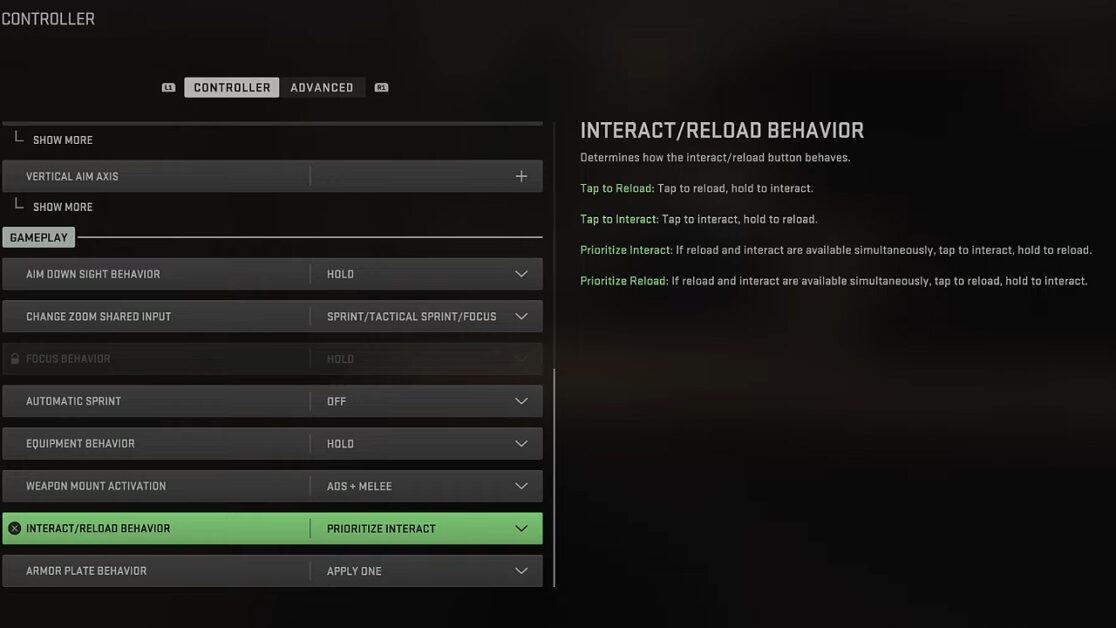
This will allow you to loot items by tapping a button rather than holding it. If you hold down this button, your gun will be reloaded if needed, allowing looting quicker than usual. This feature is very helpful for the users of Warzone 2.
On PC looting process in Warzone 2 is different from Warzone 1. You can automatically loot ammo for weapons you currently have. It would be best if you were around chest height (or below) to loot items automatically.
This is why players don’t loot items and have to center them or jump up to get the loot. It makes it look like looting is slow, and unlike in Warzone 1, your ping plays a large role, and your looting will be slow or sluggish at higher pings.
