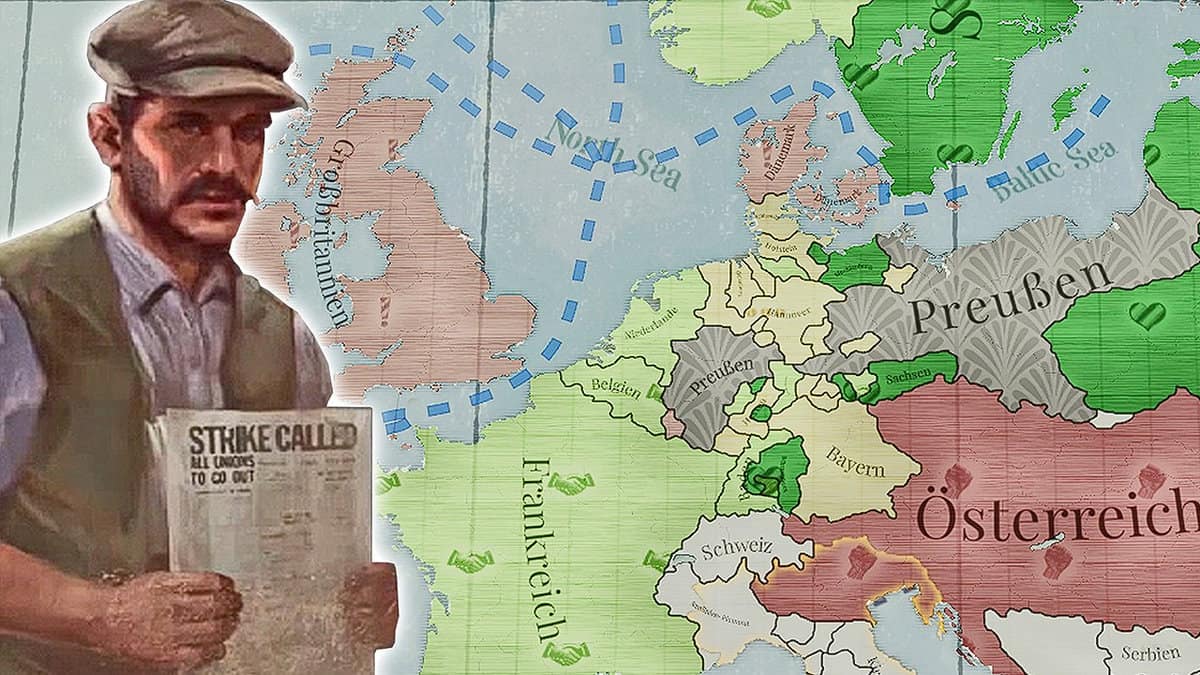There are several issues plaguing Victoria 3 that stop you from launching the game.
Some players, for example, are facing a general error that crashes the game to the desktop. Others are facing trouble getting the game launcher to work right.
Both, as well as other errors, are related to the Paradox launcher. While it is expected to be fixed in due time, there are a few workarounds available that you can use to fix the launcher-not-working error.
How to fix Launcher Not Working error in Victoria 3
Repair your game files
Head into your Steam library and right-click on Victoria 3 to open Properties. Make your way down to the Local Files section and click on Verify Integrity of Game Files.
Steam will now start repairing your game files which can take considerable time. If there are any missing or corrupted files, Steam will download or fix them for you.
Reinstall the Paradox launcher
Since the problem is with the Paradox game launcher, one way to fix the launcher not working error is to reinstall the launcher itself.
Uninstall the launcher on your Windows and then download/install Paradox Launcher v2 from the official website again.
Launch in debug mode
This is probably the most popular fix right now. Starting the game in its debug mode will allow you to bypass any launcher code that is incompatible with your system.
Head into your Steam library and right-click on Victory 3 like before. Spot the General section and type the following under the Launch Options tab: -debug_mode.
Restart your Steam client to fix the error. However, do note that you might need to repeat the entire process every time you want to launch Victoria 3. This is because the settings might revert themselves.