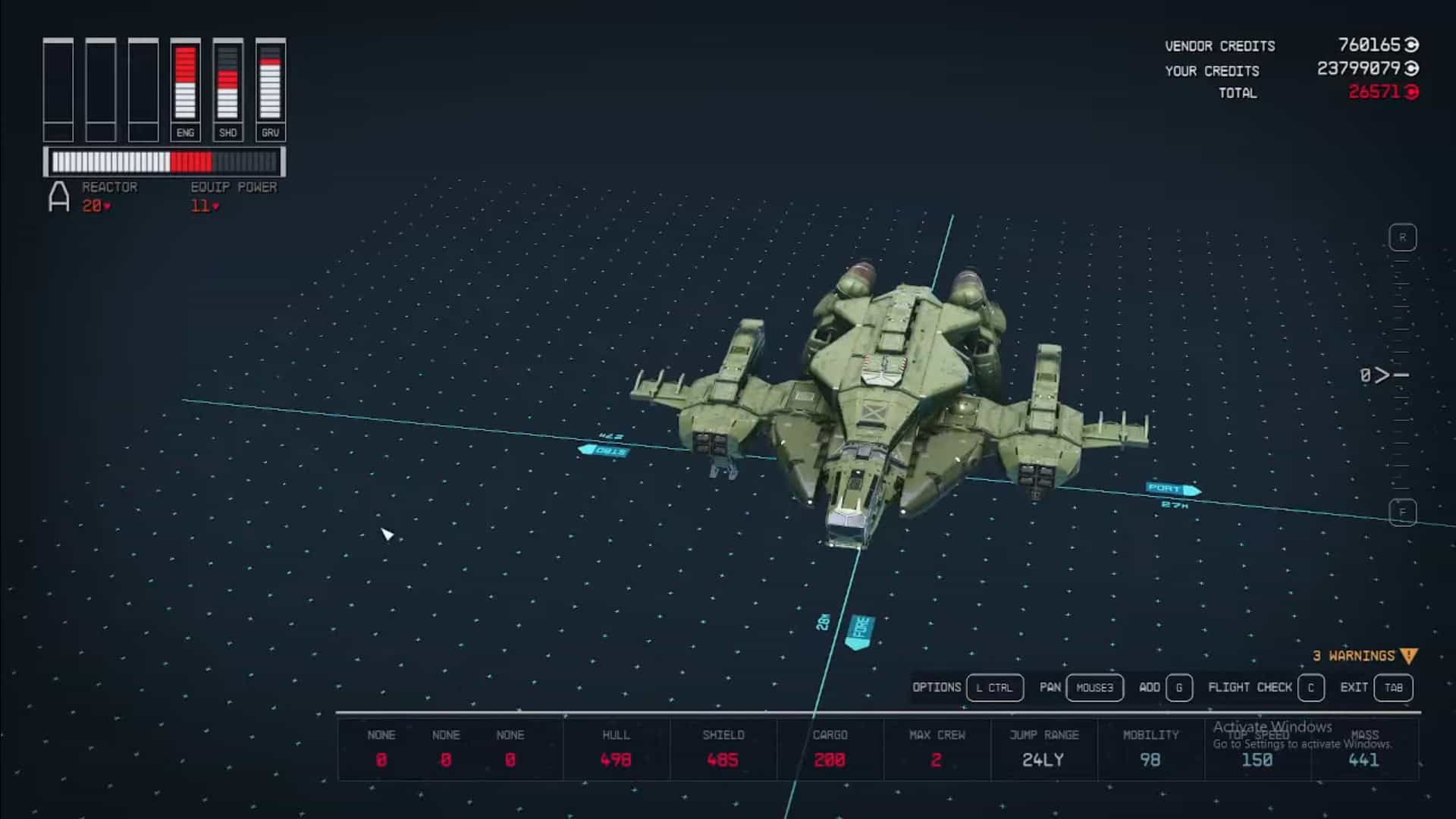One of the best aspects of Starfield is that you get to build your own Spaceship, which opens you to a world of new ideas, including the Pelican Spaceship. This particular spaceship idea is taken from Halo and is also the infamous ship used by Master Chief. If you are a fan of that game, you can re-create the UNSC Pelican here in Starfield.
If you want to create this unique spaceship, I will discuss how you can build the Pelican Spaceship in Starfield.
How to build Halo Pelican in Starfield
Since Starfield allows you to design your spaceships, you will have many options to create. This will include massive spaceships that can fulfill the purpose of hauling heavy cargo and provide durability.
Similarly, you can also opt to create smaller ships that are faster and more easily maneuverable. The Halo Pelican can be integrated into these ideas, and with the right parts, you can easily design this particular ship.
All Ship Parts for Halo Pelican
A big part of creating the UNSC Pelican in Starfield will be related to gathering all the necessary parts. These parts won’t be cheap, and you must spend time completing missions to earn credit to buy them.

After you purchase most of these parts, you can join them to build the Halo Pelican Spaceship in Starfield. Below, we have listed all the required parts you can find and their respective prices.
| Ship Parts (Pelican) | Price |
| DS10.1 Phobos Cockpit | 3272 |
| Deimos All-In-One Berth 3×1 (x2) | 1317 |
| Deimos Companionway 1×1 | 892 |
| Nova Cowling 2L-PF | 850 |
| Nova Cowling 2L-SF | 850 |
| Deimos Breaking Engine (x2) | 531 |
| Nova Wing- Stdb | 425 |
| Nova Wing- Port | 425 |
| Deimos Bumper-Port Aft | 425 |
| Deimos Bumper- Stbd Aft(x4) | 425 |
| Deimos Bumper- Aft (x4) | 425 |
| Deimos Tail A (x2) | 637 |
| 134MM Toroidal Reactor | 14875 |
| R-1000 Alpha Grav Drive | 5227 |
| White Dwarf 2030 Engine | 6417 |
| 220CB Landing Gear-Port (x2) | 552 |
| Marduk 1020-A Shield Generator | 7990 |
| Deimos Spine A -Fore (x2) | 425 |
| Deimos Cowling- Fore | 425 |
| Deimos Cowling- Aft | 425 |
| 100DP Slim Docker- Top | 1487 |
| Deimos Spine A- Fore | 425 |
| Deimos Spine A- Aft | 425 |
| Deimos Bumper- Port Fore (x4) | 425 |
| Deimos Bumper- Stbd Fore (x4) | 425 |
| Deimos Belly – Fore | 425 |
| 320CB Landing Gear (x2) | 722 |
| 120LD Landing Bay | 722 |
| M20 Ulysses He3 Tank | 1402 |
Modifying the Halo Pelican colors in Starfield
After you assemble all the parts in the right places, you can move on to modify the Pelican colors. You can select each part individually and then scroll to the Ship Builder section in Starfield. You will see three options here, i.e., Color 1, Color 2, and Color 3.

Below each of these, you will have four options: Hue, Saturation, Brightness, and Recent. Go to the Color 2 option and select the first army green block in Recent while keeping the changes on the three.
You can change the color to your liking, but stick with the options above to build a copy of the Halo Pelican Spaceship in Starfield. Once you have graded every part of this ship with this same color setting, you can proceed to save this setting. Then, you can take your Halo Pelican Ship into space and continue your missions in Starfield.