Emotes are a great way to express yourself in Splatoon 3 and show people what you mean without verbal communication. You can use emotes to communicate your message to other players and with your friends.
In this guide, we’ll review all the emotes available in Splatoon 3 and how to unlock them to fully enjoy the game’s social aspects.
How to get emotes in Splatoon 3

There are many unlockable emotes in Splatoon 3, and to access them, you will first need to do some research. To unlock emotes, you first need to reach Level 4 in Splatoon 3 – This might take a little bit of grinding, and the best way to grind XP would be to continuously play online matchmaking.
After reaching Level 4, you must head to Splatsville and press X. On the Map, fast-travel to the General Store called Hotlantis. An NPC will be introduced at Harmony’s location to give the player their first catalog.
The catalog acts as a free battle pass that gives players awards, and one of those awards is different emotes. The catalog is the most efficient way to unlock new emotes fast, and to do this, you must work your way up by using catalog points. The way to earn these catalog points is by playing online matchmaking. Both types of matchmaking will grant you these points.
You will still earn three catalog points per match played, whether you win or lose. You can then spend these catalog points on emotes available in the catalog. New catalogs are available monthly, so you will continuously get fresh emotes.
There are some special emotes in Splatoon 3 that you can only perform under specific conditions during a Splatfest. Firstly, we have Win Tricol. You can achieve this after competing in the Tricolor Turf War. Once you win the game, the winner who has covered the most turf will perform their selected emote, and other members of the team press arms and nod.
How to use emotes in Splatoon 3
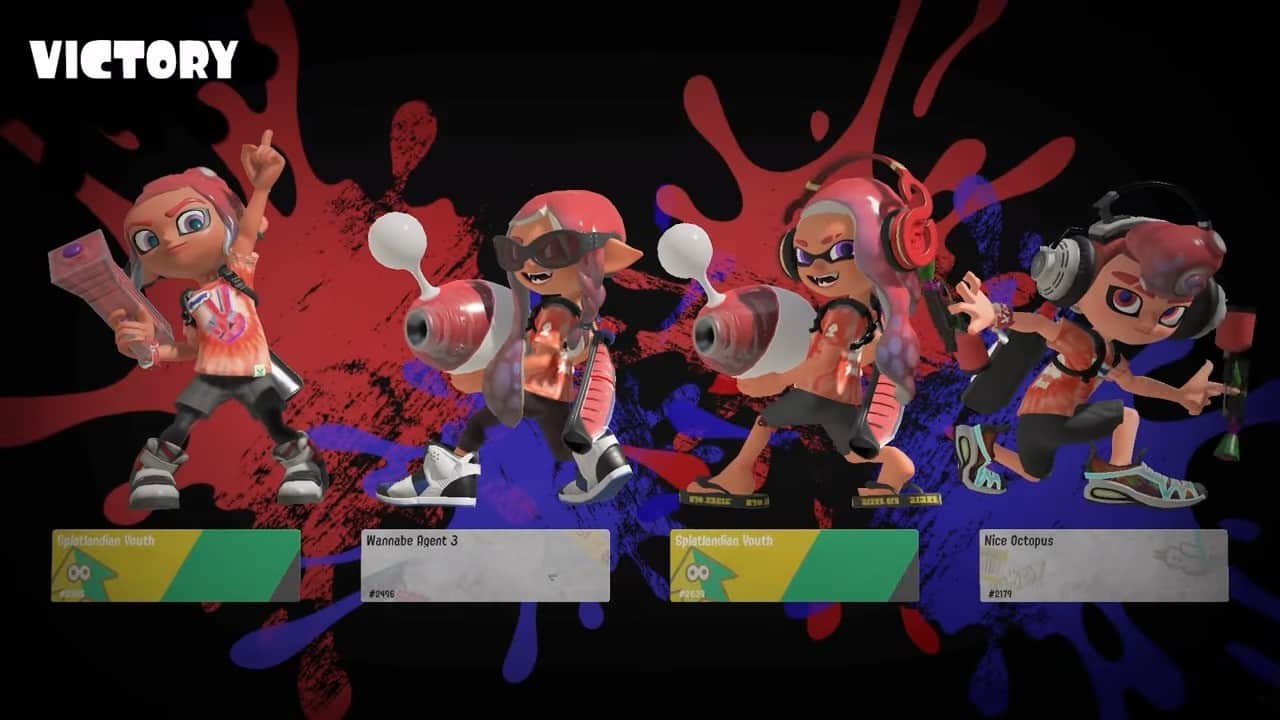
The winning team will be able to showcase their emotes at the end of each battle, and your emotes will be displayed along with the match’s results.
You need to know that you cannot show your emotes in-game, so you should win the game first if you want to display them.
How to change emotes in Splatoon 3

To use an emote, you equip it and press the key used for emotes on your controller. To equip a new emote, press “+” on the controller to enter the equip menu.
From here, you can select a new emote you want to equip.
Where to unlock more emotes in Splatoon 3
There are some special emotes in Splatoon 3 that you can only perform under specific conditions during a Splatfest. Firstly, we have Win Tricol. You can achieve this after competing in the Tricolor Turf War. Once you win the game, the winner who has covered the most turf will perform their selected emote, and other members of the team press arms and nod.
If you win 100x or 333x battle, you could start the animation by performing a little dance and then pointing your finger toward the sky. Your whole team will look toward you and will pose differently.
The other way to get emotes in Splatoon 3 is to level up your catalog and visit Harmony. As the catalog updates every three months, you will be able to get new emotes by working hard and reaching higher levels in the game.
How to use emotes in Splatoon 3’s Photo Mode
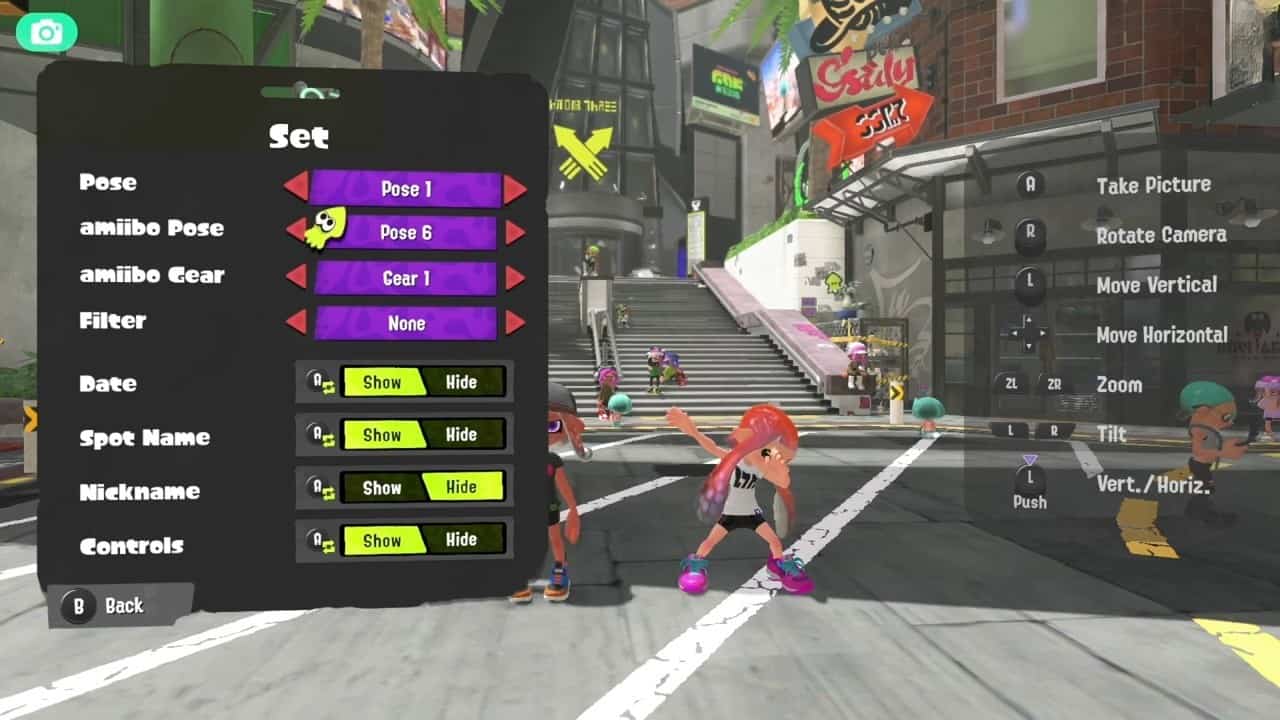
Emotes in Splatoon 3’s photo mode can only be used if you have a game-compatible Amiibo. If you hit the Set Scene button while in photo mode, you’ll notice that the Pose option will not appear.
Once you scan your Amiibo and place it down, hitting the Set Scene button once again will show the pose button, allowing your character and your Amiibo character to pose in whatever way you please.
