Among thousands of The Elder Scrolls V: Skyrim mods, Immersive Armors is one of the most popular ones.
Created by several modders, the Immersive Armors mod gives a new look to players’ armor choices. This mod consists of various new armor sets that the players can choose from in the game. Not only armor, but some sets also come with shields. This mod consists of both Light and Heavy Armor and some sets with 0 armor rating that are just for aesthetics.
This short guide will tell you how to install this mod for Skyrim. Sadly, the mod is only available for PC, as the modders apparently didn’t allow it to be ported to Xbox and PlayStation.
Steps to Download and Install Immersive Armors Mod in Skyrim
Downloading and Installing a mod to use in Skyrim is easy. Here is a step-by-step guide to get you through the downloading and installing process:
- Save the game for good measure. Then, close the game.
- Have the following applications downloaded beforehand for the smooth running of the mod: Nexus Mod Manager, Immersive Armor, Reproccer, and Reproccer Patches
- Download the Nexus Mod Manager (NMM) from the Nexus Mods website. It is a loader that will configure your mod files to run smoothly with the game.
- Allow the NMM to make changes for future mods.
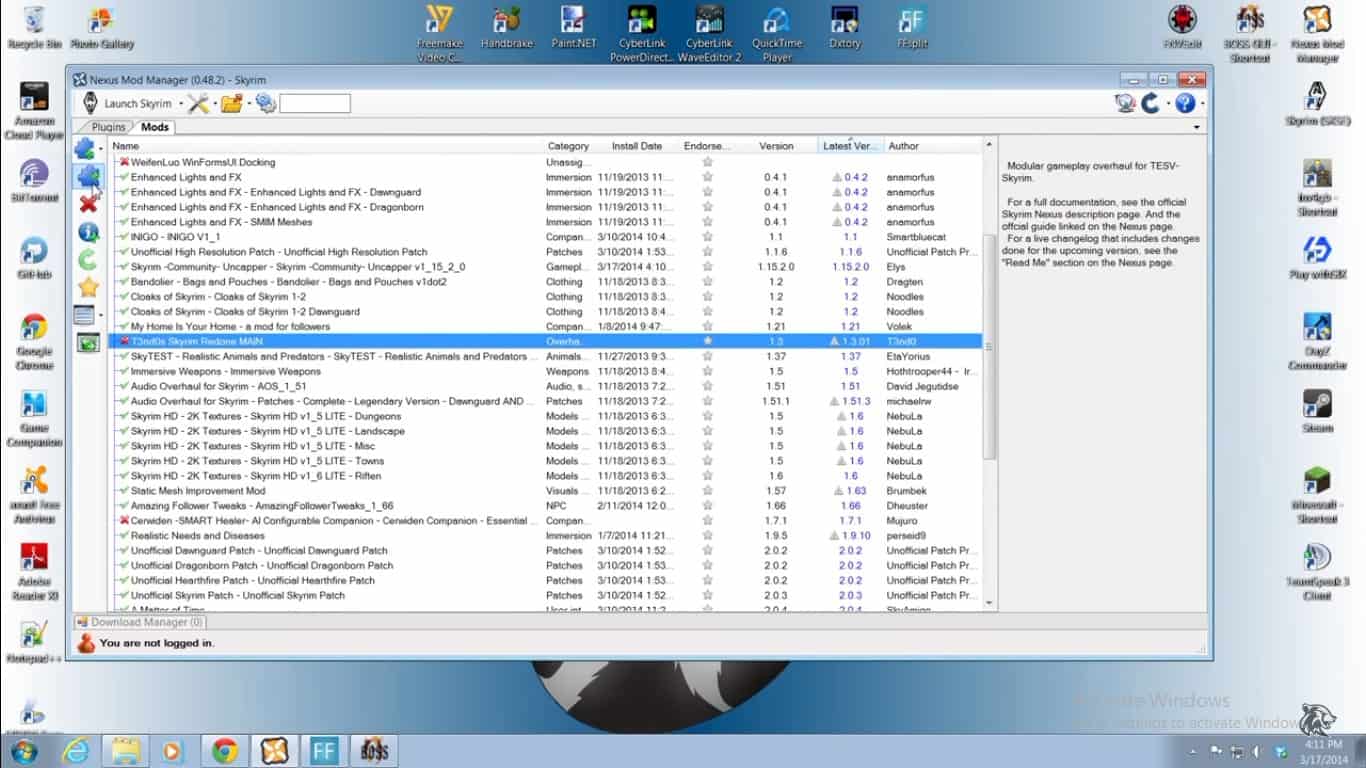
- In the NMM, files can be seen with a tick or cross before their names. They indicate whether a file is installed or not on your computer. If the file is not installed, simply click on the file name and then press the download button (Second puzzle piece icon on the top left) and it will be installed at the appropriate place.
- Download the Immersive Armor (IA) mod files from the link above. Be sure to read the Readme file as well.
- After that, download the Reproccer and Reproccer Patches in the same manner. Skyrim Reproccer embeds the mods into the game and makes the changes. Reproccer Patches modifies the mods once new patches are released. So players do not have to worry about finding the latest patch and replacing the old ones.
- Now use NMM to install the downloaded files (Immersive Armor, Reporoccer, and Reproccer patches).
- Upon complete installation, the Reproccer will open a checklist to ask which specific files of the mods to use in the game from the ones installed in your computer.
- Select the mods you wish to play with and press next until the Finish button appears. Press Finish to finish the modding.
- The console will ask for overwrite confirmation, to which you will press ‘Yes to all’.
- Once the patches are fully installed, go to the main Skyrim Files, then to Data, and find the ‘Reproc Patch’ folder. Open it and run the executable file. Once it opens, press the patch button.
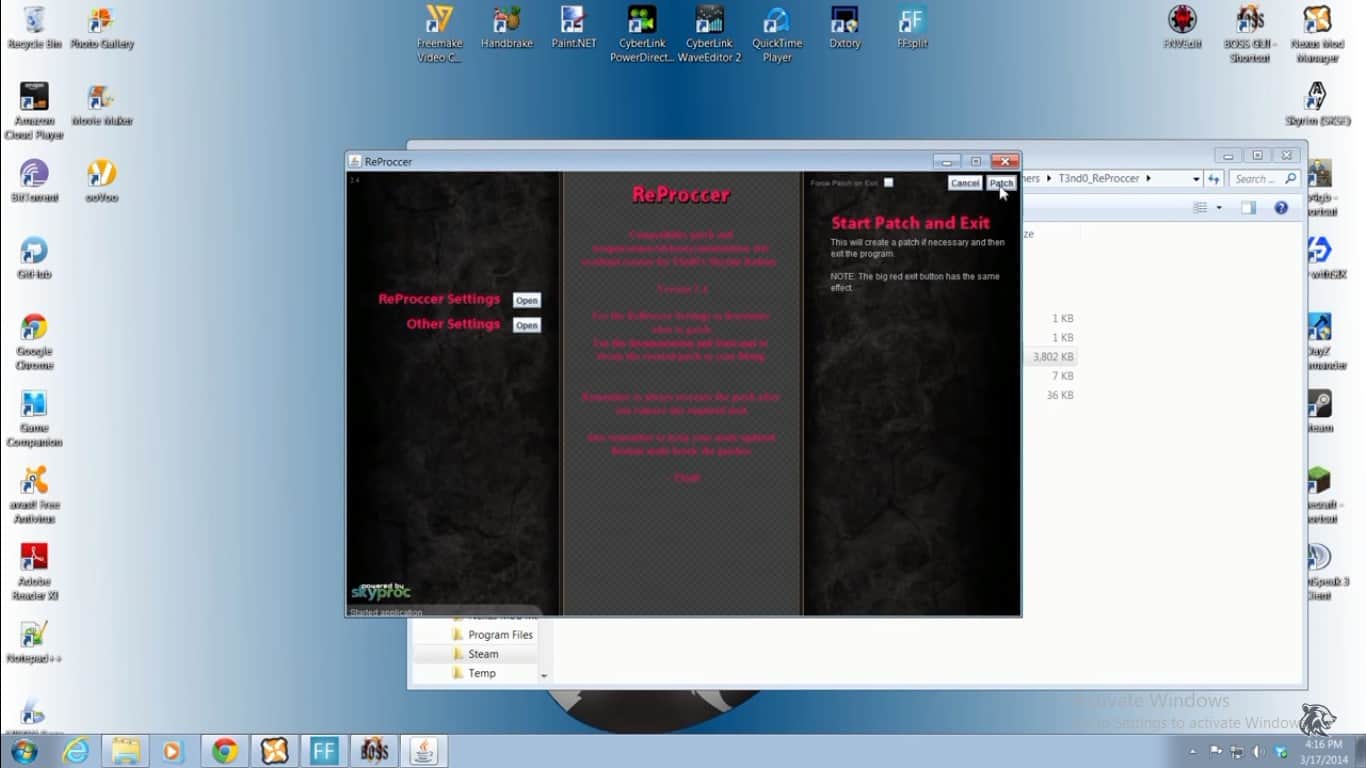
- After that, the mods should be added to the plugins section of the NMM.
- Now your mods have been applied.
- Run the game. You will have the Immersive Armors available.
List of All Contents in Immersive Armor Mods
Now, if you are wondering about the contents of this mod, you should browse through the following list. There are a lot of images of the contents of this mod on Nexus Mods, so you can check those as well. I am sure that you will find something that suits your requirements and taste.
Armor Sets
- Akaviri Samurai Armor
- Alduin Scale Armor
- Apotheus Armor
- Barbarian Armor
- Barbarian Hero Armor
- Boiled Chitin Armor
- Bosmer Armor
- Bosmer Engraved Armor
- Bosmer Reinforced Armor
- Crimson Archer
- Daedric Lord Armor
- Dragon Knight Armor
- Dragonbone Ebonsteel Armor
- Dragonhide Robes
- Dwarven Mage Armor
- Ebony Mage Armor
- Einherjar Brigandine Armor
- Einherjar Plate Armor
- Falkreath Armor
- Glacial Crystal Armor
- Hedge Knight Armor
- Heroic Imperial Armor
- Heroic Stormcloak Armor
- Hunter Armor
- Imperial Knight Armor
- Mercenary Armor
- Nord Mail Heavy
- Nord Mail Light
- Paladin Armor
- Primitive Nord Armor
- Ranger Armor
- Redguard Knight Armor
- Ringmail Armor
- Ritual Armor of Boethiah
- Seadog Armor
- Shaman Robes
- Snow Bear Armor
- Spellbinder Armor
- Stormlord Armor
- Tribunal Robes
- Trollsbane Heavy Armor
- Trollsbane Light Armor
- Vagabond Armor
- Vanguard Armor
- Vvardenfell Glass Armor
- Warchief Armor
- Wild Hunt Heavy Armor
- Wild Hunt Light
- Witchplate
Shields
- Heavy Skyforge Shield
- Light Skyforge Shield
- Nordic Dwemer Shield
- Nordic Ebony Light Shield
- Nordic Ebony Shield
- Nordic Moonstone Shield
- Nordic Orichalcum Light Shield
- Nordic Orichalcum Shield
- Wolf Shield
- Light-Painted Body Shield
- Light-Painted Kite Shield
- Light-Painted Round Shield
- Light Spiked Body Shield
- Light Spiked Kite Shield
- Light Spiked Round Shield
- Light Splinted Body Shield
- Light Splinted Kite Shield
- Light Splinted Round Shield
- Painted Hide Shield
- Heavy-Painted Body Shield
- Heavy-Painted Kite Shield
- Heavy-Painted Round Shield
- Heavy Spiked Body Shield
- Heavy Spiked Kite Shield
- Heavy Spiked Round Shield
- Heavy Splinted Body Shield
- Heavy Splinted Kite Shield
- Heavy Splinted Round Shield
- Painted Iron Shield
- Painted Spiked Targe
Bucklers
- Buckler of Ysgramor
- Daedric Buckler
- Dragonhide Buckler
- Dwarven Buckler
- Ebony Buckler
- Glass Buckler
- Hide Buckler
- Imperial Buckler
- Iron Buckler
- Orcish Buckler
- Sithis Buckler
- Steel Buckler
- Winterhold Battlemage Buckler
