In the PC Building Simulator, players get to choose the components to build a customized PC in a video game. It’s not only entertaining but is also a very educational game. Building a PC in real life requires a lot of money. But this game is a cheap alternative to get the experience for a fraction of a cost. This guide tells you how to build a PC in PC Building Simulator.
Account Balance
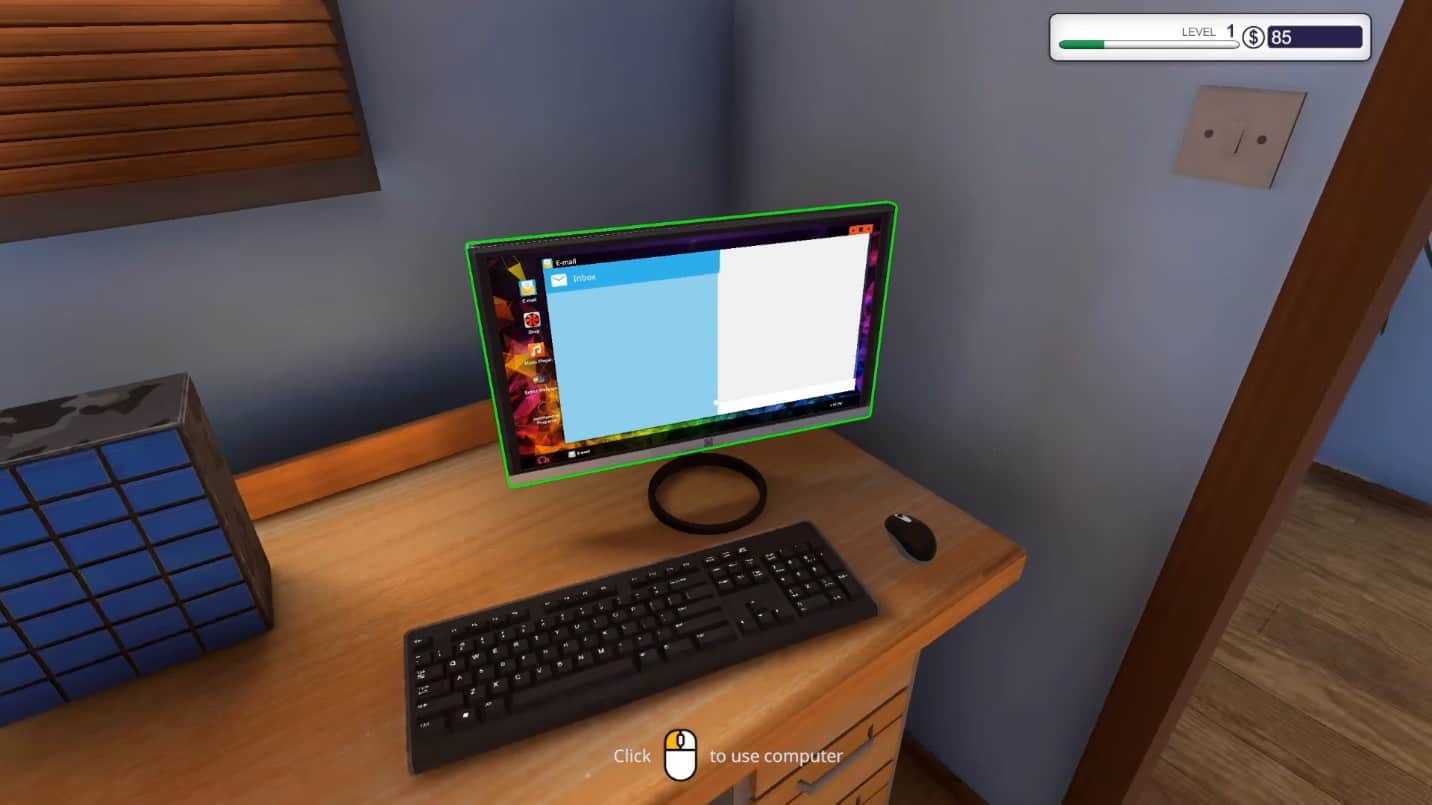
Initially, your account will have a negative balance of $ 15. However, you can purchase stuff without restrictions as long as your negative balance doesn’t exceed $1,000. Below this value, you’ll have to pay the bank $10 daily to continue purchases.
Moreover, you cannot purchase anything if the negative balance is below $3,000. Completing jobs or selling spare parts can help you buy new ones.
Workbench
You start with one workbench and can get the second at Level 3. Reach level 8 to achieve the third workbench. However, unlike the purchased workbenches, these ones require 3D Mark to run for testing purposes.
These take around 1 and a half minutes to complete. Having three rigs at a given time stops emails for jobs, so try to keep them in a workshop or transit. Once you’ve completed a job, you’ll receive an email for a new one. The machine arrives the day after acquiring the job. In our guide, we’ll suggest that if you run out of workbenches, place rigs on the hallway floor in PC Building Simulator.
Jobs
In the game, clients will ask you to do certain jobs related to the rigs. They may offer their rig to be repaired or modified. Some will ask you to build a new system from scratch.
Yet, you can choose to accept or decline these jobs. If they ask to install a 2TB hard disk drive, which costs around $70, and they want to pay $50, you can decline the offer since there’s no profit. To do so, head to the email and click ‘Quit.’
Other jobs will prompt you to discover the problem and then fix it. It can be confusing because the profit isn’t guaranteed. For such jobs, it’s your call to make.
You can be a little sly regarding some of these jobs. For example, if someone asks you to REPAIR a 2TB HDD, you could put a fully functioning 250 GB HDD instead. It’s dishonesty, but you save money without receiving any penalties on your order. You receive the full payment with or without this activity.
Lastly, don’t take up job offers requiring a 3D Mark score of over 3,500. Building such a rig will require more expenses, and the client isn’t even giving you half the amount for the job. Thus, reject the offer!
Duration of Delivery
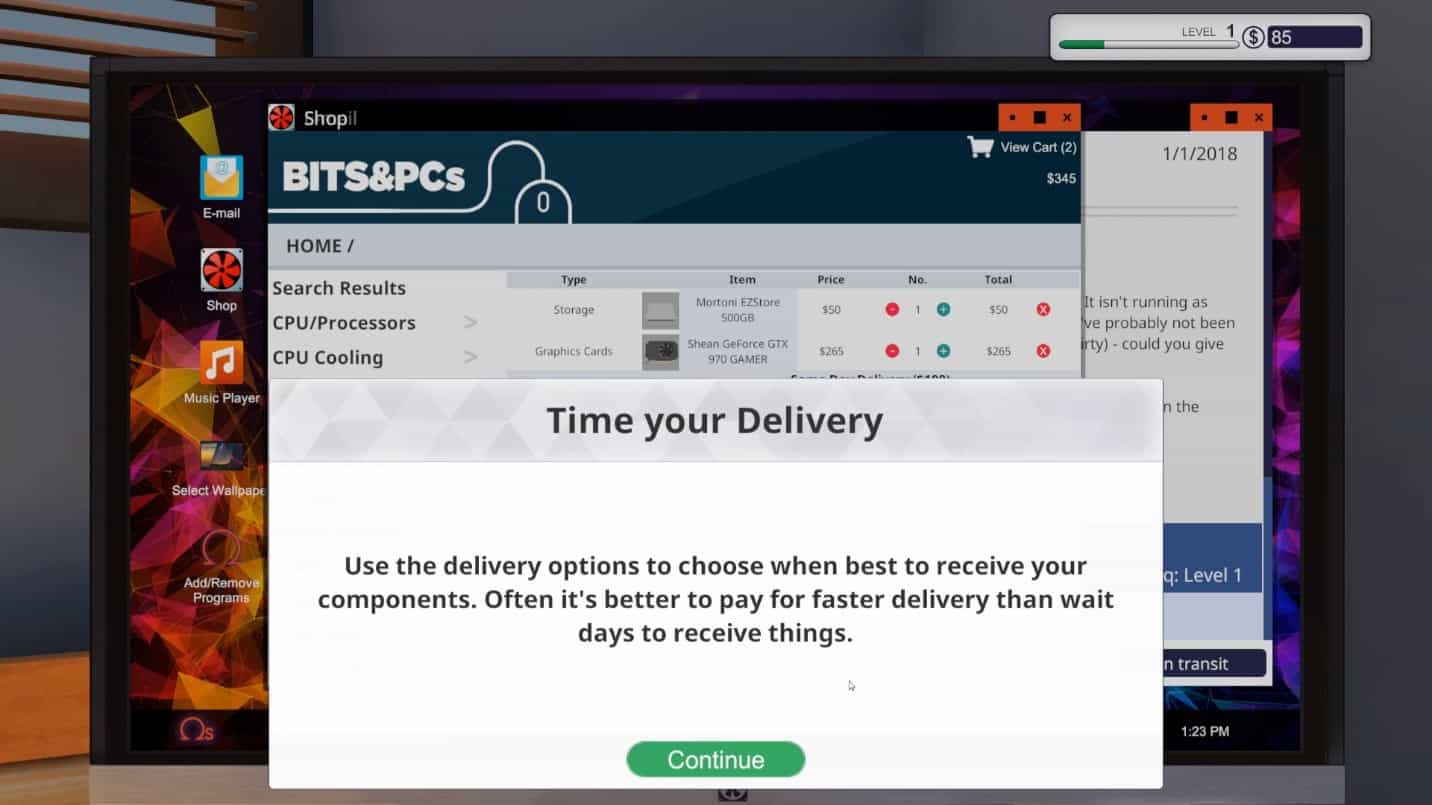
Now, you can choose the pace of job delivery. Different periods will account for different costs. Delivery on the same day as the order will cost $100, while a day later would cost $30. A less urgent delivery arriving 3-5 days after the order will lead to $10. In our PC Building Simulator guide, we recommend you go with the $30 delivery unless you have a close deadline.
Shopping
The simulator will charge you every time you visit the shop, so it’s better to add everything you require for a particular rig to your cart at once. When you’ve decided to end your search, checkout and pay.
PC Building Simulator Tips

- Computer hardware parts having notes on them with the owner’s name cannot be changed. If you’re unsure about the part’s functionality, remove it and check if there’s a note on it. If there is, the part is working just fine.
- The storage you unlock after reaching Level 6 isn’t useful. Use this instead if you feel bad putting the rig on the floor. The storage doesn’t serve other functions.
- There are electricity charges for the workshop. So put out the lights and other electronic appliances after finishing your day’s work.
- Install will Run on the main PC, so check the specs you need without installing it on the client’s rigs.
- Lastly, get an Auto-connect tool that connects the desk cables automatically. This makes the work much faster.
