Building a player that hits the majority of their jump shots in NBA 2K23 requires skill and familiarising yourself with the in-game shooting mechanics. There are a few factors that decide your jump shot accuracy.
You have to choose a base for starters, followed by two releases. You must also decide how to blend them with the right animation. Your height, timing, and such, all combine to ensure that you have the largest green window possible to make a jump shot every single time.
The following guide will get you started by pointing out the best jump shots to have for your Player in the Career Mode of NBA 2K23. This guide works for both previous-gen and current-gen versions of the game.
Best jump shots in NBA 2K23

Stephen Curry
Base – Stephen Curry
Release 1 – Oscar Robertson
Release 2 – Matt Thomas
Release Speed – 100%
Blending – 48% for Oscar while 52% for Matt
La Melo Ball
Base – La Melo Ball
Release 1 – Stephen Curry
Release 2 – Trae Young
Release Speed – 100%
Blending – 90% for Curry while 10% for Young
Cole Anthony
Base – Cole Anthony
Release 1 – Darius Garland
Release 2 – Stephen Curry
Release Speed – 100%
Blending – 61% for Darius while 39% for Curry
Darius Garland
Base – Darius Garland
Release 1 – Stephen Curry
Release 2 – Trae Young
Release Speed – 100%
Blending – 42% for Curry while 58% for Young
Clyde Drexler
Base – Clyde Drexler
Release 1 – Oscar Robertson
Release 2 – Zeke Nanji
Release Speed – 75%
Blending – 100% for Oscar while 0% for Zeke
De’ Aron Fox
Base – De’ Aron Fox
Release 1 – Ish Smith
Release 2 – Trae Young
Release Speed – 100%
Blending – 76% for Ish while 24% for Young
Kyle Lowry
Base – Kyle Lowry
Release 1 – Stephen Curry
Release 2 – Trae Young
Release Speed – 100%
Blending – 90% for Curry while 10% for Young
Best custom jump shots to use in NBA 2K23
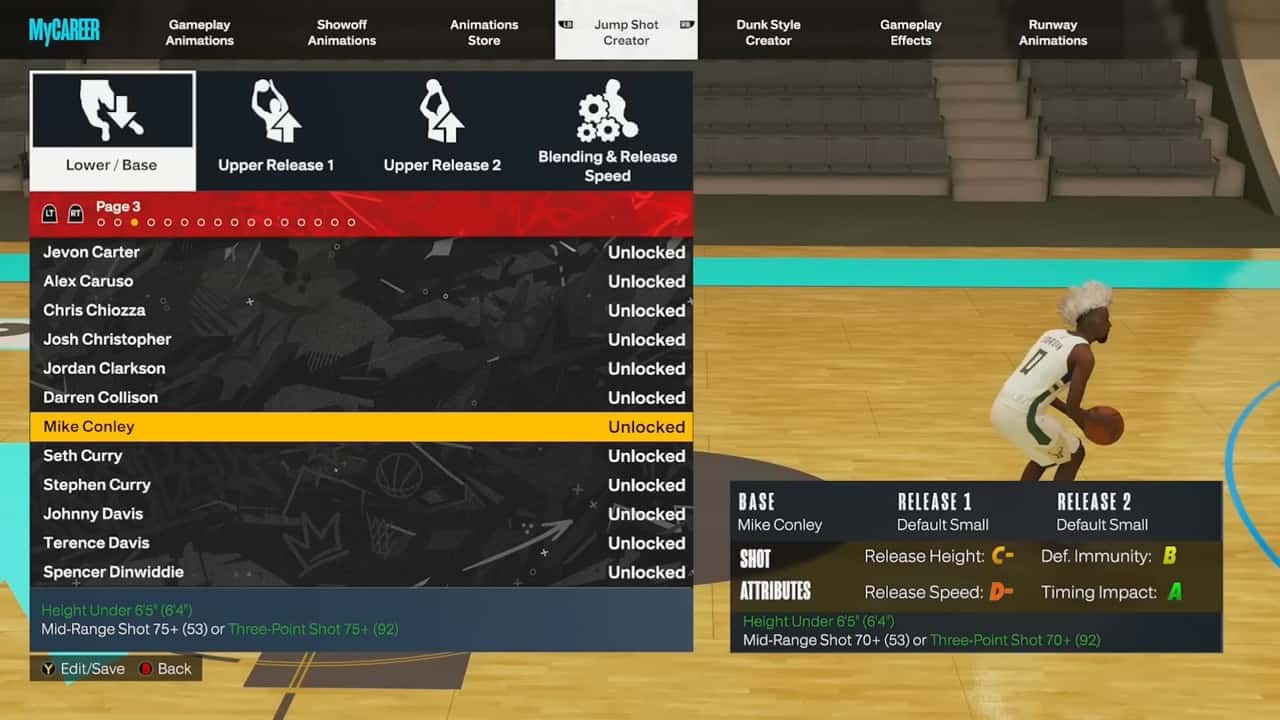
Between 6’5” and 6’9”
Base – Kobe
Height –6’5″ to 6’9”
Upper Release 1 – Lamelo
Upper Release 2 – Bird
Release Speed – 75%
Animation Blending – 60% for Lamelo while 40% for Bird
Base – Kyle Kuzma
Height –6’5″ to 6’9”
Upper Release 1 – Rudy Gay
Upper Release 2 – Kobe Bryant
Release Speed – 100%
Animation Blending – 20% for Rudy Gay while 80% for Kobe Bryant
Below 6’4”
Base – Cole Anthony
Height – 6’4″ and below
Upper Release 1 – Damian Lillard
Upper Release 2 – Luka Doncic
Release Speed – 100%
Animation Blending – 66% for Damian Lillard while 34% for Luka Doncic
Base – Dwyane Wade
Height – 6’4″ and below
Upper Release 1 – Damian Lillard
Upper Release 2 – Luka Doncic
Release Speed – 100%
Animation Blending – 66% for Damian Lillard while 34% for Luka Doncic
Below 6’10”
Base – Penny Hardaway
Height – 6’10” and below
Upper Release 1 – James Harden
Upper Release 2 – James Harden
Release Speed – 100%
Animation Blending – 100%
Best PG jump shots (Point Guard)
Base – Kyle Kuzma
Height –6’5″ to 6’7”
Upper Release 1 – Rudy Gay
Upper Release 2 – Rudy Gay
Release Speed – 100%
Animation Blending – 50% for Rudy Gay and 50% for Rude Gay
Best SG jump shots (Shooting Guard)
Base – Derek Fisher
Height –6’3″ to 6’5”
Upper Release 1 – Dalano Banton
Upper Release 2 – Dalano Banton
Release Speed – 50%
Animation Blending – 50% for Dalano Banton and 50% for Dalano Banton
Best Center jump shots
Base – Eric Paschall
Height –6’10″ to 7’0”
Upper Release 1 – Maxi Kleber
Upper Release 2 – Marvin Bagley III
Release Speed – 100%
Animation Blending – 80% for Maxi Kleber while 20% for Marvin Bagley III
Best SF jump shots (Small Forward)
Base – Oshae Brissett
Height – Atleast 6’5 and Under 6’10
Upper Release 1 – Oscar Robertson
Upper Release 2 – Micheal Jordan
Release Speed – 100%
Animation Blending – 89% for Oscar Robertson while 11% for Micheal Jordan
Best PF jump shots (Power Forward)
Base – Rudy Gay
Height –6’5″ to 6’7”
Upper Release 1 – Larry Bird
Upper Release 2 – Rudy Gay
Release Speed – 100%
Animation Blending – 60% for Larry Bird while 40% for Rudy Gay
How to do jump shots in NBA 2K23

Jump shots vary between players on your roster. It is not just their skill ratings and talents but also their physical attributes, such as height. In NBA 2K23, each height gets a different jump shot, which makes finding the best jump shot for a player even more complicated.
Thankfully, like the previous installments, NBA 2K23 allows you to practice your jump shots or change your jump shot animations if you are unhappy. You can also create a new, custom jump shot animation that better suits your playstyle.
To do a jump shot on the court, hold down the shoot button on your controller—Square on PlayStation and X on Xbox. Your player will jump and follow through their animation sequence. During this time, you will see a shot meter on the side. You need to release your shoot button at the right time to successfully score a point.
Where to practice your jump shots in NBA 2K23

Handling the ball takes skill and good muscle memory. You need to know how and when to shoot the ball. Your release timing needs to be precise or else, your jump shots are never going to sink into the basket.
Hence, practicing your jump shots is a good way to raise your skill level. You can do this by heading to your MyCourt at the Gatorade Training Facility in the City. Its location has been marked on the map below.
Note that you will have to rent a court to practice your jump shots. There are several advantages to that outside of you being able to land good and accurate jump shots.
Doing weekly workouts here earns you physical bonuses as well as physical boosts that last for a week. The more you practice and work out, the more bonuses you receive.
