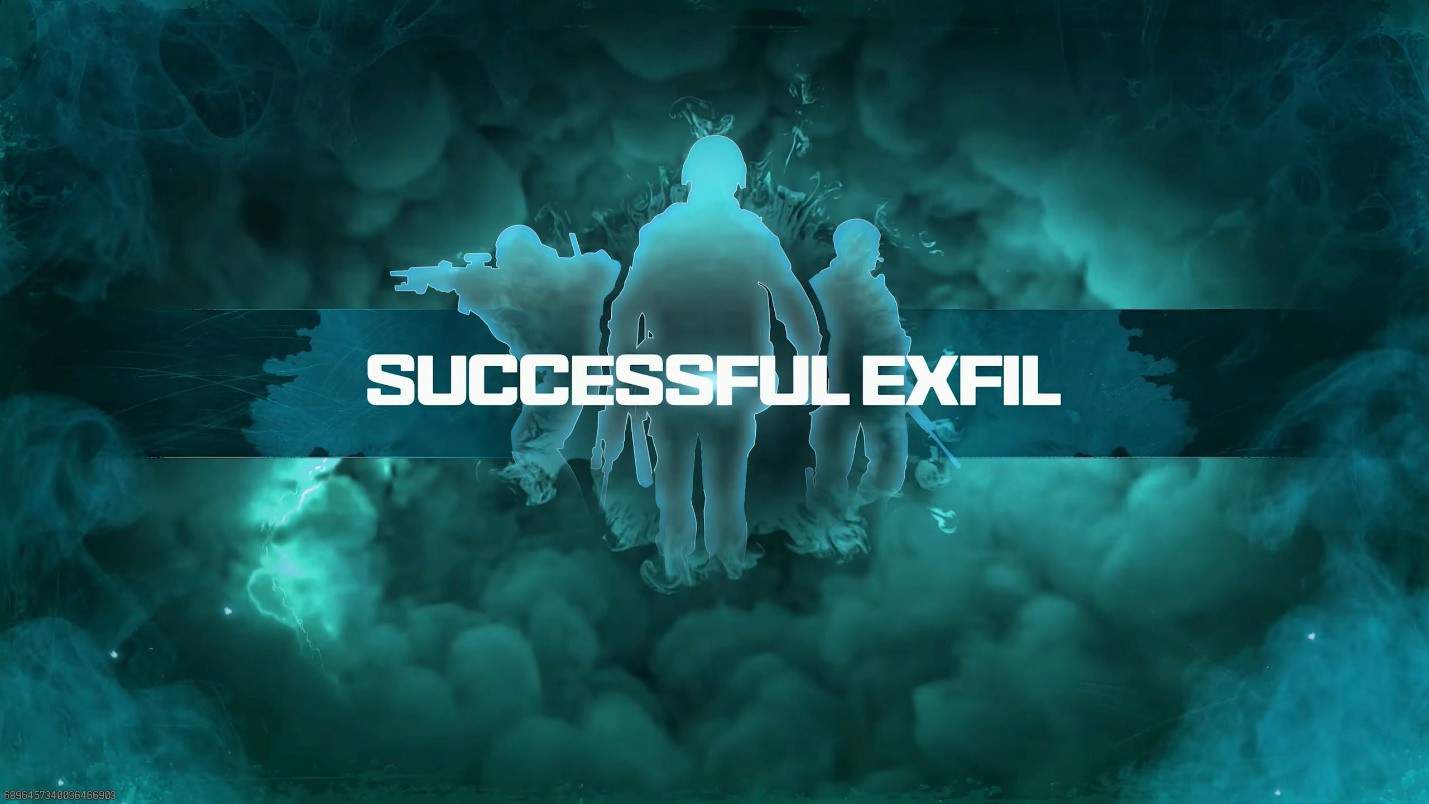Exfil In MW3 Zombies allows you to safely and successfully escape from hundreds of the undead. It also allows you to keep some of the best items the game offers for your future matches. But what are the best Items for you to Exfil?
There are many things you want to take with you as you complete your mission. These include weapons, attachments, armor plates and more. This guide will tell you about all the items you must exfil.
Best Items to Exfil
- Aether Tools – The Aether tools are one of the best items that you can exfil. Through them, you can upgrade the weapon’s rarity from the base level to a higher one. It also increases the effectiveness of legendary weapons all the way to 300%.
- Ray Gun – The Ray Gun is one of the most powerful weapons in the game. It is quite hard to find if you are just getting started with the Zombies mode. Once you find one, you must ensure you exfil with it successfully to use it in future matches.
- Aetherium Crystals – The next and most important item to exfil is Aetherium crystals in MW3 Zombies. With Aetherium Crystals, you can upgrade a weapon to Pack-A-Punch level without the machine.
- Plate Armor Vest – Survivability remains the main concern of each player in MW3 zombies. If you want to increase it, you must look out for the 2 and 3-armor plate armor vests. With these, you can survive even in the most overwhelming threat zones.
- Guns Attachments – Guns with a good amount of attachments or just the attachments in general, are very important to exfil. Your guns are the major companions on the battlefield. So, having one with a fine set of attachments can make you fight against the hardest situations.
Additionally, if you can find mw3 zombies schematics or the field upgrades you should exfil them as a bonus item as you never know when they could come in handy.