Previously, we had Kevin Smith and David Hasselhoff from earlier iterations of the Zombies Mode in Call of Duty. In Infinite Warfare, the Shaolin Shuffle map includes Pam Grier, another playable guest star.
Trapped inside a Willard Wyler film, Pam Grier is a master in martial arts at the Black Cat dojo. Around round 5, she allows the players to practice the power of Chi with her.
In addition to assisting you at various points in the game, you can also play as her by following a couple of simple steps followed by entering a command code – provided below!
How to play as Pam Grier in Shaolin Shuffle
The process of unlocking Pam Grier as a playable character in Infinite Warfare is fairly simple to understand. All you need to do is follow the instructions provided below and Pam Grier should become available as a playable character.
Step 1 – Complete the Easter Egg
So the first thing that you need to do is to complete the DLC map’s comprehensive Easter Egg. There are a lot of steps involved in the completion of the Easter Egg that include finding Buildable Parts, accessing the Pack-a-Punch Machine, defeating the map’s boss – a couple of times – decrypting puzzles, and fending off waves of increasingly difficult-to-kill zombies.
Once you manage to collect the piece of the Soul Key, you must watch the ending cutscene at least once followed by exiting your current session to record your progress.
Step 2 – Input the Pam Grier character code
After you are done, make sure that the Shaolin Shuffle DLC is selected and open up the Custom Match screen. While on the Custom Match screen, enter the following command using the D-Pad: Up, Up, Right, Left, Down, and Left.
If you manage to enter the aforementioned Pam Grier code quickly, you should easily be able to spot a small icon of her on your screen. The code works in both solos and squad lobbies.
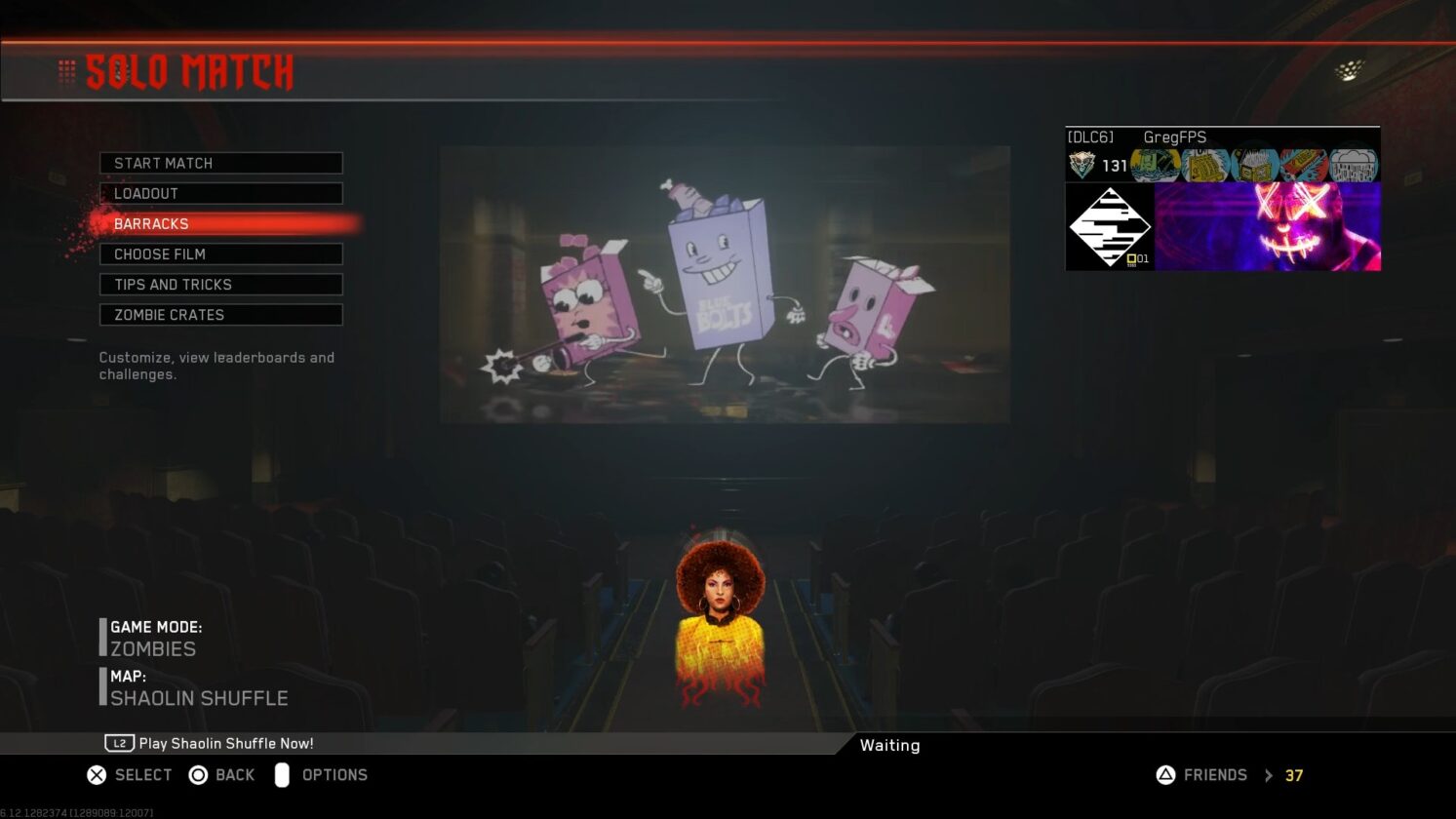
After that, simply start the game and you’ll automatically have Pam Grier as your main character. One important thing that you need to note at this point is to make sure to enter the code every time you wish to play as Pam Grier and not your main character.
