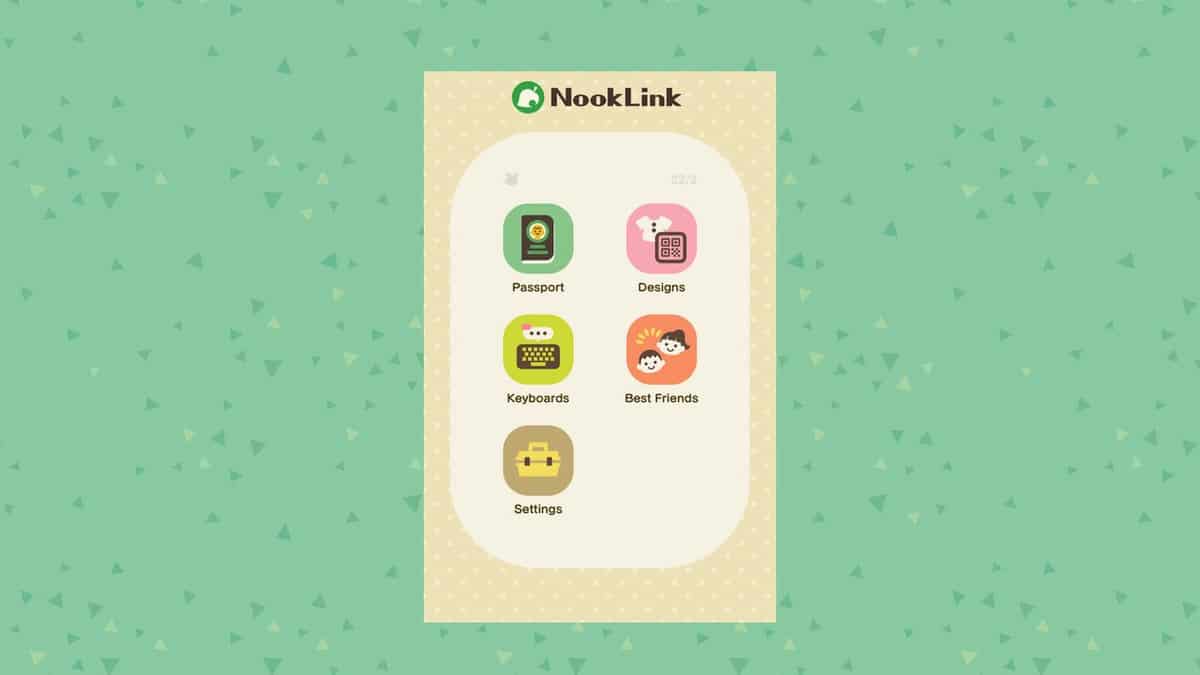You are going to come across one very interesting feature in Animal Crossing: New Horizons which are the QR Codes. In this guide, we will tell you How to Use Nook Link QR Codes in Animal Crossing New Horizons to import stuff.
You must see that style and fashion are a very attractive feature of Animal Crossing: New Horizons. You have the ability to scan QR codes of designs created in New Leaf or Happy Home Designer. Once you have scanned these codes, you can import them to the main game.
How to Use Nook Link QR Codes in Animal Crossing New Horizons
If you have the Nintendo Online Subscription you can even share the designs made in New Horizons. To scan QR codes from New Leaf or Happy Home Designer.
All you have to do is use the Nintendo Switch Online app on an Android or iOS device for voice chat and Splatoon 2 items. Other than this, connect it to your New Horizons save the file.
You need to link up NookLink and to do that, download the Nintendo Switch Online app, and make sure that you have logged in with the same account you use for your New Horizons save the file.
Then, press on the main menu screen on Animal Crossing: New Horizons which will take you to the game’s settings. Now you can activate the NookLink. Just restart the app on your mobile device, and NookLink is now activated.
Once NookLink is active, you can start scanning QR codes. You are going to scan these one at a time and know that the New Leaf face cut won’t be available anymore.
Press on Animal Crossing: New Horizons in the Nintendo Switch Online App. Press Designs and then press the Scan a QR Code button.
Point the camera on the QR Code and it will be scanned and saved. Open New Horizons and go to your designs app. Press + which will download any saved designs. Choose a slot to save your new designs.
Construct the Able Sister’s Tailor shop and now, along with a Nintendo Switch Online Subscription, you can share your designs.
If there is a specific design that you want to see, just type in design or creator codes for that.