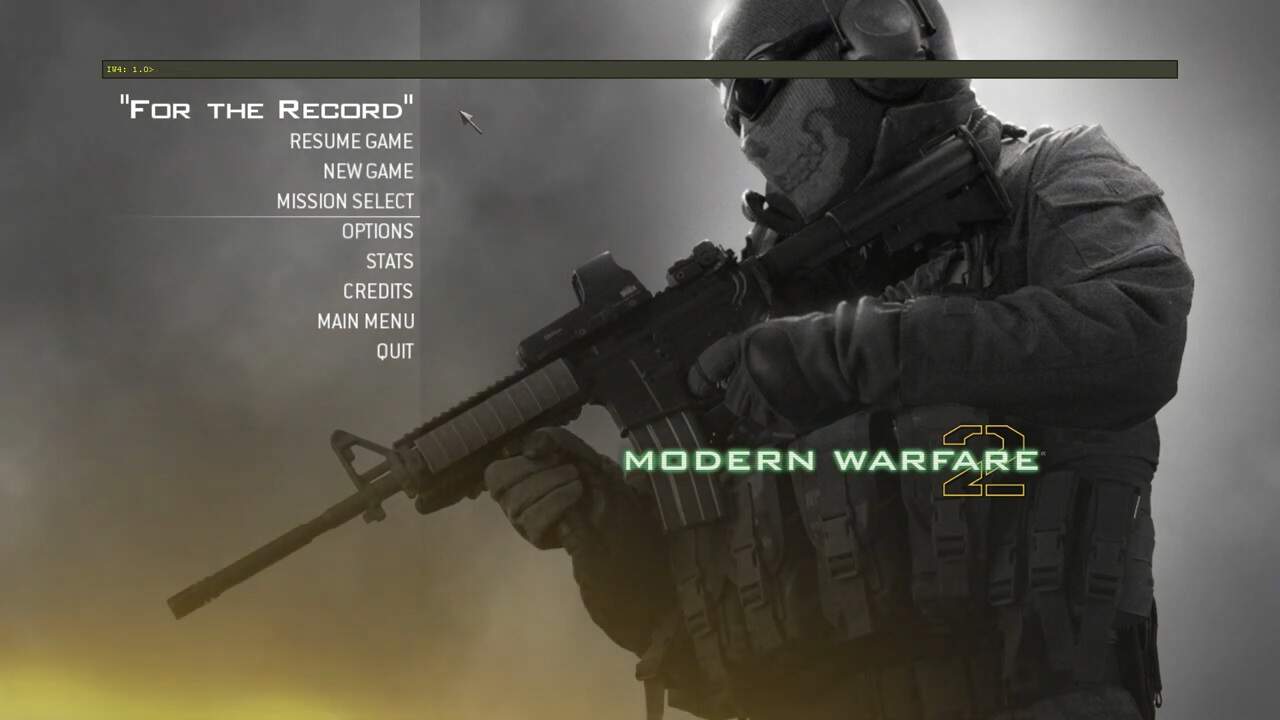Enabling Console Commands allows you to mess around with your games, and Modern Warfare 2 is no different. With the Console enabled, you can give yourself weapons, make yourself invincible, or turn off gravity to engage in air combat.
This guide will review how to enable the Console in Modern Warfare 2009. We’ll also review some of the best commands to spice up your gameplay. It’s important to note that this guide also applies to IW4x and SM2.
How to unlock the console on COD: MW2
- Step #1 – Download Call of Duty: Modern Warfare 2 Console Fix.
- Step #2 – Put these files into your game folder.
- Step #3 – Run the game.
- Step #4 – Run “conclient.exe” and press “inject.” The game will reboot after you do this.
- Step #5 – Open “LoaderX.exe” and press “Auto Inject.”
If any error comes, like a version error, press the “~” key. If you get the error that the version is different, open the game with Steam like in the first run and press the “Shift” + “~” key to open the full console.
The console loader works very well for Steam users but can also be loaded with the cracked game. In the worst scenario, if you cannot load the console, follow our instructions on how to activate Steam to load the console.
Modern Warfare 2 Best Console Commands
Once you have the Console enabled, you can enter the commands below to change up your gameplay in various ways
Single Player
| Console Command | Effect |
|---|---|
| notarget | Makes you invisible to enemies |
| jump_height 500 | Increases your jump height significantly |
| player_sustainAmmo 1 | Gives you unlimited ammo |
| bg_forceExplosiveBullets 1 | Gives you explosive bullets across all weapons |
| g_gravity 100 | Enables moon gravity |
| player_meleerange 1000 | Increases your melee range |
| laserForceOn 1 | Gives your weapons a laser |
Multiplayer
| Console Command | Effect |
|---|---|
| g_gametype gtnw | Lets you play the secret “Global Thermo Nuclear War” game mode |
| g_gametype vip | Lets you play the secret “VIP” game mode |
| scr_xpscale 10 | Increases earned XP |
| Clientkick (x) | Lets you kick any player from your game. Replace the X with the number of the player. |
| sv_cheats 1; jump_height 1000; bg_fallDamageMinHeight “1001” | Increases jump height for all players |