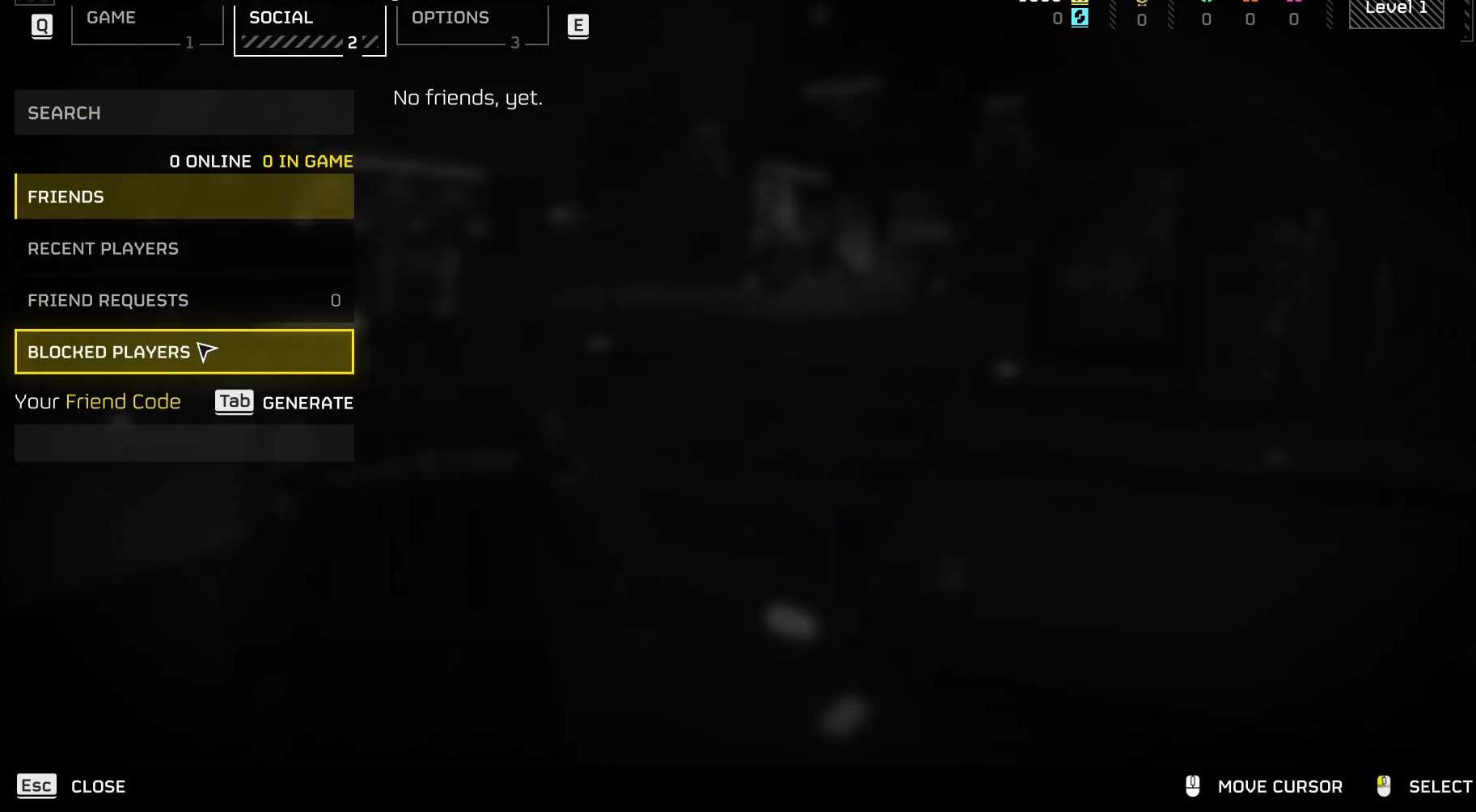While playing Helldivers 2 with other players, you will always encounter someone who can annoy you, and you will want to block or even report that player. The reason behind that could be any. The player might be toxic and love to cheat his team, or it might not be a good one like you.
Whatever the reason, if you are looking for ways to report or block a player in Helldivers 2, you have come to the right place. This guide will help you block players and explain how to report them.
How to block players in Helldivers 2
The process of blocking the recent players who have played with you is pretty simple. You must head to the ship and press the “O” or “Escape” key to enter the Social tab. Here, you will find the following options:
- Friends
- Recent Players
- Friend Requests
- Blocked Players
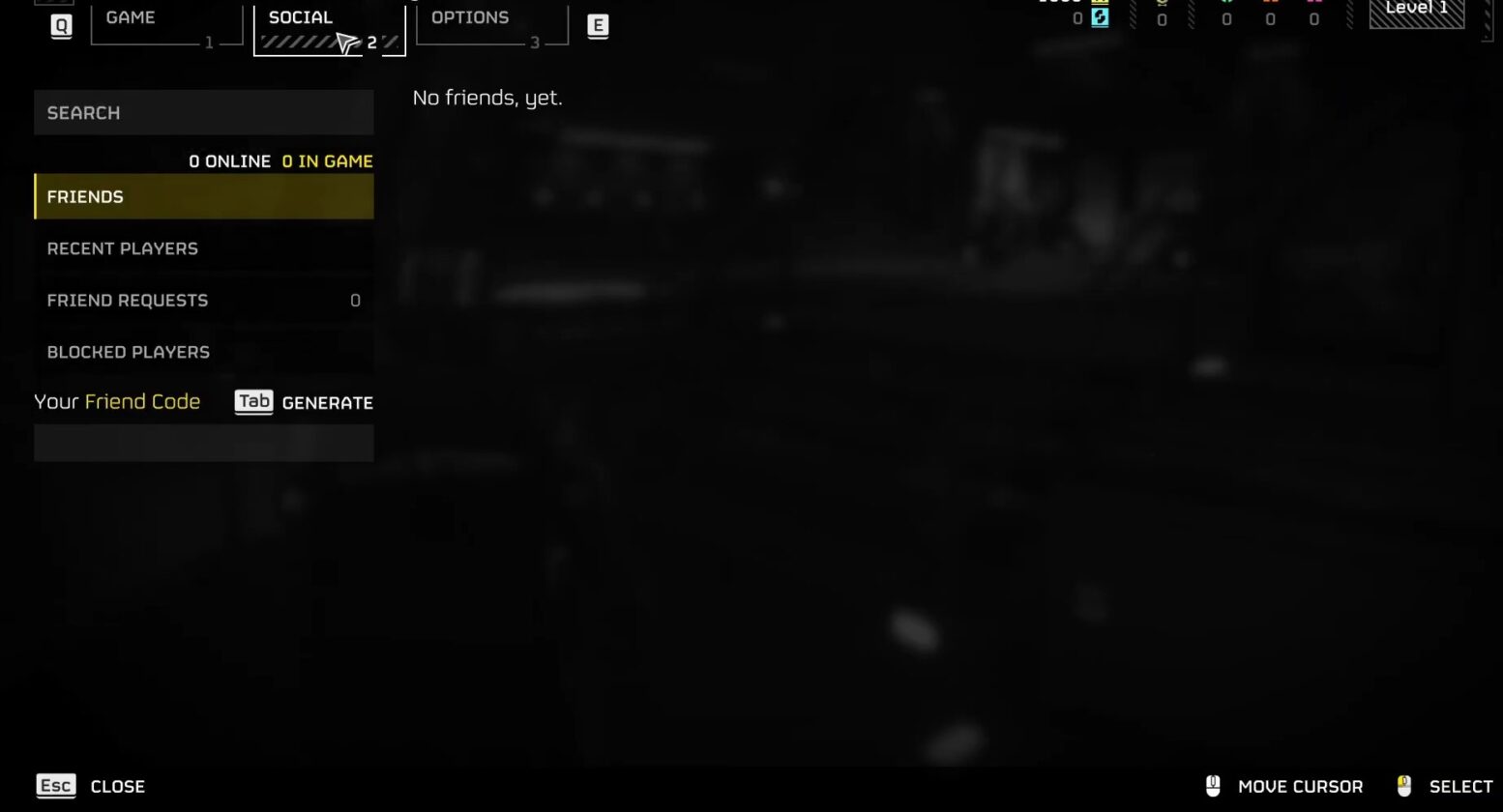
If you want to block some of your friends, select the first option and click on its name on the right. You will get different options, like removing friends and blocking. Select the Block option; this friend cannot join future Helldivers 2 games you host.
You wouldn’t be able to join games hosted by him, either. If the player you want to block is not your friend, you can find him in the Recent Players option. It keeps the name of the last eight players you have played with. The process to block is the same as above.
How to report players
You can even report that player if you don’t want the toxic player to play with good-rating players like you or your friends. To report, everything is the same as blocking, and you have to select the “Report” option instead of “Block.”
However, this option is only available if the player you want to report has done something in the in-game chat or uses it. If the player is dumb or toxic in voice, you can’t report it. Future updates may add some options, as Helldivers 2 is determined to keep away toxic players. This is the main reason they haven’t gone for the PvP mode.