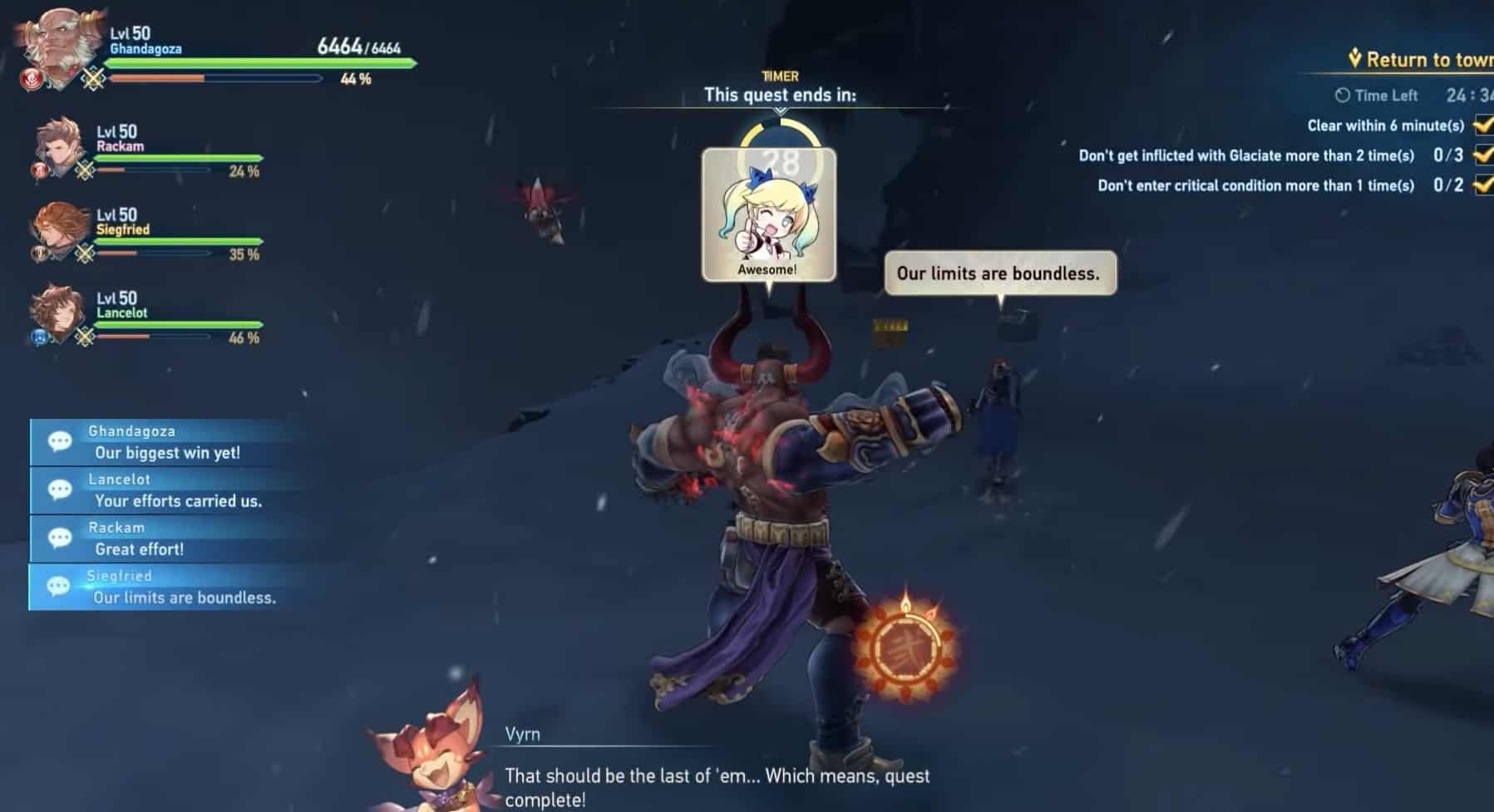Granblue Fantasy: Relink offers you an action-packed RPG world filled with battles that you can not only engage in solo but join in with your friends as well. However, there are certain limitations for co-op play. To start off, you cannot play through the Story mode of GBF Relink with your friends.
Co-op in Granblue Fantasy: Relink is limited to side content, mainly endgame stuff for loot grinding. You can join other players, random or your friends to defeat bosses, collect different upgrade materials, level up characters and more.
How to host a co-op session in GBF: Relink
In order to host a co-op session in GBF: Relink, you will need to make your way to the Quest Counter. There you will have multiple options about Undertaking Quests, Quick Quests, Create an online session, etc. You will need to simply choose the option that says Create an Online Session.
This way you will gain access to the Session Setting options. These will include parameters such as Quest difficulty, Target, Password, etc. You can set all these parameters and then hit the A button to confirm your changes. Now that you have set up an online co-op session you can add in all your friends.
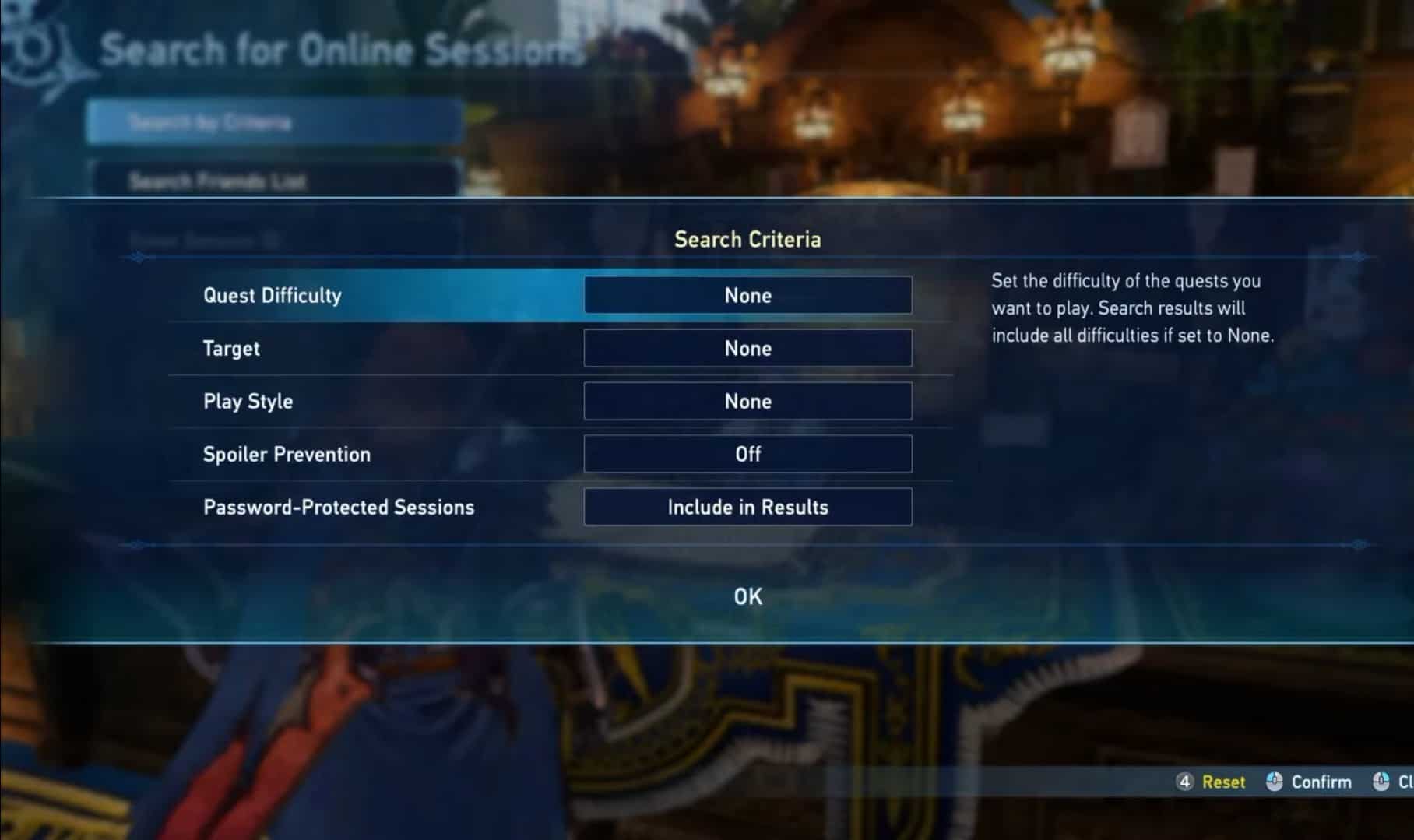
However, the players joining you must be on the same platform as PC players will not have the option to cross-play with PS4/ PS5 players. Moreover, if all your friends are on PC then make sure to have your GBF: Relink updated to the same version.
Similarly, your friends should also be present in the same Region as well to avoid any bugs in terms of joining a co-op session.
Keep in mind that your party will include three other players apart from yourself. All your friends can enter your co-op session by entering the correct password, or you can simply add them through your Friend List. Once your party is complete, you can simply hit the close option, select the quest you want to do, and hop in with your friends.
If you don’t have any friends available to join your party then you can add random players to your party as well. However, for this you need to have the Open session option enabled, which will make your co-op session open to other players in your region. This way anyone can join your party and participate in the quests you choose.
The only difference between open and Closed sessions is that you will have better matchmaking options in closed sessions, and they will be set to private attributes. On the other hand, an open session allows different players to join your co-op session.
How to get faster matchmaking in co-op
To get faster matchmaking while searching for co-op lobbies in GBF Relink, it is best to set the Matchmaking Region option to Any and Turn off Spoiler Prevention. This way, you can get paired quickly with random online players.
You can also turn off the Power Adjustment option but it is not advisable as sometimes you can be paired with higher-level players and this will make the quest challenges more difficult for you to complete.
How to join a co-op session in GBF: Relink
Now that you have learned how to start a co-op session in GBF Relink, you might also want to know how to join one. This process is far easier than creating a session yourself.
To join a co-op session in Granblue Fantasy Relink, need to go to the Quest Counter. This time around, you will need to choose the option that says Search for Online Sessions. However, instead of directly joining a random co-op session you will get three options to choose from.

These will include joining a co-op session based on criteria (Region/ Level etc.). Secondly, you will have the option to search the Friend list to check whether your friend has created a session. Lastly, you can simply input the session ID or password that your friend has designated for you to join his co-op session.
By choosing any one of the three options above, you can easily join a co-op lobby in Granblue Fantasy Relink and play alongside your friend or a random player in a quest of their choosing.
If you choose the Quick Quest option for co-op matchmaking in GBF Relink, you will be paired with random players with the same power level as your character. These random quests will vary from Easy to Very Hard difficulty depending on which quests you have unlocked during your playthrough.