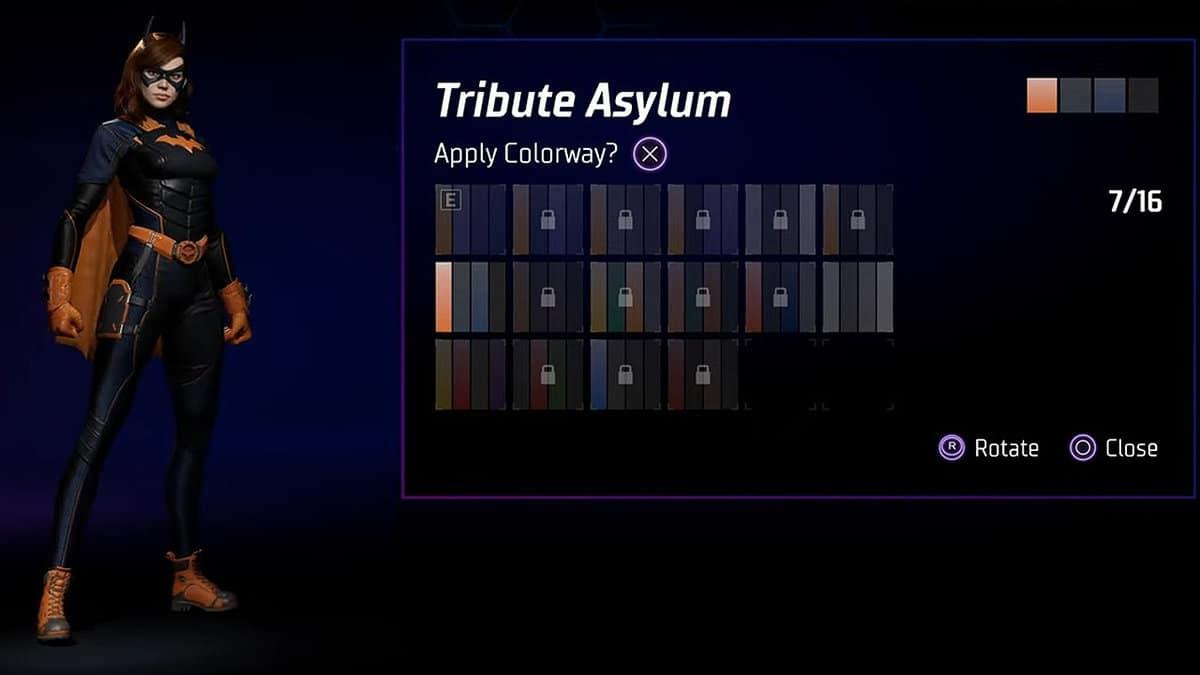Gotham Knights features a lot of customization options for you to change as well as color your heroic suits. Colorways are basically color templates or color ranges that you can unlock in the game to change how your suit looks. In other words, Red Hood does not necessarily need to have a red suit on.
There are over a dozen different colorways available in the game. However, you will only have access to a few of them at the start. You will need to unlock the remaining colorways to have more suit customization options for each character in Gotham Knights.
How to unlock colorways
Unlocking different colorways is a relatively simple but grinding process. You have to complete challenges and solve crimes in the game. However, there is no way of knowing which crime will reward you with which colorway. You just have to keep doing the side activities in Gotham Knights all the way through.
Do note that the most exclusive colorways will be locked behind certain challenges as a reward. You can also get new colorways by unlocking new suits.
If you want to see what colorways you have already unlocked, open the menu and head into the Gear tab. You will find all of your colorways here.
How to apply colorways
You can apply a colorway to a suit through the customization menu. Start customizing your suit from either the Crafting Table or the Gear tab. Next, select the Styles tab on the right of the navigation bar to choose an available colorway.
Take note that you can also apply colorways to your Batcycle. However, you will need to complete the time trials for that. Return to the Belfry after finishing the time trials to give your Batcycle some flair.
You can also create a new suit with an entirely new colorway. When you defeat enemies in Gotham City, you automatically collect crafting items and ingredients. You can refer toward the Salvage Required items for the suit you want to create, and you will craft yourself a new suit with a new colorway.