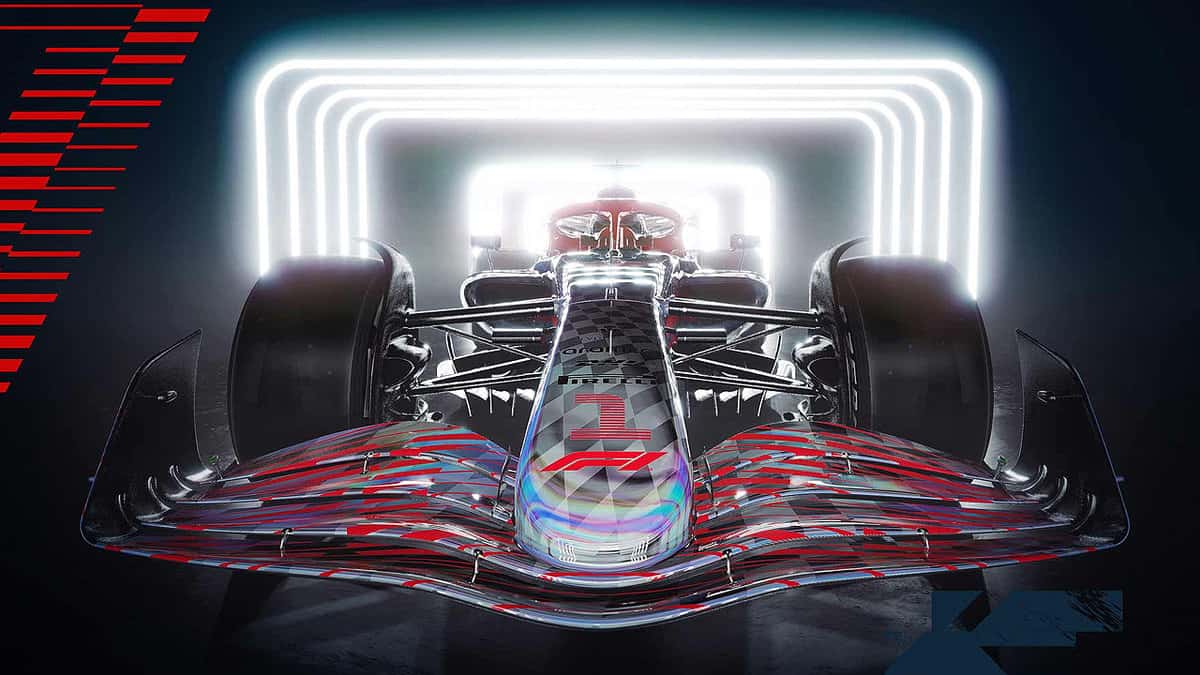The new F1 22 fully supports a VR mode for your precious virtual reality headset. The VR-compatible version of the game naturally comes with its own settings that you can tweak to enhance your overall racing experience.
The following guide will help you figure out the best VR settings for F1 22.
F1 22 VR Settings
- OSD Distance: 50
- Enable OSD Fixed Mode: Off
- Enable Broadcast Pit Stops: Off
- Override SreamVR Scaling Values: Off
- Bloom and God Rays: Off
- Motion Blur: Off
- Stencil Mesh: On
F1 22 Best Advanced Setup Graphics Settings For VR
These are the advanced setup graphics settings that you should be using while enjoying this game in VR.
- Detail Preset: VR Medium
- Lighting Quality: Medium
- Post Process: Medium
- Shadows: Medium
- Particles: Medium
- Crowd: Medium
- Mirrors: Low
- Car and Helmet Reflections: Medium
- Weather Effects: Medium
- Ground Cover: Medium
- Skidmarks: Low
- Skidmarks Blending: On
- Ambient Occlusion: Off
- Screen Space Reflections: Off
- Asynchronous Compute: On
- Texture Streaming: Low
F1 22 Best Video Mode Settings For VR
Below you will find the best graphic settings for Video Mode in F1 22 while playing in VR.
- Display Mode: Windowed
- Resolution: 0 x 0 Custom
- VSync: Off
- VSync Interval: Auto
- Refresh Rate: Auto
- Frame Rate Limit: On
- Output Monitor: 1
- Anisotropic Filtering: Off
- Anti-Aliasing: TAA and FidelityFX Sharpening
- Dynamic Resolution: Off
Now let’s talk about some highlights of the settings we mentioned above. We use VR medium as detail preset because even if your system is not working perfectly or you are using a low specifications system this will work fine.
Other than that for Anti-Aliasing, we are using the TAA and Fidelity FX Sharpening because it offers the best VR experience than other settings we tried. We will not need the Dynamic resolution so we will be setting it Off.
Other settings we used are mostly the default ones with little alteration which you can see in the settings above.