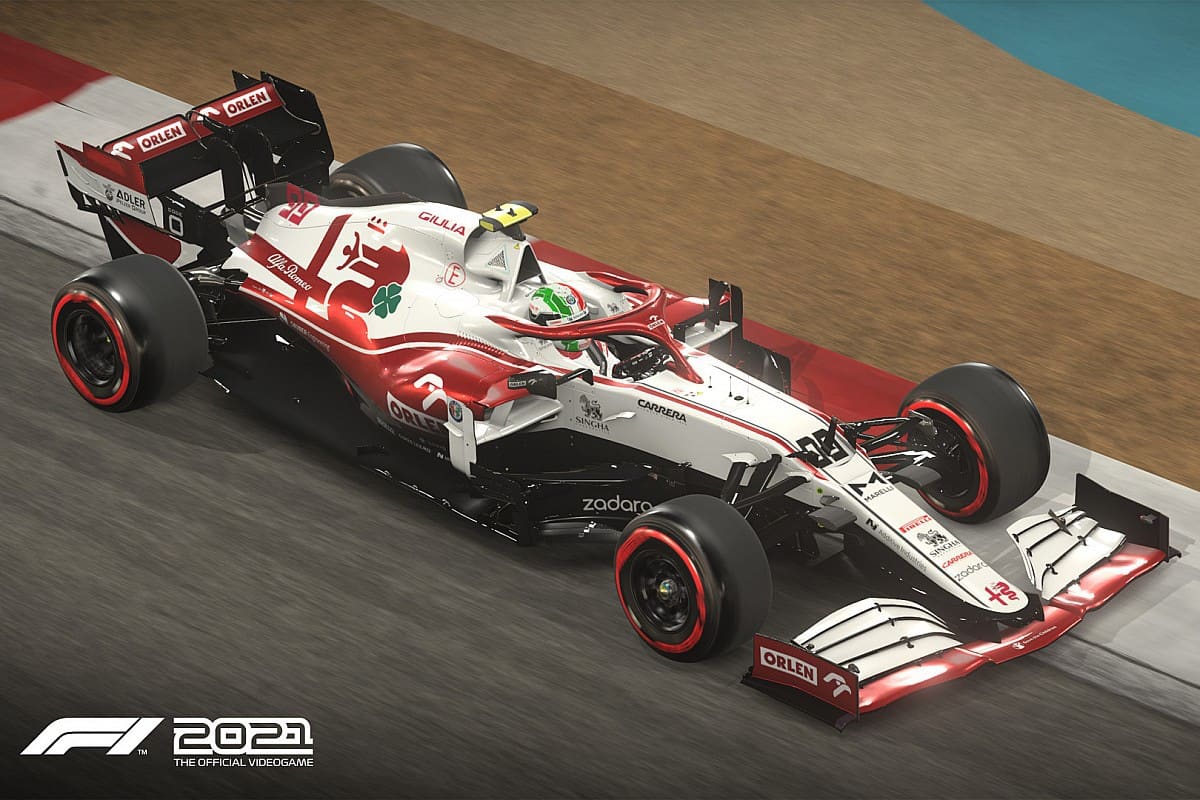F1’s newest edition is here, which brings all the new season updates in the F1 2021, including driver updates, livery changes, and many other new things as well. For you, we have the best settings and tweaks for F1 2021 to get you up and running in no time.
F1 2021 Best Settings and Tweaks
Below we have explained all the best Wheel, Graphics, HUD, Audio, and Camera Settings that will help you set up your game quickly.
Wheel Settings
As far as Wheel Settings are concerned, the default settings are really great to start with. They are easy to use, and if you feel like it, you can make some changes here and there in order to make them more to your liking.
Video Settings
Below we have listed down the best video settings which will provide the best frame rates to you. Keep in mind. You can further lower some settings if you have frame rate issues.
- Gamma Adjustment: 100
- Motion Blue: 0
- Steering Animation: On
Advanced Video Settings
- Detail Preset: Custom
- Ray Traced Shadows/Reflections: Off
- Lighting Quality: Medium
- Post Process: Medium
- Shadows: Medium
- Particles: Off
- Crowd: Medium
- Mirrors: Low
- Car and Helmet Reflections: Medium
- Weather Effects: Medium
- Ground Cover: Medium
- Skidmarks: Low
- Skidmarks Blending: On
- Ambient Occlusion: Off
- Screen Space Reflections: Medium
- Asynchronous Compute: On
- Texture Streaming: Medium
Video Mode
- V-Sync: Off
- V-Sync: Interval
- Anisotropic Filtering: Off
- Anti-Aliasing: TAA and FidelityFX Sharpening
HUD Settings
- On-Screen Display: On
- OSD (Cockpit View): Off
- Speedometer/Temperature Units: Switch them according to units used in your country for ease.
- Track Map: Full Track Map
- Delta Time: On
- Colorblind Mode (Dynamic Racing Line): Off
- Proximity Arrows: On
- Driver Tags: On
- Start Lights: On
- Virtual Rear-View Mirror: Off
- Permanent Session Timer: On
- Always Display Objective Panel: Off
Audio Settings
- Master Volume: 6
- Effects/Speech/Other Cars: 10
- Music: 0
- Night time Mode: Off
- Engineer Ducking: Light
- Audio Simulation Quality: High
- Subtitles: Personal Preference
- Language: Personal Preference
- Push to talk/Mute by default: On
- Broadcast Engine Mix: On
- Upshift Tone: Off
- Start Lights: On
- Driver’s Helmet Mix: On
- Radio: On
Camera Tweaks
- Car Specific Settings: Disabled
- Edit Camera: Global
- Camera: TV Pod
- Field Of View: -10
- Offset Lateral: 0
- Offset Horizontal: 2
- Offset Vertical: 17
- Angle: -20
- Near Clip Plane: 20
- Mirror Angle: -20
- Camera Shake/Movement 0