In Diablo 4, you can find yourself with skills that sometimes don’t suit your build. So to counter that problem you can simply Respec them and choose other skills that you can pair with your particular builds allowing you to enjoy the game in your own way.
As these skills aren’t permanently locked with your builds so you do get the chance to Respec Skills, but there is a cost that comes with doing it as well.
This cost also tends to increase with your level and in a way if you are way up in Level then you will have to pay a certain price to refund the skill and reset them.
The process is quite simple, so if you are interested in knowing how to Respec Skills for your respective builds then we got you covered in this Diablo 4 guide.
How to respec skills in Diablo 4
To respect your skill points, begin by pressing “Shift + S” if you are playing Diablo 4 on your PC, and similarly, if you are playing it on your console then you can resort to pressing “R1”.
So this way you can access the Abilities which is in the start menu and then move on to the Skill Tree section next.
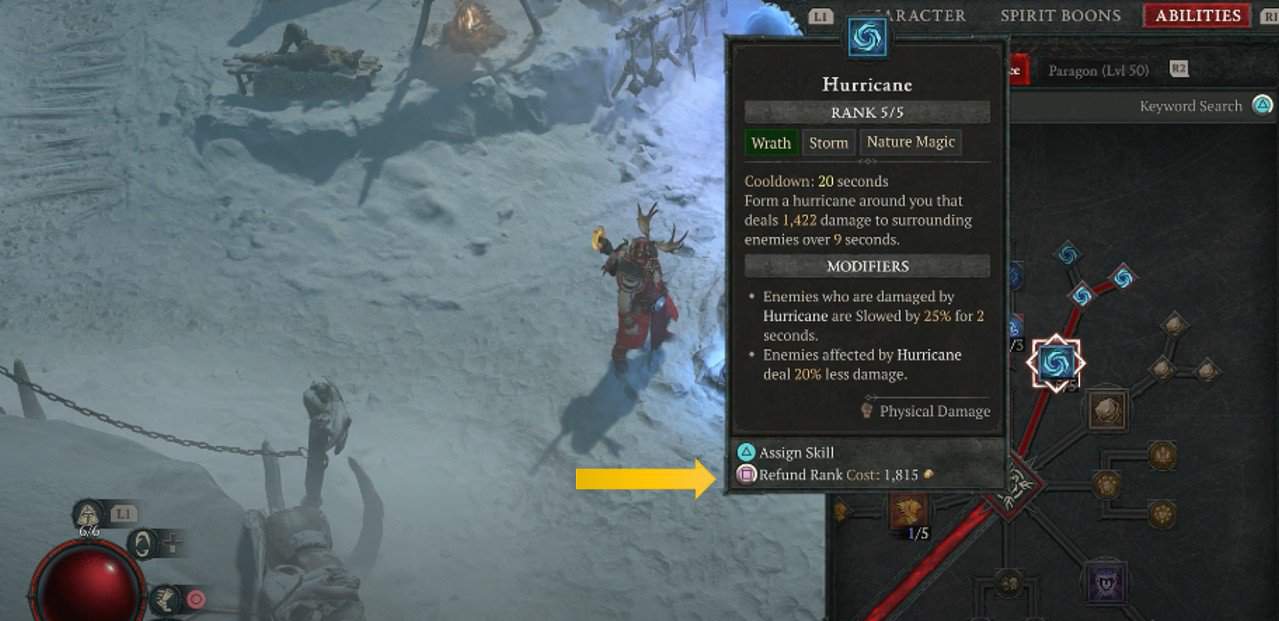
However, to Respec Skills, you will have to spend some cash in the form of Gold in Diablo 4. The higher the level the higher the price will be. If you are on Level 25 the cost of refunding each skill point will cost you around 110 gold.
Similarly when you reach Level 49, then the Refund All option will cost you around 96,195 Gold and will also display the points you get refunded back as well.
An important thing here is that you can respec skills for free from the starting levels until you reach level 8 in Diablo 4. After that, you will have to use Gold to respec skills the more you advance in level and vice versa.

So you can move your cursor to the skill and there will be a large box displayed and you can head down to the physical damage area. Underneath that, you will see two buttons, the first one being the Assign Skill one and the second one being the refund rank cost in Diablo 4.
Now there are two things to note here. If you want to refund everything then hit the square button and it will reset every skill (node) bringing you back to square one.
This may not be preferable for you if you don’t want to lose your current rank but don’t worry if you hit it by accident you will get another message of confirmation as well in Diablo 4.
On the other hand, if you want to refund only one point then you need to hold the button instead of pressing it. This way you can refund that particular skill. After that, you can proceed to respec that skill according to your preference in Diablo 4.
So if you want to preserve your rank and just change a single skill then you should go with the second option of holding the button.
